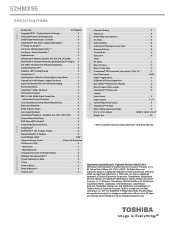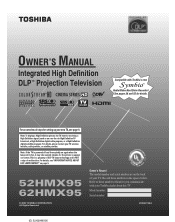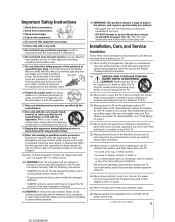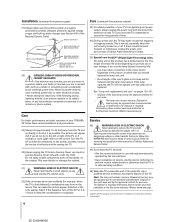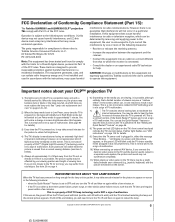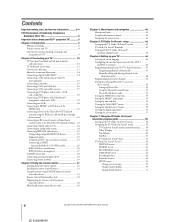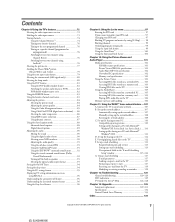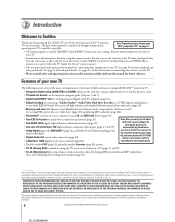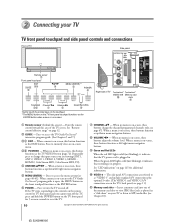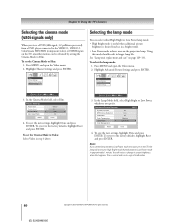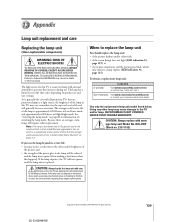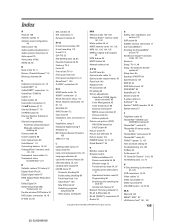Toshiba 52HMX95 Support Question
Find answers below for this question about Toshiba 52HMX95 - 52" Rear Projection TV.Need a Toshiba 52HMX95 manual? We have 2 online manuals for this item!
Question posted by yhwhpalmer on October 25th, 2020
Replacment Of Front Screen Cost And Repair
The person who posted this question about this Toshiba product did not include a detailed explanation. Please use the "Request More Information" button to the right if more details would help you to answer this question.
Current Answers
Answer #1: Posted by INIMITABLE on October 25th, 2020 2:30 PM
I hope this is helpful? PLEASE "ACCEPT" and mark it "HELPFUL" to complement my little effort. Hope to bring you more detailed answers
-INIMITABLE
Related Toshiba 52HMX95 Manual Pages
Similar Questions
How To Clean Inside Of Screen Black Discoloration At The Bottom. Cloud Or Water
(Posted by yhwhpalmer 3 years ago)
Toshiba 65hm167 Rear Projection Tv Black Dots On Sceen That Move
toshiba 65hm167 rear projection tv its old but has low hours. i movied in the back of an open truck....
toshiba 65hm167 rear projection tv its old but has low hours. i movied in the back of an open truck....
(Posted by m7xg7x 3 years ago)
How To Check The Fan On A Toshiba Dlp 52hmx95 Tv
(Posted by Pimelind 9 years ago)
Bulb Issues
Over the past yearIhave replacedmy bulb 4 times in my Toshiba 52HMX95 - 52" Rear Projection TV. It w...
Over the past yearIhave replacedmy bulb 4 times in my Toshiba 52HMX95 - 52" Rear Projection TV. It w...
(Posted by rwinkler2 12 years ago)