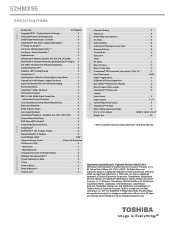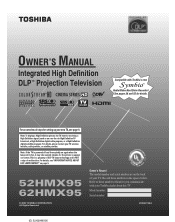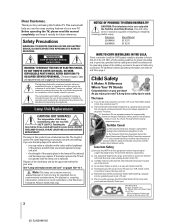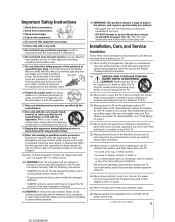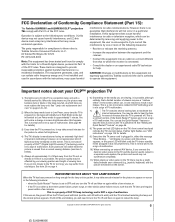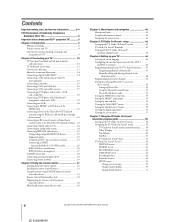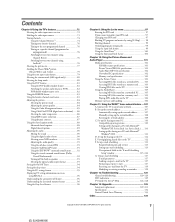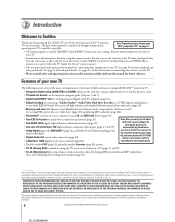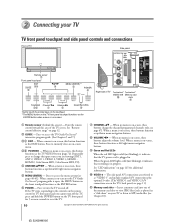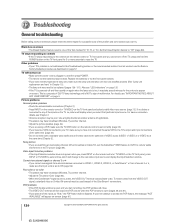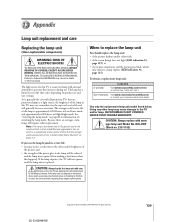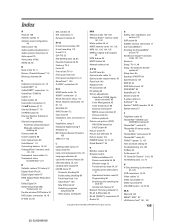Toshiba 52HMX95 Support Question
Find answers below for this question about Toshiba 52HMX95 - 52" Rear Projection TV.Need a Toshiba 52HMX95 manual? We have 2 online manuals for this item!
Question posted by rwinkler2 on May 3rd, 2011
Bulb Issues
Over the past year Ihave replaced my bulb 4 times in my Toshiba 52HMX95 - 52" Rear Projection TV. It works great for a month then when I turn it on I get the LED indication that the bulb is not working properly. When inspecting the bulb it looks fine, but my TV does not produce a picture. I need a solution to this problem.
Current Answers
Related Toshiba 52HMX95 Manual Pages
Similar Questions
Toshiba 65hm167 Wont Display A Picture But Bulb Is Fine
(Posted by jerryemin3 9 years ago)
How To Check The Fan On A Toshiba Dlp 52hmx95 Tv
(Posted by Pimelind 9 years ago)
I Have A 50hm67 Toshiba Tv But My Pictures Dark And I Can't Adjust It
(Posted by dgilley60 11 years ago)
No Picture But I Have Sound
I have no picture but sound. I have changed the bulb with no positive result. I can only turn the TV...
I have no picture but sound. I have changed the bulb with no positive result. I can only turn the TV...
(Posted by Anonymous-16729 13 years ago)
No Picture But Sound
I have sound but no picture on the TV. I have changed the bulb but still no picture. I can only turn...
I have sound but no picture on the TV. I have changed the bulb but still no picture. I can only turn...
(Posted by Anonymous-16729 13 years ago)