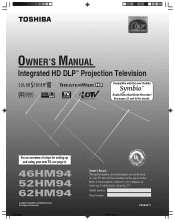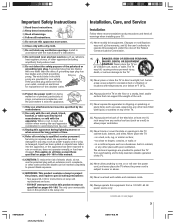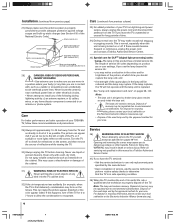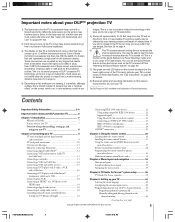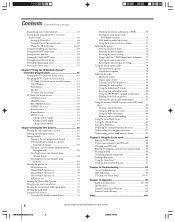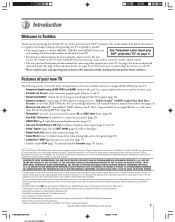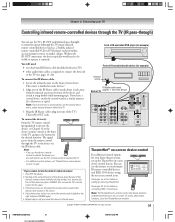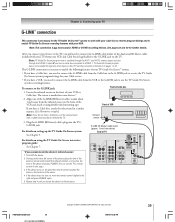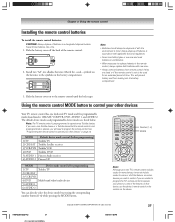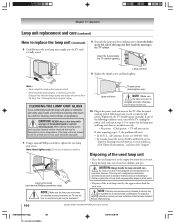Toshiba 52HM94 Support Question
Find answers below for this question about Toshiba 52HM94 - 52" Rear Projection TV.Need a Toshiba 52HM94 manual? We have 2 online manuals for this item!
Question posted by dirtycash1 on June 21st, 2012
Does Anyone Know Where The Ballast Is Located Or What It Looks Like ???
Current Answers
Answer #1: Posted by TVDan on June 21st, 2012 3:50 PM
http://www.shopjimmy.com/toshiba-23122468-lamp-ballast.htm
behind the lamp cartridge (facing from the rear). follow the wires from the lamp to the ballast
TV Dan
Related Toshiba 52HM94 Manual Pages
Similar Questions
toshiba 65hm167 rear projection tv its old but has low hours. i movied in the back of an open truck....
replace the cablecard fan.replace Cable card fan, it stopped - Toshiba 57H94 57" Rear Projection HDT...
put in new lamp TB25 I have sound but no picture green light blinks red light solid
My toshiba 62 inch rear projection tv will not turn on. When I press the power button all you hear i...