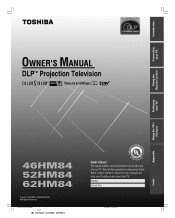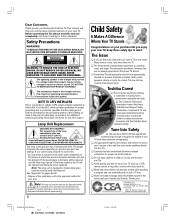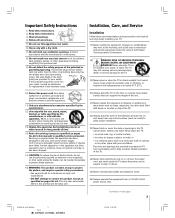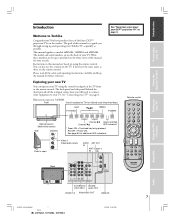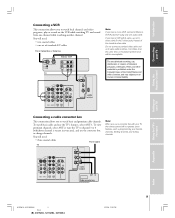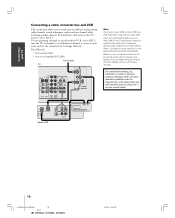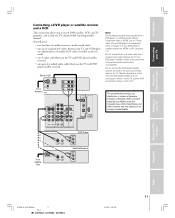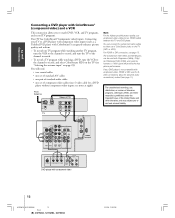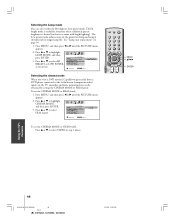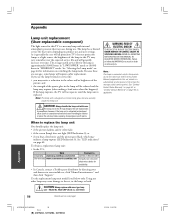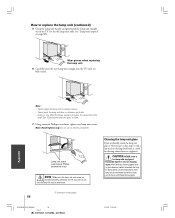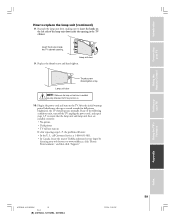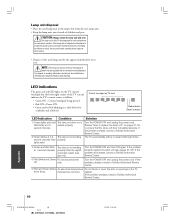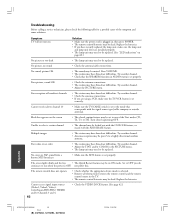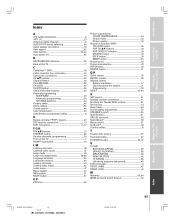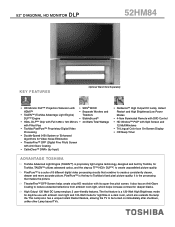Toshiba 52HM84 Support Question
Find answers below for this question about Toshiba 52HM84 - 52" Rear Projection TV.Need a Toshiba 52HM84 manual? We have 2 online manuals for this item!
Question posted by bigc1963 on December 11th, 2011
52hm84 No Picture, Replaced The Bulb
Current Answers
Answer #1: Posted by TVDan on December 11th, 2011 3:37 PM
The color wheel is only available in a new optical engine (23405379 lists for $570.00 after the old one is sent back for the $240.00 core and it will include a new ballast), and the ballast lists for $126.16 after the old one is sent back for the $47.00 core, part number 23122468
TV Dan
Related Toshiba 52HM84 Manual Pages
Similar Questions
screen doesn't turn on green light blinks 9 times and red light stays on
hi my toshiba television monitor model number 51hc85 red light indicator blinking i am good with fix...
TOshiba tv doesnt turn on, when I press power on button red lights turns on and stays blinking after...