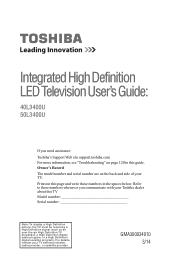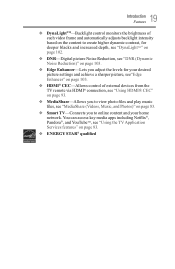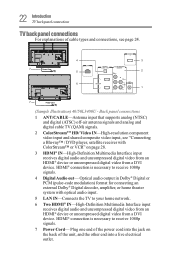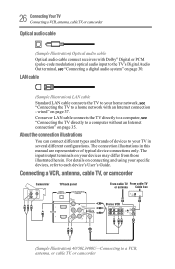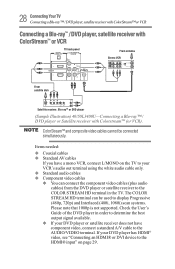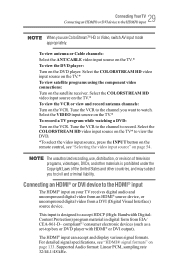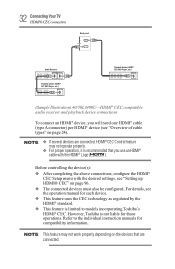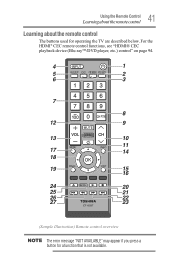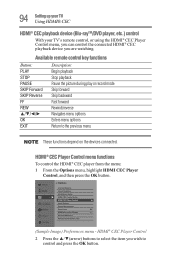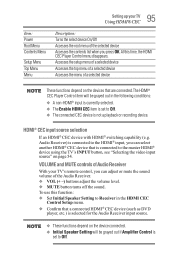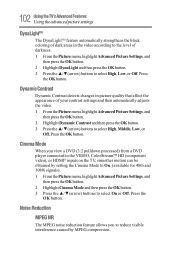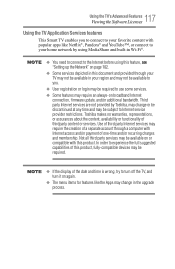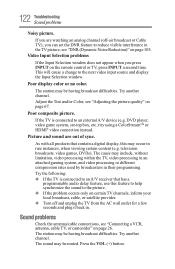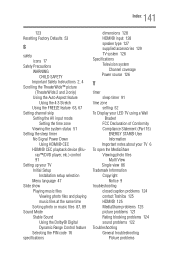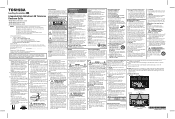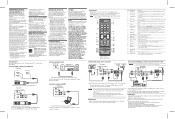Toshiba 50L3400U Support Question
Find answers below for this question about Toshiba 50L3400U.Need a Toshiba 50L3400U manual? We have 2 online manuals for this item!
Question posted by Anonymous-148138 on January 10th, 2015
Toshiba 50 Inch Smart Tv Manual
Current Answers
Answer #1: Posted by BusterDoogen on January 10th, 2015 5:06 PM
I hope this is helpful to you!
Please respond to my effort to provide you with the best possible solution by using the "Acceptable Solution" and/or the "Helpful" buttons when the answer has proven to be helpful. Please feel free to submit further info for your question, if a solution was not provided. I appreciate the opportunity to serve you!
Related Toshiba 50L3400U Manual Pages
Similar Questions
where is the energy saving setting
how do you get the apps to work on the tv i can only get netflix to work
I keep getting IDE #0 ERROR when I boot up my Toshiba Qosmio E15-AV101. The recovery disk does not w...
Having removed my hard drive from a broken laptop. How do I get all my data I had saved on this driv...