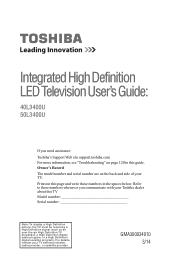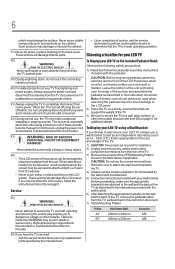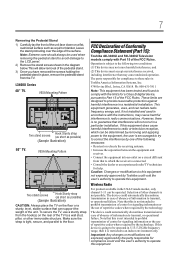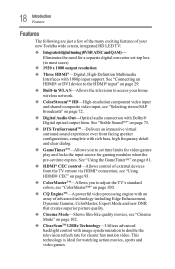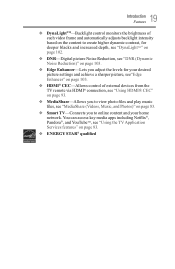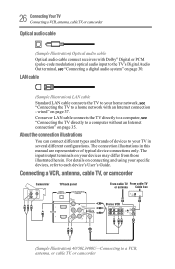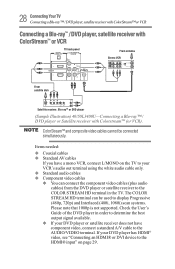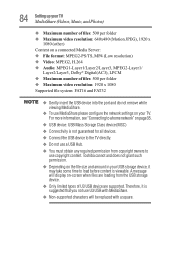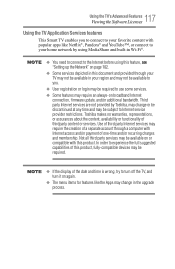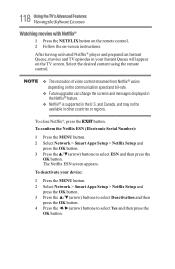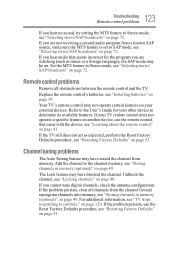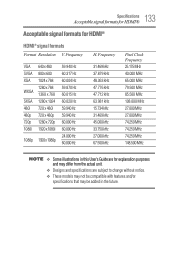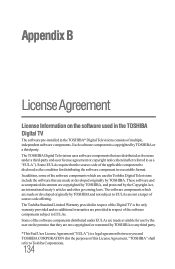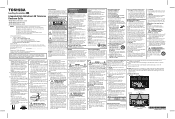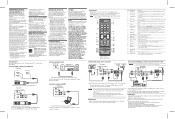Toshiba 50L3400U Support Question
Find answers below for this question about Toshiba 50L3400U.Need a Toshiba 50L3400U manual? We have 2 online manuals for this item!
Question posted by patryshastapp on August 26th, 2014
User Guide For Toshiba Smart Tv Model Number 50 L 3400 Use
Current Answers
Answer #1: Posted by BusterDoogen on August 26th, 2014 4:39 PM
I hope this is helpful to you!
Please respond to my effort to provide you with the best possible solution by using the "Acceptable Solution" and/or the "Helpful" buttons when the answer has proven to be helpful. Please feel free to submit further info for your question, if a solution was not provided. I appreciate the opportunity to serve you
Related Toshiba 50L3400U Manual Pages
Similar Questions
I hooked up my dvd player but the color is black and white