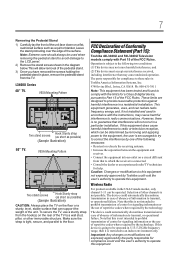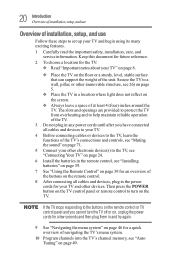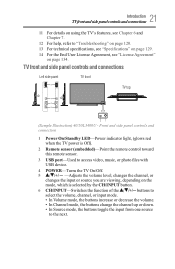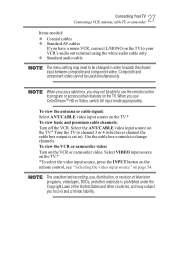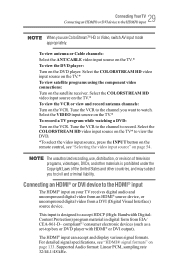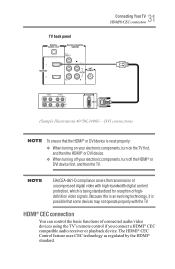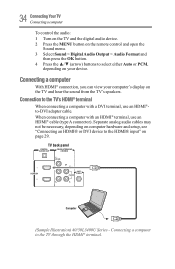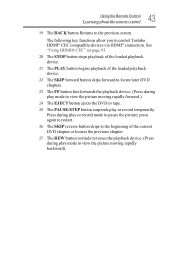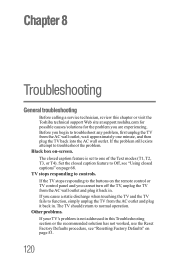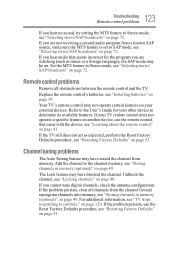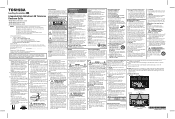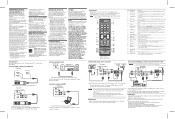Toshiba 40L3400U Support and Manuals
Get Help and Manuals for this Toshiba item

View All Support Options Below
Free Toshiba 40L3400U manuals!
Problems with Toshiba 40L3400U?
Ask a Question
Free Toshiba 40L3400U manuals!
Problems with Toshiba 40L3400U?
Ask a Question
Most Recent Toshiba 40L3400U Questions
Mounting Bolts For Toshiba 40l3400
What bolts do I use to connect this TV to my wall mount bracket?
What bolts do I use to connect this TV to my wall mount bracket?
(Posted by Jprevost1 5 years ago)
How Do I Change The Resolution To From 480 To 1080
How do I change resolution to 1080
How do I change resolution to 1080
(Posted by lacie747 9 years ago)
How Do You Connect Sennheiser Headphones To Toshiba 40l3400 Smart Tv
(Posted by edgobel 9 years ago)
Toshiba 40L3400U Videos

Cyber Monday Sales 40L3400U Toshiba 40" Class (40" Diag.) Gun Metal Deco
Duration: :46
Total Views: 13
Duration: :46
Total Views: 13
Popular Toshiba 40L3400U Manual Pages
Toshiba 40L3400U Reviews
We have not received any reviews for Toshiba yet.