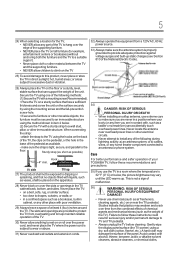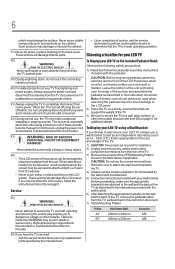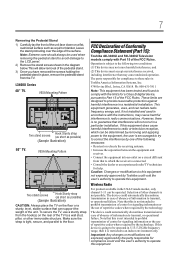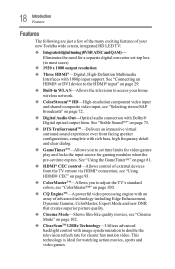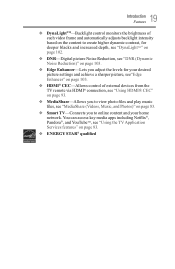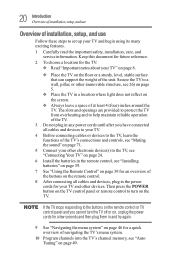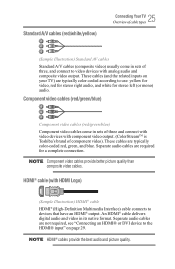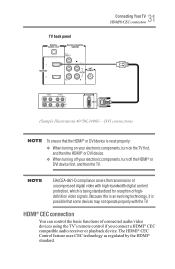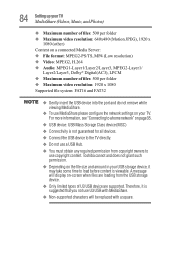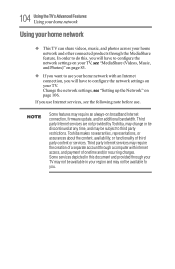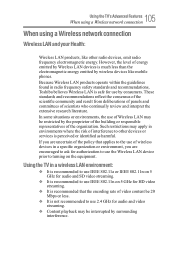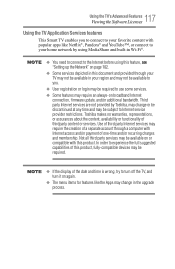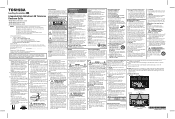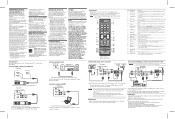Toshiba 40L3400U Support Question
Find answers below for this question about Toshiba 40L3400U.Need a Toshiba 40L3400U manual? We have 2 online manuals for this item!
Question posted by edgobel on December 4th, 2014
How Do You Connect Sennheiser Headphones To Toshiba 40l3400 Smart Tv
The person who posted this question about this Toshiba product did not include a detailed explanation. Please use the "Request More Information" button to the right if more details would help you to answer this question.
Current Answers
Answer #1: Posted by sabrie on December 9th, 2014 10:30 PM
Please follow the video instructions on the link below, it is not for that tv model but it will give you the instructions, you will need to impovise a bit
www.techboss.co.za
Related Toshiba 40L3400U Manual Pages
Similar Questions
Mounting Bolts For Toshiba 40l3400
What bolts do I use to connect this TV to my wall mount bracket?
What bolts do I use to connect this TV to my wall mount bracket?
(Posted by Jprevost1 5 years ago)
How Do I Change The Resolution To From 480 To 1080
How do I change resolution to 1080
How do I change resolution to 1080
(Posted by lacie747 9 years ago)
My Hard Drive Can Not Detected By Pc
HOW TO FIX EXTERNAL HARD DRIVE NOT DETECTED BY PC AND MAKE CLICKING NOISE
HOW TO FIX EXTERNAL HARD DRIVE NOT DETECTED BY PC AND MAKE CLICKING NOISE
(Posted by xxxfantasyxxx95 11 years ago)
Toshiba Hdd2d93 Hard Drive
Having removed my hard drive from a broken laptop. How do I get all my data I had saved on this driv...
Having removed my hard drive from a broken laptop. How do I get all my data I had saved on this driv...
(Posted by garymuir1985 11 years ago)