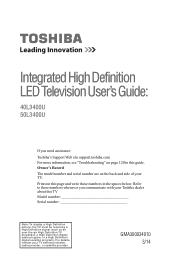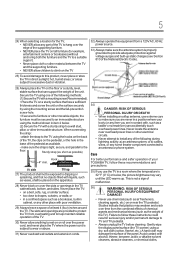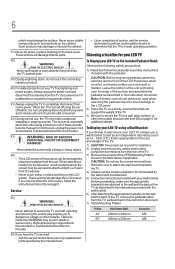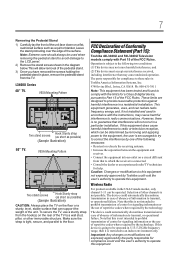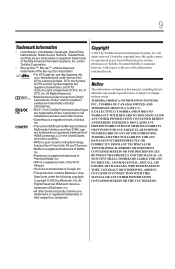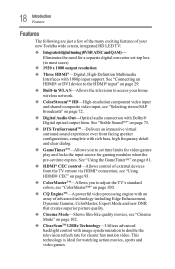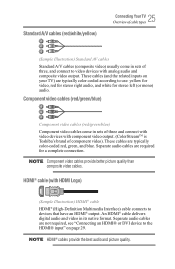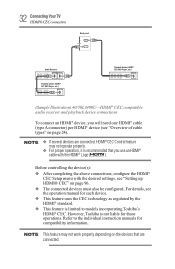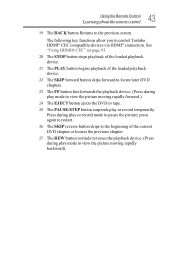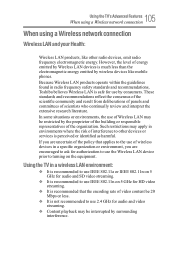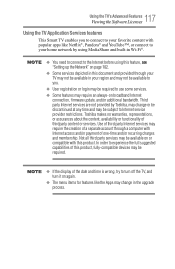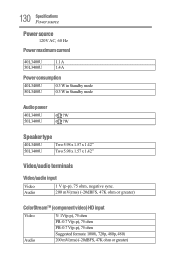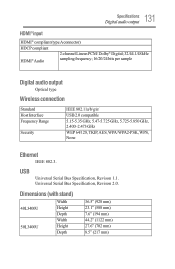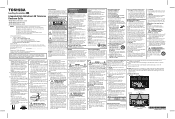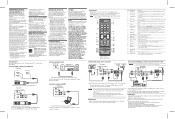Toshiba 40L3400U Support Question
Find answers below for this question about Toshiba 40L3400U.Need a Toshiba 40L3400U manual? We have 2 online manuals for this item!
Question posted by Jprevost1 on November 2nd, 2018
Mounting Bolts For Toshiba 40l3400
Current Answers
Answer #1: Posted by BusterDoogen on November 2nd, 2018 10:39 AM
I hope this is helpful to you!
Please respond to my effort to provide you with the best possible solution by using the "Acceptable Solution" and/or the "Helpful" buttons when the answer has proven to be helpful. Please feel free to submit further info for your question, if a solution was not provided. I appreciate the opportunity to serve you!
Related Toshiba 40L3400U Manual Pages
Similar Questions
How do I change resolution to 1080
How do I transfer from ipad to Toshiba 40L3400
HOW TO FIX EXTERNAL HARD DRIVE NOT DETECTED BY PC AND MAKE CLICKING NOISE
Having removed my hard drive from a broken laptop. How do I get all my data I had saved on this driv...