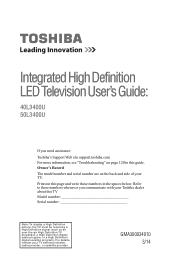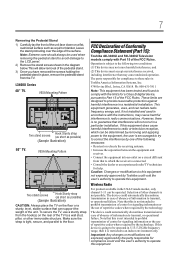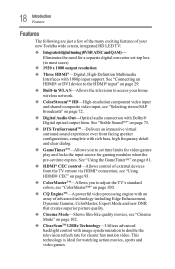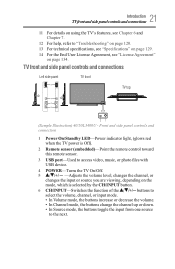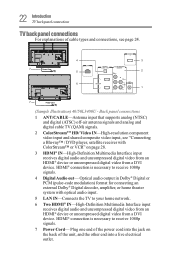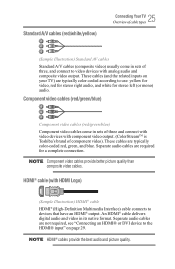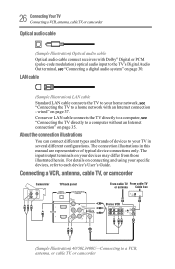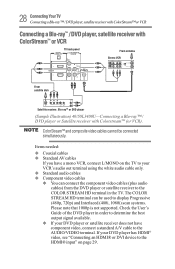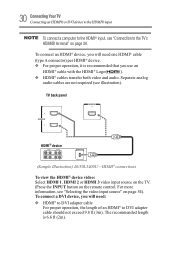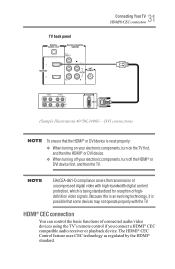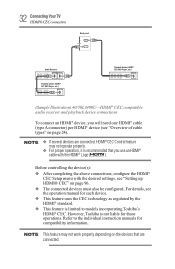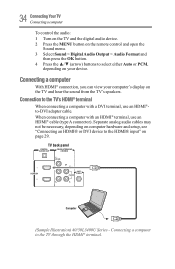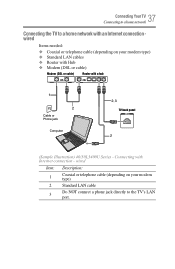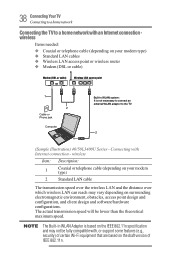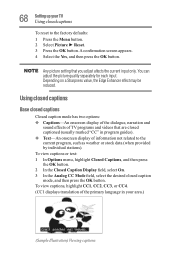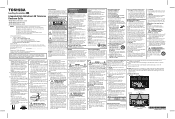Toshiba 50L3400U Support Question
Find answers below for this question about Toshiba 50L3400U.Need a Toshiba 50L3400U manual? We have 2 online manuals for this item!
Question posted by Anonymous-148549 on January 23rd, 2015
Toshiba 40/50l3400u User Guide
How do I switch from 480i to 1080i? For better picture quality.
Current Answers
Answer #1: Posted by TechSupport101 on January 23rd, 2015 11:18 PM
Hi. You have supplied a Hard Drive's model number. The instructions you desire can be best found in the laptop model's User Manual with the help of the laptop's model number. Kindly repost including this piece of info and we'll hopefully assist further.
Related Toshiba 50L3400U Manual Pages
Similar Questions
How Do I Connect My Toshiba 50l3400u To The Internet?
I can not get it to se, it will not except security key or other info. Followed instructions on owne...
I can not get it to se, it will not except security key or other info. Followed instructions on owne...
(Posted by Susron703 8 years ago)
User Guide For Toshiba Smart Tv Model Number 50 L 3400 Use
how do you get the apps to work on the tv i can only get netflix to work
how do you get the apps to work on the tv i can only get netflix to work
(Posted by patryshastapp 9 years ago)
Toshiba 40/50l3400u
TV is calling for a software update but will not accept a yes answer and will not give any other cho...
TV is calling for a software update but will not accept a yes answer and will not give any other cho...
(Posted by michellehouvener 9 years ago)
My Hard Drive Can Not Detected By Pc
HOW TO FIX EXTERNAL HARD DRIVE NOT DETECTED BY PC AND MAKE CLICKING NOISE
HOW TO FIX EXTERNAL HARD DRIVE NOT DETECTED BY PC AND MAKE CLICKING NOISE
(Posted by xxxfantasyxxx95 11 years ago)
Toshiba Hdd2d93 Hard Drive
Having removed my hard drive from a broken laptop. How do I get all my data I had saved on this driv...
Having removed my hard drive from a broken laptop. How do I get all my data I had saved on this driv...
(Posted by garymuir1985 11 years ago)