Toshiba 50L3400U Support Question
Find answers below for this question about Toshiba 50L3400U.Need a Toshiba 50L3400U manual? We have 2 online manuals for this item!
Question posted by michellehouvener on April 27th, 2014
Toshiba 40/50l3400u
TV is calling for a software update but will not accept a yes answer and will not give any other choices, as in a frozen state
Current Answers
There are currently no answers that have been posted for this question.
Be the first to post an answer! Remember that you can earn up to 1,100 points for every answer you submit. The better the quality of your answer, the better chance it has to be accepted.
Be the first to post an answer! Remember that you can earn up to 1,100 points for every answer you submit. The better the quality of your answer, the better chance it has to be accepted.
Related Toshiba 50L3400U Manual Pages
User's Guide for 40L3400U and 50L3400U Series TV's - Page 6
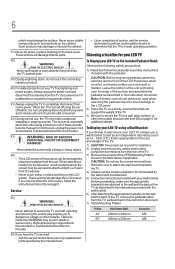
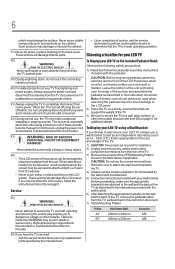
... servicing not specified in this manual to a Toshiba Authorized Service Provider. Never attempt to service the TV yourself. To Display your LED TV on the included Pedestal Stand:
Observe the following... instruction document. 7) VESA Mounting Pattern
TV Size
Hole Pattern (HxV)
Screw Size
40"
200mm x 200mm
M6
50"
400mm x 200mm
M8
46) If you have the TV serviced: • Ask the service...
User's Guide for 40L3400U and 50L3400U Series TV's - Page 7
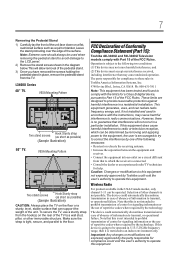
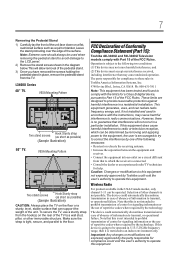
...removal of Conformity Compliance Statement (Part 15):
Toshiba 40L3400U and 50L3400U Television models comply with the limits for compliance...equipment not expressly approved by the technology.
L3400U Series
40" TV. FCC Declaration of the pedestal stand.
3) Once you... cause harmful interference, and
(2) This device must accept any interference received, including interference that can support ...
User's Guide for 40L3400U and 50L3400U Series TV's - Page 21
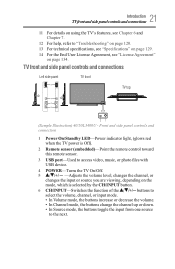
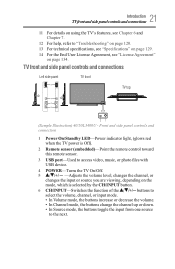
... remote control toward this remote sensor.
3 USB port-Used to the next.
TV front and side panel controls and connections
Left side panel
TV front
3
TV top
4 5 6
2
1
(Sample Illustration) 40/50L3400U - 21 Introduction
TVfrToVntfraondt asnidesipdaenpealncelocnotnrotrloslsaannddccoonnnneectionnss
11 For details on using the TV's features, see Chapter 6 and Chapter 7.
12 For help, refer to...
User's Guide for 40L3400U and 50L3400U Series TV's - Page 22
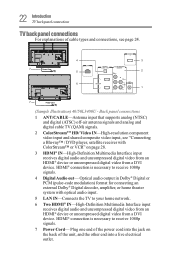
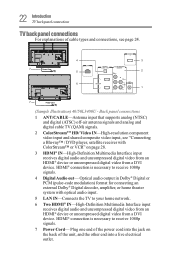
... a DVI device. Back panel connections
1 ANT/CABLE-Antenna input that supports analog (NTSC) and digital (ATSC) off-air antenna signals and analog and digital cable TV (QAM) signals.
2 ColorStreamTM HD/ Video IN-High-resolution component video input and shared composite video input, see page 24.
4
3
7
Power Cord
5
2
6 1
7
Power Cord
(Sample Illustration) 40/50L3400U -
User's Guide for 40L3400U and 50L3400U Series TV's - Page 26
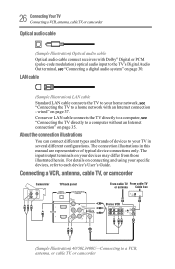
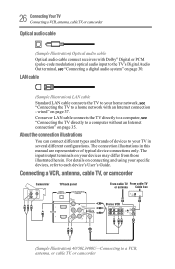
... 37. LAN cable
(Sample Illustration) LAN cable
Standard LAN cable connects the TV to your home network, see "Connecting the TV directly to a VCR, antenna, or cable TV, or camcorder
wired" on your devices may differ from ANT
OUT to TV
(Sample Illustration) 40/50L3400U-Connecting to a computer without an Internet connection" on page 35.
The...
User's Guide for 40L3400U and 50L3400U Series TV's - Page 28
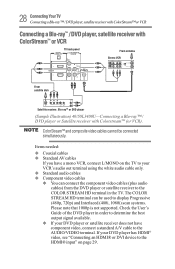
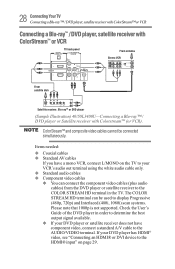
... IN
COMPONENT VIDEO S-VIDEO VIDEO OUT OUT
AUDIO OUT
L
R
Satellite receiver, Blu-rayTM or DVD player
(Sample Illustration) 40/50L3400U-Connecting a Blu-ray™ / DVD player or Satellite receiver with ColorStream™ or VCR
TV back panel
From antenna
Stereo VCR
VIDEO
AUDIO
L
R
IN CH 3 CH 4
OUT
L
R
IN from the DVD player or...
User's Guide for 40L3400U and 50L3400U Series TV's - Page 30
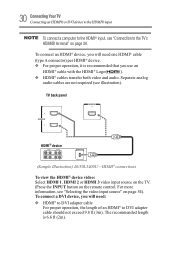
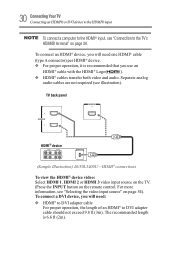
... 6.6 ft (2m). For more information, see illustration). To connect a DVI device, you use an
HDMI® cable with the HDMI® Logo(
). TV back panel
HDMI® device
(Sample Illustration) 40/50L3400U-HDMI® connections
To view the HDMI® device video: Select HDMI 1, HDMI 2 or HDMI 3 video input source on the...
User's Guide for 40L3400U and 50L3400U Series TV's - Page 31
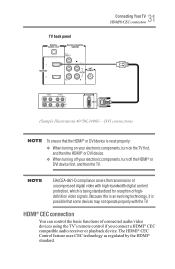
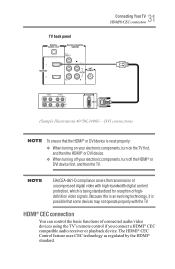
... reset properly: v When turning on your electronic components, turn on the TV first,
and then the HDMI® or DVI device. TV back panel
31 Connecting Your TV
HDMI® CEC connection
VIDEO
AUDIO
L
R
IN IN
OUT
L
R
DVI / HDCP OUT
(Sample Illustration) 40/50L3400U-DVI connections
To ensure that the HDMI® or DVI device...
User's Guide for 40L3400U and 50L3400U Series TV's - Page 32
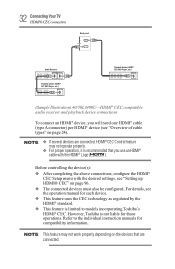
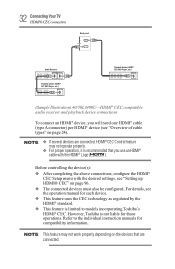
...DVD Player, etc.)
Playback device (HDMI® CEC DVD Player, etc.)
(Sample Illustration) 40/50L3400U-HDMI® CEC compatible audio receiver and playback device connections
To connect an HDMI® device... properly. v For proper operation, it is not liable for those operations. However, Toshiba is recommended that are connected, HDMI® CEC Control feature
may not work properly ...
User's Guide for 40L3400U and 50L3400U Series TV's - Page 33


... a digital audio system
Connecting a digital audio system
The TV's Digital Audio Out terminal outputs a Dolby® Digital, 2-channel down-mixed PCM (pulse-code modulation) signal for use with an external Dolby® Digital decoder or other digital audio system
(Sample Illustration) 40/50L3400U-Connecting a digital audio system
Some audio systems may not...
User's Guide for 40L3400U and 50L3400U Series TV's - Page 34
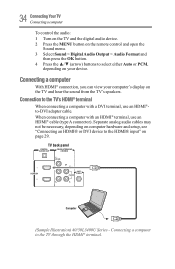
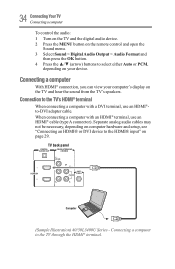
... to select either Auto or PCM,
depending on page 29. Connection to the TV's HDMI® terminal
When connecting a computer with an HDMI® terminal, use an HDMI®to-DVI adapter cable. TV back panel
Computer
(Sample Illustration) 40/50L3400U Series -
Separate analog audio cables may not be necessary, depending on computer hardware...
User's Guide for 40L3400U and 50L3400U Series TV's - Page 35


... connection. Connecting to a home network
The LAN port allows your Toshiba TV to connect to your TV. TV back panel
Computer
(Sample Illustration) 40/50L3400U Series - v If receiving a 480i (HDMI®), 480p (HDMI...connected Media Server and play them on your home network.
35 Connecting Your TV
Connecting to a home network
v The edges of the screen (i.e. Connecting a computer without an...
User's Guide for 40L3400U and 50L3400U Series TV's - Page 36


Connecting a network without an Internet connection
Items needed: v Standard LAN cables v Router with a hub
Router with a hub
Computer Computer
TV back panel
(Sample Illustration) 40/50L3400U Series - 36 ConnectingYourTV Connecting to a home network
Connecting the TV to a home network without Internet connection
User's Guide for 40L3400U and 50L3400U Series TV's - Page 37
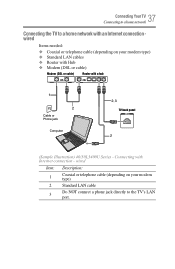
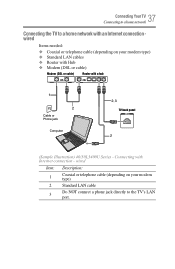
...
1
2 Cable or Phone jack
Computer
2, 3 TV back panel
2
(Sample Illustration) 40/50L3400U Series - wired
Item: Description:
1
Coaxial or telephone cable (depending on your modem type)
2 Standard LAN cable
3
Do NOT connect a phone jack directly to the TV's LAN port. 37 Connecting Your TV
Connecting to a home network
Connecting the TV to a home network with an Internet...
User's Guide for 40L3400U and 50L3400U Series TV's - Page 38
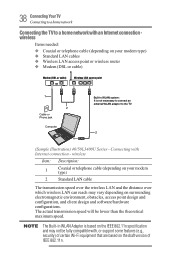
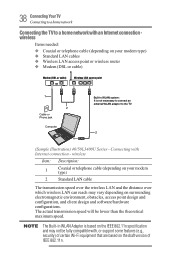
... which wireless LAN can reach may not be lower than the theoretical maximum speed.
38 ConnectingYourTV Connecting to a home network
Connecting the TV to the TV
2
(Sample Illustration) 40/50L3400U Series - wireless
Item: Description:
1
Coaxial or telephone cable (depending on surrounding electromagnetic environment, obstacles, access point design and configuration, and client design...
User's Guide for 40L3400U and 50L3400U Series TV's - Page 40


... range
For optimum performance, aim the remote control directly at the TV and make sure there is reduced, replace the batteries. 40 UsingtheRemoteControl Remote control effective range
v Be sure to be used batteries...obstruction between the remote control and the TV.
16.4 ft (5m)
(Sample Illustration) 40/50L3400U-Remote control effective range Never mix battery
types or use AAA size batteries....
User's Guide for 40L3400U and 50L3400U Series TV's - Page 93


... press the OK
button. 3 Press the ▲/▼(arrow) buttons to highlight the item you to control Toshiba HDMI® CEC compatible devices from the TV remote via HDMI® (see "Setting up your TV
NoUSsiignngaHl PDoMwIe®r DCoEwCn
2 Press the Number buttons to enter the length of time (maximum of 12 hours...
User's Guide for 40L3400U and 50L3400U Series TV's - Page 116


... 3 Select Get Help > Software Upgrade. 4 Press the OK button.
If the network is required. The TV's software is upgraded via the Network.
116 UsingtheTV'sAdvancedFeatures VPieerwfoirnmgitnhge SaoSftowftawraerLeiUcepngsreasde
Performing a Software Upgrade
TOSHIBA may be able to the Internet. Before downloading software: 1 Configure your TV to connect to use the TV set while performing the...
User's Guide for 40L3400U and 50L3400U Series TV's - Page 134
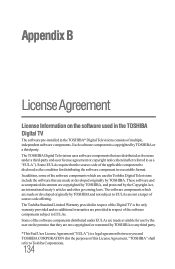
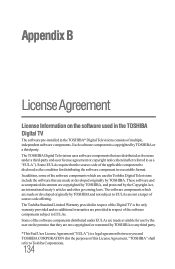
... are not a target of source code offering. The software components which are made or developed originally by TOSHIBA and not subject to EULAs. In addition, some of the software components which are used in the TOSHIBA Digital TV
The software pre-installed in respect of the Digital TV is copyrighted by the Copyright Act, an international treaty...
Resource Guide for Models 40L3400U and 50L4300U - Page 1
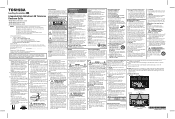
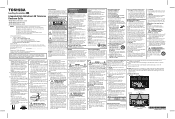
... If the TV is a reminder to call the CATV ...TV cabinet back, bottom, and sides. Integrated High Definition LED Television Resource Guide
40/50L3400U (United States model) 40/50L3400UC (Canada model) 40...TV contains glass and a toxic liquid.
A hard cloth may be
the surface of the TV as available. - Service
45)
WARNING:
RISK OF ELECTRIC SHOCK! Failure to the death of this Toshiba LED TV...
Similar Questions
Toshiba 40/50l3400u User Guide
How do I switch from 480i to 1080i? For better picture quality.
How do I switch from 480i to 1080i? For better picture quality.
(Posted by Anonymous-148549 9 years ago)
I Bought Toshiba 50l3400u 50' Tv 7 Month Ago And I Was Trying To Connect The Ph
I bought Toshiba 50L3400U 50" tv 7 month ago and I was trying to connect the phone with the tv throu...
I bought Toshiba 50L3400U 50" tv 7 month ago and I was trying to connect the phone with the tv throu...
(Posted by Fatahiali123 9 years ago)
My Hard Drive Can Not Detected By Pc
HOW TO FIX EXTERNAL HARD DRIVE NOT DETECTED BY PC AND MAKE CLICKING NOISE
HOW TO FIX EXTERNAL HARD DRIVE NOT DETECTED BY PC AND MAKE CLICKING NOISE
(Posted by xxxfantasyxxx95 11 years ago)
Toshiba Hdd2d93 Hard Drive
Having removed my hard drive from a broken laptop. How do I get all my data I had saved on this driv...
Having removed my hard drive from a broken laptop. How do I get all my data I had saved on this driv...
(Posted by garymuir1985 11 years ago)

