Toshiba 50L2200U Support Question
Find answers below for this question about Toshiba 50L2200U.Need a Toshiba 50L2200U manual? We have 2 online manuals for this item!
Question posted by bctl1001 on September 8th, 2014
Broken Tv Screen
I got this 50 inch and it broke the screen broke before I even really watched an episode I'm wondering if I can have it fixed
Current Answers
There are currently no answers that have been posted for this question.
Be the first to post an answer! Remember that you can earn up to 1,100 points for every answer you submit. The better the quality of your answer, the better chance it has to be accepted.
Be the first to post an answer! Remember that you can earn up to 1,100 points for every answer you submit. The better the quality of your answer, the better chance it has to be accepted.
Related Toshiba 50L2200U Manual Pages
Brochure - Page 1
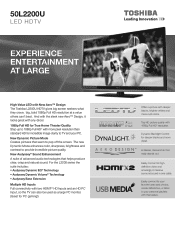
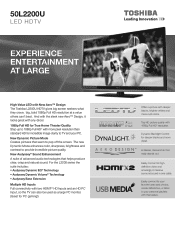
...really stands out.
A sleeker, cleaner look that helps produce clear, crisp and natural sound.
And with the sleek new Aero™ Design, it looks great with any décor. 1080p Full HD for True Home Theater Quality Step up to TV...and contrast to pop off the screen. For the L2200 series the ...TV can 't beat. Top HD picture quality with this feature. Easily connect to your PC. 50L2200U...
Brochure - Page 2


...• Quick Start Guide • Warranty
UPC Code: 022265065808 Country of the television. If you decide to wall mount your display/peripheral device is HDMI®-CEC... 11.3" • Weight: 45.50 lbs. - 50L2200U
S P E C I F I C AT I O N S1
Screen Size: 50" • Diagonal Screen Size: 49.11" • Design: Aero™ Cosmetic Design
Panel • Panel Type: LED • Resolution: 1080P...
User Guide - Page 1
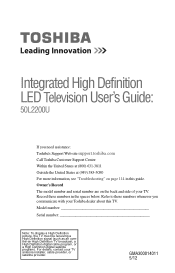
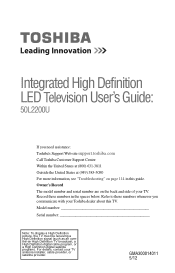
... are on page 114 in the spaces below. For details, contact your TV.
Integrated High Definition LED Television User's Guide:
50L2200U
If you communicate with your Toshiba dealer about this guide. Model number
Serial number
Note: To display a High Definition picture, the TV must be receiving a High Definition signal (such as an overthe-air...
User Guide - Page 2
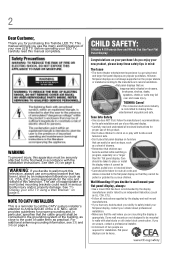
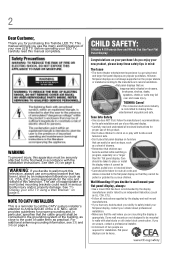
...LED TV, carefully read and understand all cords and cables connected to the flat panel ...television, always use a mounting bracket that the cable ground shall be connected to the grounding system of the building, as close to walls with steel studs or old cinder block construction.
Flat panel displays can become excited while watching a program, especially on a "larger than life" flat panel...
User Guide - Page 3
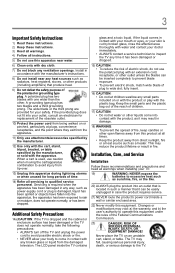
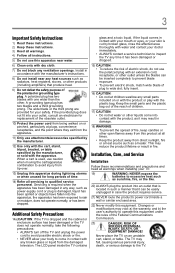
... storms or when unused for long periods of plug to wide slot; The LCD panel inside a wall or similar enclosed area.
22) Never modify this apparatus near any... result in fire. Additional Safety Precautions
14a) CAUTION: If the TV is located in any broken glass or liquid from the damaged television. Installation, Care, and Service
Installation
Follow these instructions. 3) Heed...
User Guide - Page 4
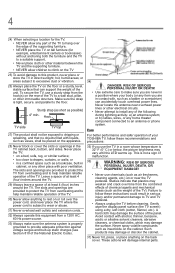
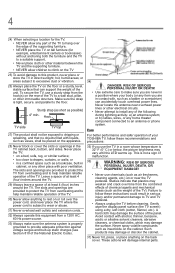
...stress (such as possible)
4" min. Gently wipe the display panel surface (the TV screen) using a dry, soft cloth (cotton, flannel, etc.). Never place the TV: • on a bed, sofa, rug, or similar...from the hook(s) on the back cover. Leave a space of at least 4 (four) inches around the TV.
29) Always leave a space of the unit. Avoid contact with poor ventilation.
Care
...
User Guide - Page 5
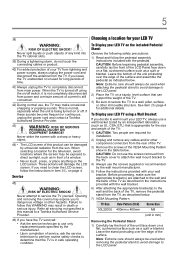
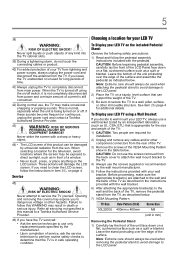
...panel. 2) Place the TV on a sturdy, level surface that is being turned on page 4. Before proceeding, make occasional snapping or popping sounds. Failure to wall mount your LED TV using the on a flat... bracket to service the TV yourself. Service
45)
WARNING:
RISK OF ELECTRIC SHOCK!
See item 26) page 4 for the television, avoid locations where the screen may result in front of...
User Guide - Page 6


...Declaration of Conformity Compliance Statement (Part 15):
Toshiba 50L2200U Television model complies with the instructions, may cause undesired operation. To secure the TV, use a sturdy strap from the hook(s) ...the pedestal stand from the TV.
50" TV
VESA Mounting Pattern
Four screws (Sample illustration)
Hook Sturdy strap (as short as possible)
CAUTION: Always place the TV on the floor or ...
User Guide - Page 7
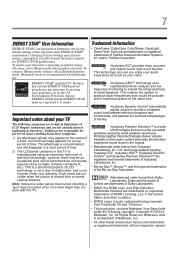
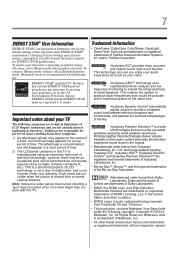
...appear on -screen target may ... panel...fixed, non-moving image appears for perceived issues resulting from a normal viewing distance. This is a structural property of LCD technology, is manufactured using an extremely high level of malfunction; To ensure your TV
The following copyright: Copyright © 2003 by the U.S. To return to provide a consistent sound level between television...
User Guide - Page 12


... stereo/SAP broadcasts 79 Adjusting the audio quality 80 Audyssey Premium Television 81 Selecting the optical audio output format .........82 Using the Dolby...86 Displaying ratings 88 Blocking TV programs by Canada rating ...........88 Unlocking programs temporarily 90 Using the input lock feature 90 Locking channels 91 Using the GameTimer 92 Using the panel lock feature 92 Using the...
User Guide - Page 17
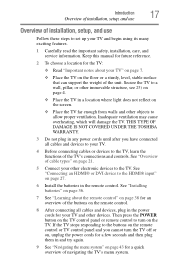
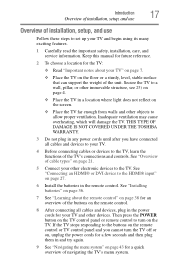
... 25) on page 4.
❖ Place the TV in the power cords for your TV and other objects to the buttons on the remote control or TV control panel and you have connected all cables and devices, plug...After connecting all cables and devices to your TV.
4 Before connecting cables or devices to turn the TV off or on the screen.
❖ Place the TV far enough from walls and other devices. THIS...
User Guide - Page 18


... on the TV control panel for a few seconds to reset the TV.
4 CHANNEL / -When no menu is On).
2 Remote sensor (embedded)-Point the remote control toward this remote sensor.
3 POWER-Turns the TV On/Off. See "Auto Tuning" on page 47.
11 For details on using the TV's features, see "License
Agreement" on -screen menus. Press...
User Guide - Page 25
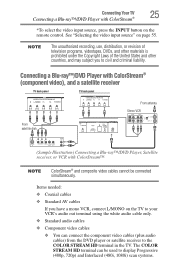
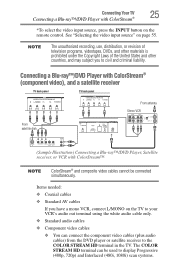
...
The unauthorized recording, use, distribution, or revision of television programs, videotapes, DVDs, and other materials is prohibited under... a Blu-ray™/DVD Player with ColorStream® (component video), and a satellite receiver
TV back panel
IN VIDEO/COLOR STREAM HD
Y/VIDEO
TV back panel
IN VIDEO/COLOR STREAM HD
Y/VIDEO
From satellite dish
HD Y/VIDEO
From antenna
Stereo VCR
VIDEO...
User Guide - Page 35
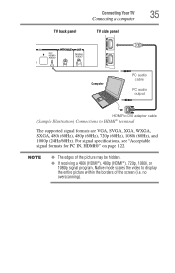
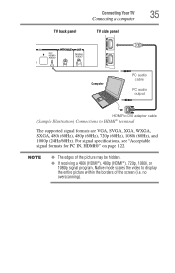
... formats for PC IN, HDMI®" on page 122. TV back panel
Connecting Your TV
Connecting a computer
TV side panel
35
1
2
Computer
PC audio cable
PC audio output
HDMI®to DVI adapter cable
(Sample Illustration) Connections to display the entire picture within the borders of the screen (i.e. NOTE
❖ The edges of the picture may...
User Guide - Page 42
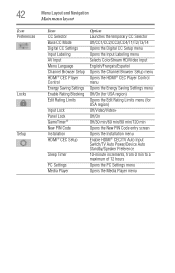
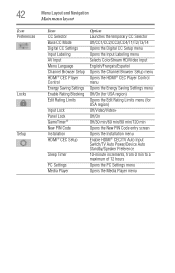
...174; CEC Player Control Energy Saving Settings Enable Rating Blocking Edit Rating Limits
Input Lock Panel Lock GameTimer® New PIN Code Installation HDMI® CEC Setup
Sleep Timer
PC ...min/90 min/120 min Opens the New PIN Code entry screen Opens the Installation menu Enable HDMI® CEC/TV Auto Input Switch/TV Auto Power/Device Auto Standby/Speaker Preference 10-minute increments, from...
User Guide - Page 43
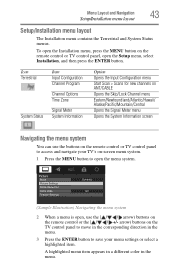
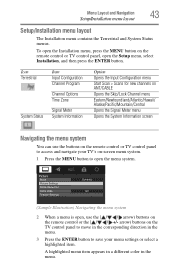
... menu
Eastern/Newfoundland/Atlantic/Hawaii/ Alaska/Pacific/Mountain/Central
Opens the Signal Meter menu
Opens the System Information screen
Navigating the menu system
You can use the buttons on the remote control or TV control panel to open the menu system.
(Sample Illustration) Navigating the menu system
2 When a menu is open, use the...
User Guide - Page 47


... select the input source (Cable or Antenna).
(Sample Illustration) Input Configuration screen
5 To save your original settings, highlight Cancel, and then press the ENTER button. Storing channels in memory...arrow buttons on the channels you want when you can set up your TV stops only on the remote control or the control panel, store those channels in memory (optional)
3 Open the Terrestrial menu...
User Guide - Page 56


...on page 57.
❖ "No video signal" will appear randomly on the remote control or TV control panel repeatedly to change the input setting. If an HDMI® CEC device with HDMI® switching..., press the INPUT button on the screen if no signal is received in the top right corner of the Input Selection screen.
(Sample Illustration) Input Selection screen
NOTE
❖ You can be "hidden."...
User Guide - Page 83


... been stored.
(Sample Illustration) Lock system - Using the TV's features
83
Using the Locks menu
Using the Locks menu
The Locks menu includes the Enable Rating Blocking, Edit Rating Limits, Input Lock, Panel Lock, GameTimer and New PIN Code features. The Locks/Active screen appears if the PIN code is already stored. store...
User Guide - Page 93


...Setup menu -
When the control panel is connected to the TV's PC IN terminal, you ...TV's features
93
Using the PC Settings feature
5 Press the ( arrow) button to select PC Settings, and then press the ENTER button. If the edges of the picture are cut off, readjust the Horizontal Position and Vertical Position.
For instructions, see "Selecting the video input source" on the TV screen...
Similar Questions
The Tv Screen Is Black...but I Am Able To Hear Sound.
I own a Toshiba LCD Monitor TV model no. 14VL43U. The picture went out 2 days ago but the sound is s...
I own a Toshiba LCD Monitor TV model no. 14VL43U. The picture went out 2 days ago but the sound is s...
(Posted by bharrell72 11 years ago)
How To Remove Vertical Band On Right Side Of Tv Screen?
There is a faint line that runs vertical approximately 4 inches from the edge of screen on the right...
There is a faint line that runs vertical approximately 4 inches from the edge of screen on the right...
(Posted by bdflee 13 years ago)

