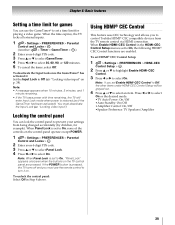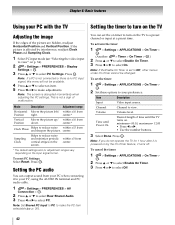Toshiba 42SL417U Support Question
Find answers below for this question about Toshiba 42SL417U.Need a Toshiba 42SL417U manual? We have 3 online manuals for this item!
Question posted by ablb on October 8th, 2012
Turns Off And On By Itself Then I Finally Got A Blue Screen & Cannot Access Menu
When power is turned on I get a blue screen and cannot access the menu using the remote or on the tv controls. The problem started with it shutting off/on by itself.Could this be a main controller/board gone bad?
Current Answers
Answer #1: Posted by ablb on October 18th, 2012 12:59 AM
The main controller/board is bad. I waited a month for the repair company to get the part before demanding a full refund (which I got) from the warranty company. The part must have been coming from Japan. I'm not sure they ever received it. I found one on eBay for $79.00 and repaired it myself. I also saw the power supply board for around $90.00.
Related Toshiba 42SL417U Manual Pages
Similar Questions
When I Turn My Tv On It Does Not Come On
I Do Have Power To Te Tv
(Posted by johnberg 10 years ago)
My Tv Got Black Screen But There Is Volume
what should i do ? thanks
what should i do ? thanks
(Posted by leabaquing 11 years ago)
Large Blue Translucent Box In The Middle Of The Screen
have had TV for about 10 months, but now a blue translucent blue box appears on screen while watchin...
have had TV for about 10 months, but now a blue translucent blue box appears on screen while watchin...
(Posted by fiannarilli 11 years ago)
Blank Screen Toshiba 22av600u Flat Panel Hdtv
when i turn tv on it flickers then goes blank thank you
when i turn tv on it flickers then goes blank thank you
(Posted by dale74 12 years ago)