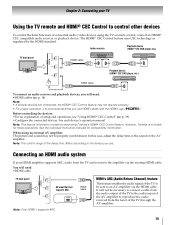Toshiba 42SL417U Support Question
Find answers below for this question about Toshiba 42SL417U.Need a Toshiba 42SL417U manual? We have 3 online manuals for this item!
Question posted by fiannarilli on May 8th, 2012
Large Blue Translucent Box In The Middle Of The Screen
have had TV for about 10 months, but now a blue translucent blue box appears on screen while watching TV or DVD
Current Answers
Related Toshiba 42SL417U Manual Pages
Similar Questions
Toshiba Flat Screen Lcd Tv/dvd Won't Turn On Flashing Red Light Blinks
(Posted by KlHabsF 10 years ago)
Turns Off And On By Itself Then I Finally Got A Blue Screen & Cannot Access Menu
When power is turned on I get a blue screen and cannot access the menu using the remote or on the tv...
When power is turned on I get a blue screen and cannot access the menu using the remote or on the tv...
(Posted by ablb 11 years ago)
Menue Box
menue box appears for no reason and changes settings,replaced main board and still have same problem...
menue box appears for no reason and changes settings,replaced main board and still have same problem...
(Posted by hobiesmith 12 years ago)
Blank Screen Toshiba 22av600u Flat Panel Hdtv
when i turn tv on it flickers then goes blank thank you
when i turn tv on it flickers then goes blank thank you
(Posted by dale74 12 years ago)