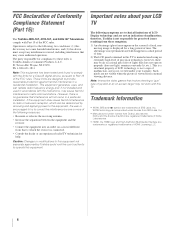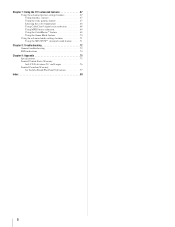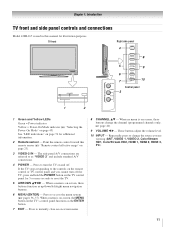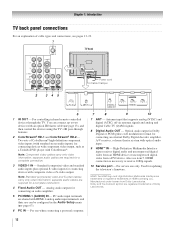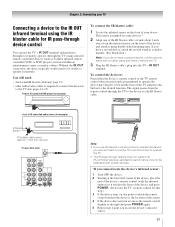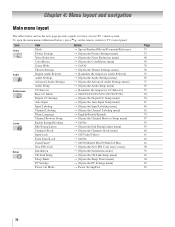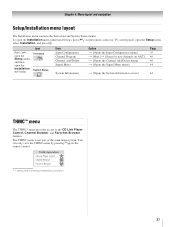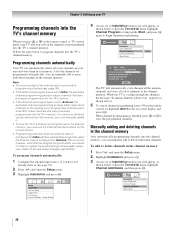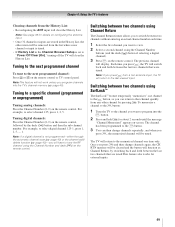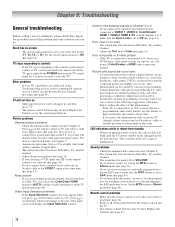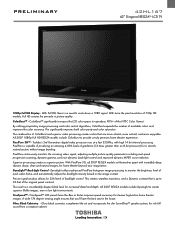Toshiba 42HL167 Support Question
Find answers below for this question about Toshiba 42HL167 - 42" LCD TV.Need a Toshiba 42HL167 manual? We have 3 online manuals for this item!
Question posted by jemack1105 on September 21st, 2012
42hl167 Base
WHAT FASTNERS DO I REMOVE ON MY TOSHIBA 42HL167 TO REMOVE THE BASE/STAND/PEDALSTALL?
Current Answers
Related Toshiba 42HL167 Manual Pages
Similar Questions
Toshiba 42hl167 Blinking Light Tv Wont Turn Back On
(Posted by juadjo 10 years ago)
Toshiba Lcd 32wlt66
Where I Can Find Base Stand For My Tv Toshiba Lcd 32wlt66?
Hi Everyonewhere I can find base stand for my TV Toshiba LCD 32WLT66? I have looked everywhere but i...
Hi Everyonewhere I can find base stand for my TV Toshiba LCD 32WLT66? I have looked everywhere but i...
(Posted by almashaliyeva 10 years ago)
I Recently Bought A Second-hand Flatscreen
Tv. It Is A 42 Inch Toshiba Lcd. It
I recently bought a second-hand flatscreenTV. It is a 42 inch Toshiba LCD. It is missing the screws ...
I recently bought a second-hand flatscreenTV. It is a 42 inch Toshiba LCD. It is missing the screws ...
(Posted by muraligetfriday 12 years ago)
Problem With Toshiba 42hl196 - 42' Lcd Tv
I have a Toshiba 42HL19. The screen went black and no sound.The timer rec light keeps blinking. I ha...
I have a Toshiba 42HL19. The screen went black and no sound.The timer rec light keeps blinking. I ha...
(Posted by pgetzwiller 12 years ago)