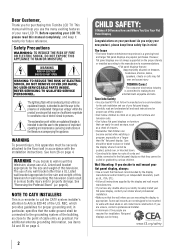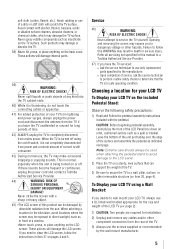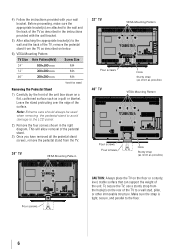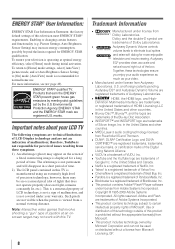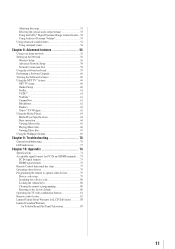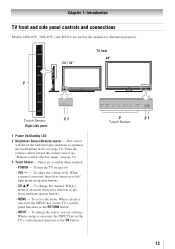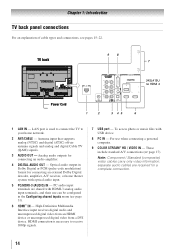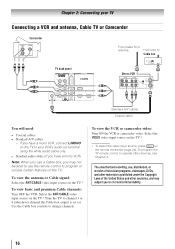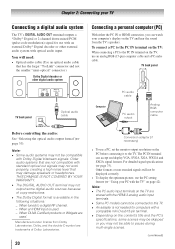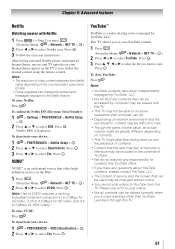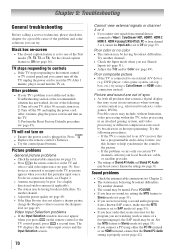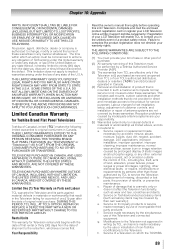Toshiba 40S51U Support Question
Find answers below for this question about Toshiba 40S51U.Need a Toshiba 40S51U manual? We have 1 online manual for this item!
Question posted by mmusazay on December 7th, 2012
I Cannot Access Utube Anymore Netflex Works Fine
In the beginning it worked fine but then stopped working
When I pick utube the name comes on but I cannoy access utube
Current Answers
Related Toshiba 40S51U Manual Pages
Similar Questions
How Can I Connect Internet Toshiba Tv 40s51u
How can I connect internetToshiba tv 40s51u
How can I connect internetToshiba tv 40s51u
(Posted by Anonymous-166135 4 years ago)
Toshiba 40s51u Led Tv
My TV does not power on anymore. Should I replace the power or Tcon Board?
My TV does not power on anymore. Should I replace the power or Tcon Board?
(Posted by tilt 8 years ago)
The Television Toshiba Ct-90302 Remote Has Stopped Working.
I replaced the batteries in the television's remote and still does not work.
I replaced the batteries in the television's remote and still does not work.
(Posted by gloriat273 9 years ago)
Can I Use An Air Card To Operate This Tv?
i am just moving in to a new home... no cable yet,but i have an aircard that allows for internet acc...
i am just moving in to a new home... no cable yet,but i have an aircard that allows for internet acc...
(Posted by susanbradley606 11 years ago)
Blank Screen Toshiba 22av600u Flat Panel Hdtv
when i turn tv on it flickers then goes blank thank you
when i turn tv on it flickers then goes blank thank you
(Posted by dale74 12 years ago)