Toshiba 40RV525U Support Question
Find answers below for this question about Toshiba 40RV525U - 40" LCD TV.Need a Toshiba 40RV525U manual? We have 2 online manuals for this item!
Question posted by masdj on January 11th, 2014
Toshiba Model 40rv525u How To Repair After Surge
The person who posted this question about this Toshiba product did not include a detailed explanation. Please use the "Request More Information" button to the right if more details would help you to answer this question.
Current Answers
There are currently no answers that have been posted for this question.
Be the first to post an answer! Remember that you can earn up to 1,100 points for every answer you submit. The better the quality of your answer, the better chance it has to be accepted.
Be the first to post an answer! Remember that you can earn up to 1,100 points for every answer you submit. The better the quality of your answer, the better chance it has to be accepted.
Related Toshiba 40RV525U Manual Pages
Printable Spec Sheet - Page 1
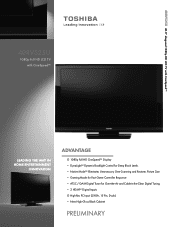
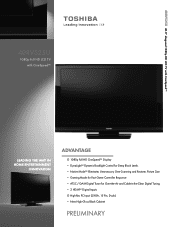
40RV525U 40.0" diagonal 1080p HD LCD TV with CineSpeed™
40RV525U
1080p Full HD LCD TV with CineSpeed™
LEADING THE WAY IN HOME ENTERTAINMENT
INNOVATION
ADVANTAGE
{ 1080p Full HD CineSpeed™ Display • DynaLight™ Dynamic Backlight Control for Deep ...
Owner's Manual - English - Page 2
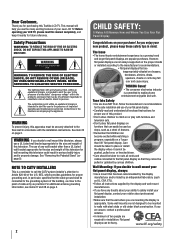
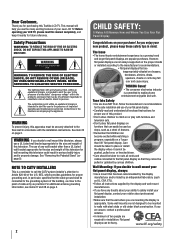
...product.
• Don't allow children to Article 820-40 of two people are inappropriately situated on furniture that ...Toshiba LCD TV. Flat panel displays can become excited while watching a program, especially on a "larger than a UL Listed wall bracket appropriate for purchasing this television could result in accordance with furniture and television sets.
• Don't place flat panel...
Owner's Manual - English - Page 5
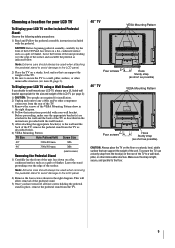
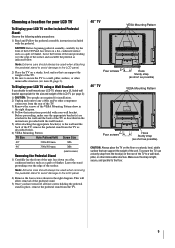
...LCD Panel face down on a flat, cushioned surface such as possible)
CAUTION: Always place the TV on a flat, cushioned surface such as indicated below. Before proceeding, make sure the appropriate bracket(s) are required for your LCD TV
To Display your LCD TV...connectors from the TV as described below. 6) VESA Mounting Pattern
TV Size
Hole Pattern(VxH) Screw Size
40"
300x400 mm
...
Owner's Manual - English - Page 6
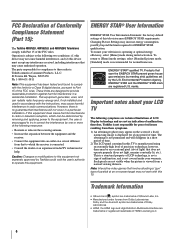
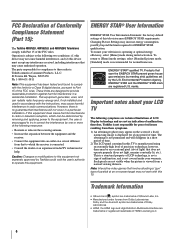
... Toshiba 40RV52U, 40RV525U, and 46RV525U Televisions comply with Part 15 of the FCC rules. Ph: 1-800-631-3811
Note: This equipment has been tested and found to comply with this TV....The LCD panel contained in a particular installation. marks. therefore, Toshiba is manufactured using an extremely high level of time. The afterimage is not permanent and will not occur in this television ...
Owner's Manual - English - Page 7
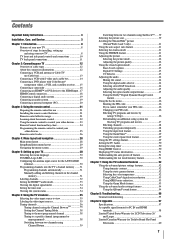
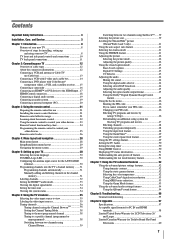
...the digital signal meter 34 Setting the time zone 34 Viewing the system status 34
Chapter 6: Using the TV's features 35 Selecting the video input source to view 35 Labeling the video input sources 35 Tuning channels... for PC IN and HDMI terminals 58 Limited United States Warranty for LCD Televisions 26" and Larger 59 Limited Canadian Warranty for Toshiba Brand Flat Panel
Televisions 60
7
Owner's Manual - English - Page 8


... 32). • HDMI Control allows control of external devices from the TV remote via HDMI connection ( page 50).
8 Chapter 1: Introduction
Features of your new TV
The following are just a few of the many exciting features of your new Toshiba widescreen, integrated HD, LCD TV: • Integrated digital tuning (8VSB ATSC and QAM)
eliminates the need...
Owner's Manual - English - Page 9
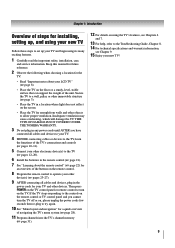
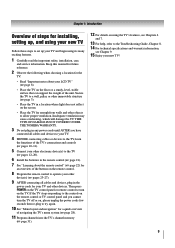
...TYPE OF DAMAGE IS NOT COVERED UNDER THE TOSHIBA WARRANTY.
3 Do not plug in any power...TV. Then press POWER on the TV control panel or remote control to turn the TV off or on, please unplug the power cords few seconds then re-plug to the Troubleshooting Guide, Chapter 8. 14 For technical specifications and warranty information,
see Chapter 9.
15 Enjoy your LCD TV" ( page 6).
• Place the TV...
Owner's Manual - English - Page 10
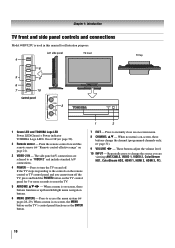
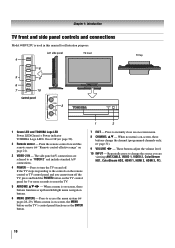
...the source you cannot turn the TV on the TV control panel for illustration purposes.
1 Green LED and TOSHIBA Logo LED Power LED(Green) = Power indicator TOSHIBA Logo LED= On or Off ...this manual for 5 or more seconds to reset the TV.
5 ARROWS STWX - Chapter 1: Introduction
TV front and side panel controls and connections
Model 40RV525U is used in this remote sensor ( "Remote control ...
Owner's Manual - English - Page 11
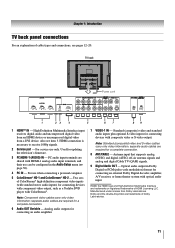
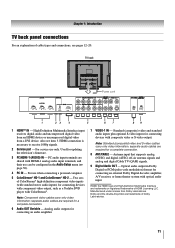
...stereo audio inputs) for connecting devices with component video output, such as a Toshiba DVD player with HDMI-1 analog audio input terminals, and their use can be ...TV (QAM) signals.
9 Digital Audio OUT - Analog audio outputs for updating the television's firmware.
3 PC/HDMI-1 (AUDIO) IN - For use only. Also see pages 12-20.
1 HDMI™ IN - Chapter 1: Introduction
TV back panel...
Owner's Manual - English - Page 16
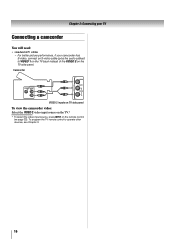
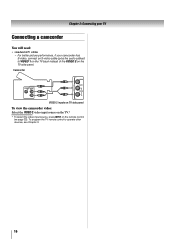
... audio cables) to operate other devices, see Chapter 3.
16 To program the TV remote control to VIDEO 1 on the TV back instead of the VIDEO 2 on the remote control ( page 22). Camcorder
VIDEO AUDIO OUT
L R
VIDEO 2 inputs on TV side panel
To view the camcorder video: Select the VIDEO 2 video input source on the...
Owner's Manual - English - Page 18
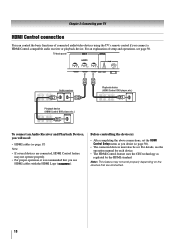
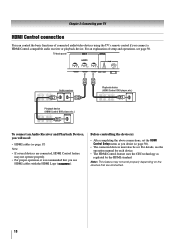
...or playback device.
Before controlling the device(s):
• After completing the above connections, set . TV back panel
VIDEO
AUDIO
L
R
IN
OUT
L
R
Audio receiver
HDMI IN
HDMI OUT
Playback device (HDMI...)
Note:
• If several devices are connected.
18 Chapter 2: Connecting your TV
HDMI Control connection
You can control the basic functions of setup and operations, see the...
Owner's Manual - English - Page 20


... analog cables are shared with the
HDMI-1 analog audio input terminals ( page 50). • Some PC models cannot be displayed correctly.
• To display the optimum picture, use the PC setting feature ( "Using... VGA, SVGA, XGA, WXGA and SXGA signal formats.
The PC IN terminal can watch your TV
Connecting a personal computer (PC)
With either the PC IN or HDMI connection, you may be...
Owner's Manual - English - Page 28


...the remote control or TV control panel. Chapter 4: Menu layout and navigation
Main menu layout
The tables below ), press on the next page provide a quick overview of your TV's menu system.
...Language Channel Browser Setup Enable Rating Blocking Edit Rating Limits Channels Block Input Lock Control Panel Lock GameTimer New PIN Code Installation
HDMI Control Setup
Sleep Timer PC Settings Logo LED...
Owner's Manual - English - Page 29


... item appears in a different color in the menu.
• Press to save your TV's on the remote control or TV control panel to open the menu system. To open the Setup menu, select Installation, and press...You can use the up/down/left/right arrow buttons (STWX) on the remote control or TV control panel to move in the corresponding direction in the menu.)
• All menus close automatically if ...
Owner's Manual - English - Page 31
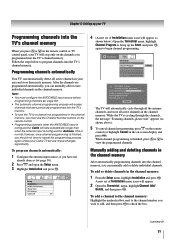
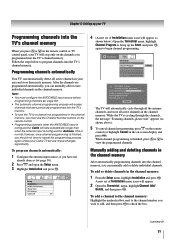
... Terrestrial menu, highlight Channel Program to bring up your TV
Programming channels into the TV's channel memory
When you press or on the remote control or TV control panel, your TV will stop only on the channels you programmed into the TV's memory. • To tune the TV to view the programmed channels.
Programming channels automatically
Your...
Owner's Manual - English - Page 35


..." at right).
• "No Video Signal" will appear randomly on the remote control or TV control panel. 2 And then either:
a) Press 0-8; or c) Repeatedly press on the remote or TV control panel repeatedly to highlight HDMI 1, HDMI 2, or HDMI 3.
• If the connected CEC device ... is connected to the HDMI input:
• Press on the remote control or TV
control panel to change the input;
Owner's Manual - English - Page 38


... as the Channel Browser ANT/CABLE list will still be set to Digital, analog channel 3 will be updated automatically when you program channels into the TV's channel memory ( page 31). For example, to select digital channel 125-1, press 1, 2, 5, -, 1, then .
A new set the Channel... If a digital channel is tuned, the Channel Browser™ adds it on the remote control or TV control panel.
Owner's Manual - English - Page 49


... press X. 4 Press S or T to Off ( "Using the input lock feature" as described above ).
If the edges of the controls on the TV control panel for example).
button on the TV control panel will be grayed out in step 4 above , or press and hold the VOLUME - To adjust the PC settings:
1 Repeatedly press to select...
Owner's Manual - English - Page 55
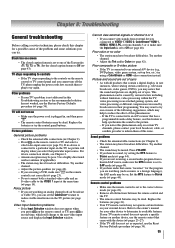
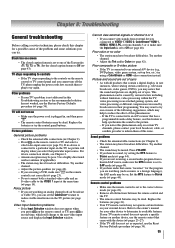
...
channel. • The sound may not operate certain features on the remote control or TV control panel and you cannot turn on -screen
• The closed caption feature to try .
Cannot...sound are using a ColorStream or HDMI video connection instead.
television broadcasts, video games, DVDs), you press on the remote control or TV and select a valid video input source ( page 35). ...
Owner's Manual - English - Page 60
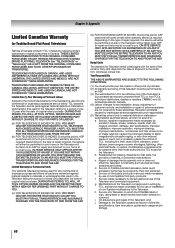
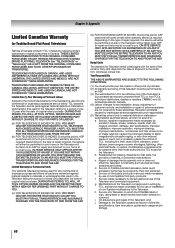
...) located/operated in Canada. (4) Labour charges for set out below, TCL warrants the Television and its parts against material defects in the Television failing for Toshiba Brand Flat Panel Televisions
Toshiba of original retail purchase. and j. DURING THIS PERIOD, TCL WILL, AT TCL'S OPTION, REPAIR OR REPLACE THE DEFECTIVE PART WITH A NEW OR REFURBISHED PART WITHOUT CHARGE TO...
Similar Questions
Toshiba Lcd Tv Wont Turn On Green Light Blinking
(Posted by myedtass 9 years ago)
How To Repair Toshiba Model 40rv525u After Power Surge
(Posted by sptj501 9 years ago)
How To Remove Back Cover From Toshiba 40rv525u Lcd Tv
(Posted by jtrangel 10 years ago)
Toshiba Lcd Tv Model No32hl57
Where could i find a service manual with a diagram of a Toshiba lcd tv model #32HL57?
Where could i find a service manual with a diagram of a Toshiba lcd tv model #32HL57?
(Posted by Mymuffin 11 years ago)

