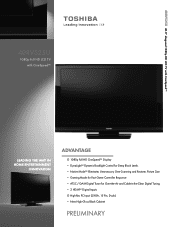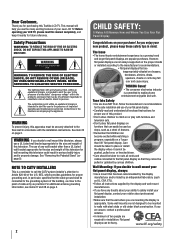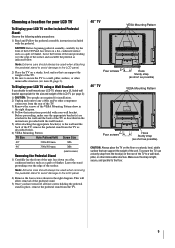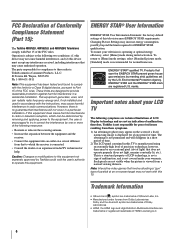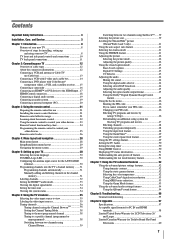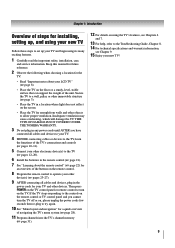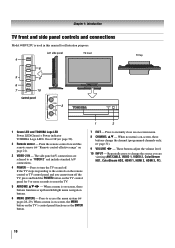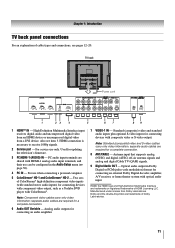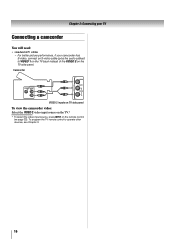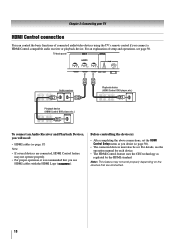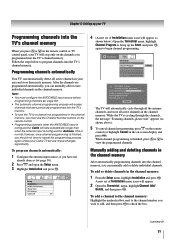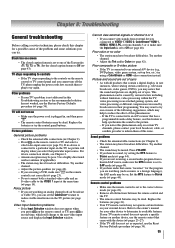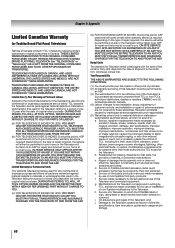Toshiba 40RV525U Support Question
Find answers below for this question about Toshiba 40RV525U - 40" LCD TV.Need a Toshiba 40RV525U manual? We have 2 online manuals for this item!
Question posted by starbfal on July 10th, 2014
What Size Fuse Toshiba 40rv525u
The person who posted this question about this Toshiba product did not include a detailed explanation. Please use the "Request More Information" button to the right if more details would help you to answer this question.
Current Answers
Related Toshiba 40RV525U Manual Pages
Similar Questions
Does Toshiba Lcd Tv Model 27hl85 Has A Built In Atsc Tuner ?
I have an old LCD TV Toshiba model 27HL85 and want to connect the TV to get signal from digital sign...
I have an old LCD TV Toshiba model 27HL85 and want to connect the TV to get signal from digital sign...
(Posted by samhadi 8 years ago)
Toshiba Lcd Tv Wont Turn On Green Light Blinking
(Posted by myedtass 9 years ago)
How To Remove Back Cover From Toshiba 40rv525u Lcd Tv
(Posted by jtrangel 10 years ago)
Correction- I Would Like To Know The Actual Cost Back In Dec. 2009 Of The40rv525
Toshiba 40" LCD 1080p 40rv525u. Need cost for insurance purposes. Thanks, in advance,for your timely...
Toshiba 40" LCD 1080p 40rv525u. Need cost for insurance purposes. Thanks, in advance,for your timely...
(Posted by niquestylzs 12 years ago)