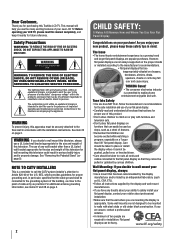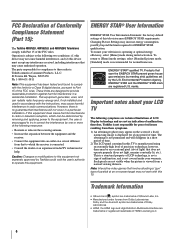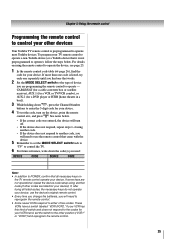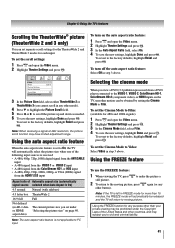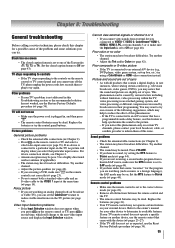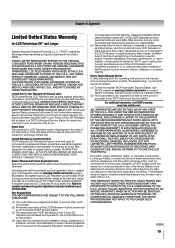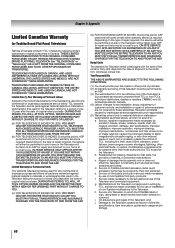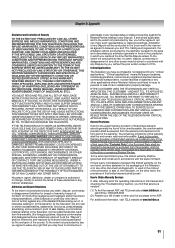Toshiba 40RV525U Support Question
Find answers below for this question about Toshiba 40RV525U - 40" LCD TV.Need a Toshiba 40RV525U manual? We have 2 online manuals for this item!
Question posted by niquestylzs on June 17th, 2011
Correction- I Would Like To Know The Actual Cost Back In Dec. 2009 Of The40rv525
Toshiba 40" LCD 1080p 40rv525u. Need cost for insurance purposes. Thanks, in advance, for your timely response.
Current Answers
Answer #1: Posted by crazyredhead87 on June 17th, 2011 10:55 PM
For insurance purposes they generally want you to state how much it would cost to replace it nowdays. I've dealt with stolen/destroyed television replacements through insurance a lot and that's usually what they tell clients, but perhaps your insurance company is different. A 40 inch LCD television probably cost around 700-800 dollars back in 2009 depending on the specifications.
Related Toshiba 40RV525U Manual Pages
Similar Questions
How To Get Uhf Tv Hooked Up?
(Posted by robertjahner1 1 year ago)
My Toshiba 40' Class Lcd 1080p Hdtv 40e220 Plays Dvd In Black And White? Please
(Posted by paulettebingham 11 years ago)
Problem Using Tv As Pc Monitor
I connected the tv to my pc (vga cable) and followed manua to make sure refresh rate was set at 60 h...
I connected the tv to my pc (vga cable) and followed manua to make sure refresh rate was set at 60 h...
(Posted by mgarbinski 12 years ago)
I Would Like To Know The Actual Cost Of The Toshiba 40rv525u Back In Feb. 2011
I need to know the cost at that time for insurance purposes.
I need to know the cost at that time for insurance purposes.
(Posted by niquestylzs 12 years ago)