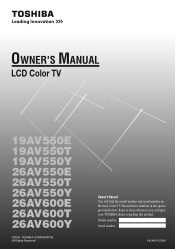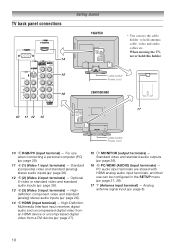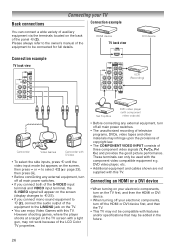Toshiba 26AV550E Support Question
Find answers below for this question about Toshiba 26AV550E - 26" REGZA Multisystem LCD TV.Need a Toshiba 26AV550E manual? We have 1 online manual for this item!
Question posted by robertjahner1 on January 31st, 2023
How To Get Uhf Tv Hooked Up?
Current Answers
Answer #1: Posted by khanjee on February 1st, 2023 11:05 AM
- Coaxial RF - Resembles a threaded cylinder with a hole in the middle. This type of connector is the standard for most modern TVs.
- IEC - Resembles a smooth cylinder with a smaller cylinder inside of it. You may find this connection on old CRT TVs.
- Check your TV's manual or look up its model number online to double-check the antenna type.
2 Figure out the location of the nearest broadcast station. You can typically do this by typing in your location and "tv broadcast station" into Google. This will give you an idea of the type of antenna that you'll need; for example, if the closest station is relatively far away, a standard set of "rabbit ears" won't be ideal.
- You can also enter your address into a site like http://antennaweb.org/Address to see a map of nearby broadcast stations.
- Knowing where the broadcast station is will also ensure that you know which direction to face the antenna if necessary
3 Buy an antenna for your TV. If you don't already have an antenna-or if you need a more powerful one-buy one online or in a tech department store. You have a few options when it comes to antennae:
- Flat - The most recent rendition of antennae, a flat antenna requires very little fine-tuning after being plugged in next to the TV. Flat antennae also have superior range and reception in relation to other more traditional antennae.
- "Rabbit ears" - A set of two telescoping antennae, the "rabbit ears" antenna set is one of the most common types used in households. These usually go behind the TV. The "rabbit ears" set is fine if you're close to a broadcast station.
- Whip - One telescoping antenna. Whip antennae are similar to "rabbit ears" antennae in function and placement.
- Outdoor (UHF) - Large, multi-element antennae that are usually mounted on the roof or in the attic. These are ideal for making long-range connections if you live in a remote location.
Buy an extension cable if necessary. Especially if you're mounting an antenna outside, you'll need a coaxial cable that can reach from the antenna to your TV. You can usually find these online or in tech stores.
- You may want to buy a small extension cable for an indoor antenna if your TV doesn't have enough space for an antenna behind it.
Please Accept my answer by providing you with the best possible solution. Would be more glade.
THANK YOU
Related Toshiba 26AV550E Manual Pages
Similar Questions
board and the TV works. The HDMI port does not work. Do I have to configure the seine board in order...
(Seine board), the TV works OK except that I cannot play any HDMI device on it. Do I have to configu...
download for free