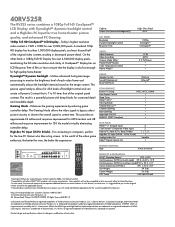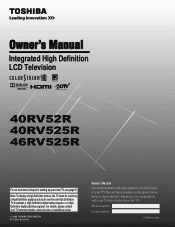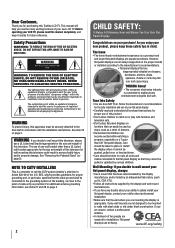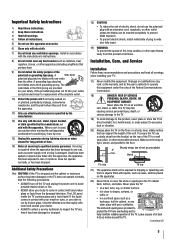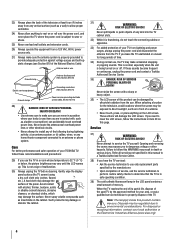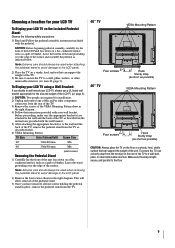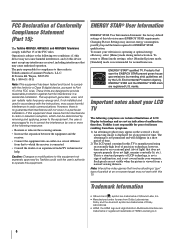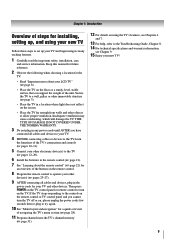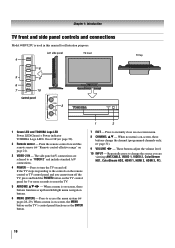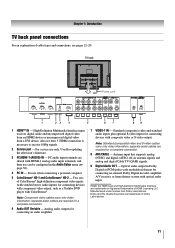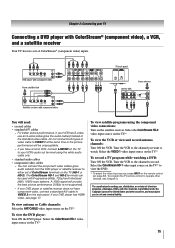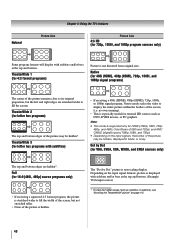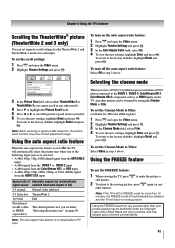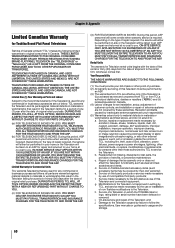Toshiba 40RV525R Support Question
Find answers below for this question about Toshiba 40RV525R - 40" LCD TV.Need a Toshiba 40RV525R manual? We have 2 online manuals for this item!
Question posted by frankycasas on July 12th, 2010
Is The Toshiba 40rv525rz 720p Or 1080p
am on the market for this tv
Current Answers
Related Toshiba 40RV525R Manual Pages
Similar Questions
Need The Screw Size And Pitch For Wallmounting A Toshiba 40 Inch Lcd Tv: 40rv525
Need to wall mount this model. Tech support gave M6 200x200mm which does not make sense to the home ...
Need to wall mount this model. Tech support gave M6 200x200mm which does not make sense to the home ...
(Posted by arkapoor 10 years ago)
How Can I Get Video Output From Toshiba Lcd Tv 40ft1u (40in)?
How can I get video output from TOSHIBA LCD TV 40FT1U (40in)? I do not see any video-out on the TV ...
How can I get video output from TOSHIBA LCD TV 40FT1U (40in)? I do not see any video-out on the TV ...
(Posted by rosenatanasov5555 11 years ago)
I Have A Toshiba 40rv525r Flat Screen Tv. It Will Not Turn On. Power Cord Ok.
No Power cord seems ok. Tv has not been moved. Just suddenly did not work.
No Power cord seems ok. Tv has not been moved. Just suddenly did not work.
(Posted by RonaldFleming 13 years ago)