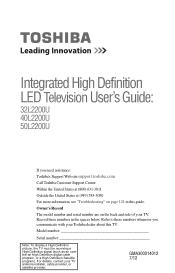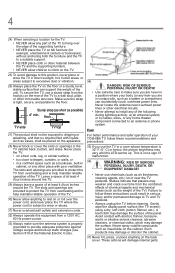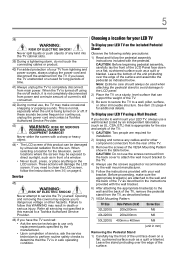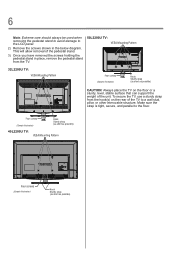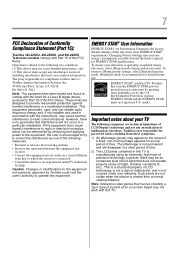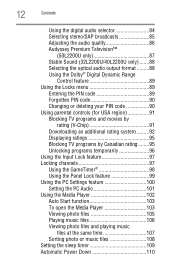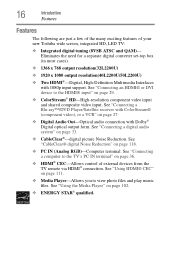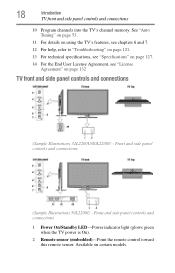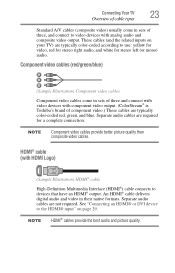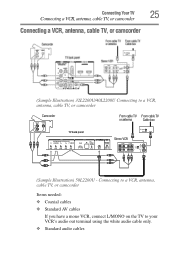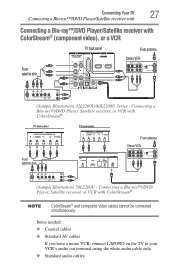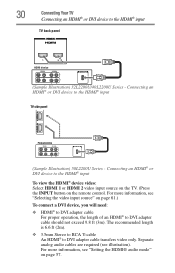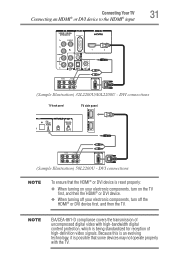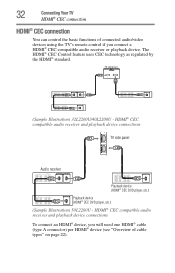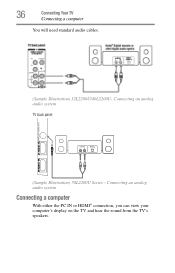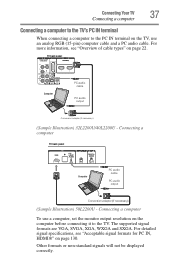Toshiba 40L2200U Support Question
Find answers below for this question about Toshiba 40L2200U.Need a Toshiba 40L2200U manual? We have 1 online manual for this item!
Question posted by jkwjdemi on January 19th, 2014
My Toshiba 40l2200u Does Not Show Color?
The person who posted this question about this Toshiba product did not include a detailed explanation. Please use the "Request More Information" button to the right if more details would help you to answer this question.
Current Answers
Related Toshiba 40L2200U Manual Pages
Similar Questions
Universal Remote Issue
How do I program the AT&T Uverse remote for the Toshiba LED TV Model 40L2200U? The Toshiba Hel...
How do I program the AT&T Uverse remote for the Toshiba LED TV Model 40L2200U? The Toshiba Hel...
(Posted by pfhannahjr 11 years ago)
Can I Play Videos From The Usb Port In My Toshiba 32c120u??
(Posted by tonydh88 11 years ago)
Blank Screen Toshiba 22av600u Flat Panel Hdtv
when i turn tv on it flickers then goes blank thank you
when i turn tv on it flickers then goes blank thank you
(Posted by dale74 12 years ago)