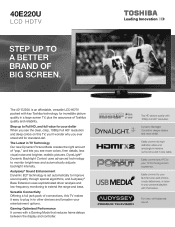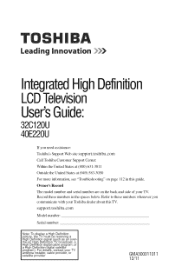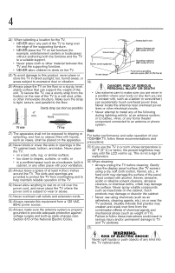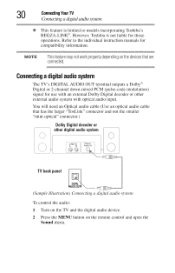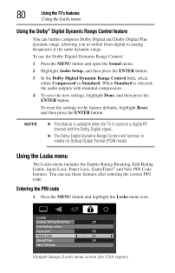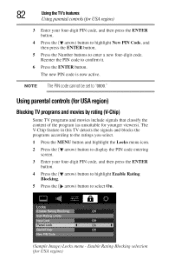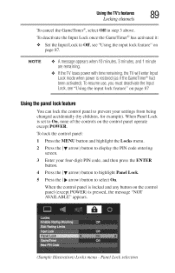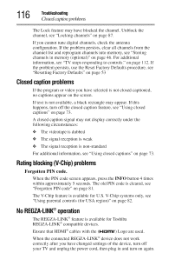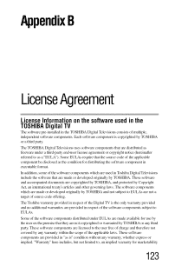Toshiba 40E220U Support Question
Find answers below for this question about Toshiba 40E220U.Need a Toshiba 40E220U manual? We have 2 online manuals for this item!
Current Answers
Answer #1: Posted by TommyKervz on January 31st, 2016 6:58 AM
Please refer here http://support.toshiba.com/support/viewContentDetail?contentId=2816411
Related Toshiba 40E220U Manual Pages
Similar Questions
Where Can I Find The Activation Code 55zv650v
(Posted by jamesll 10 years ago)
I Bought A Toshiba Tv 40e220u. What Kind Of Dvd Do I Need To Purchase
(Posted by joanne1150 11 years ago)
Blank Screen Toshiba 22av600u Flat Panel Hdtv
when i turn tv on it flickers then goes blank thank you
when i turn tv on it flickers then goes blank thank you
(Posted by dale74 12 years ago)