Toshiba 37AV502U Support Question
Find answers below for this question about Toshiba 37AV502U - 37" LCD TV.Need a Toshiba 37AV502U manual? We have 2 online manuals for this item!
Question posted by ahg0492 on June 25th, 2011
Pedestal Screw Size
We decided to place our Toshiba LCD back on the pedestal. Can someone tell me if these screws are metric or standard and what size. Model 37AV502U
Thanks
Current Answers
There are currently no answers that have been posted for this question.
Be the first to post an answer! Remember that you can earn up to 1,100 points for every answer you submit. The better the quality of your answer, the better chance it has to be accepted.
Be the first to post an answer! Remember that you can earn up to 1,100 points for every answer you submit. The better the quality of your answer, the better chance it has to be accepted.
Related Toshiba 37AV502U Manual Pages
Owner's Manual - English - Page 2


... for the size and weight of this television for proper grounding and, in serious bodily injury and/or property damage. The lightning flash with steel studs or old cinder block construction. Follow the manufacturer's recommendations for the safe installation and use of your LCD TV, please read and understand all . Before operating your flat panel display...
Owner's Manual - English - Page 3
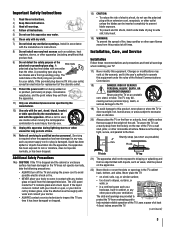
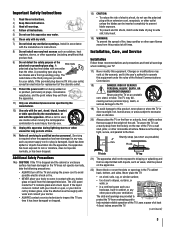
...contact with the apparatus. The LCD panel inside the TV contains glass and a toxic liquid. To secure the TV, use attachments/accessories specified by... a service technician to avoid injury from the damaged television. hot, humid areas; Sturdy strap (as short as...or liquid from tip-over.
13) Unplug this equipment.
Never place the TV:
• on the floor or a sturdy, level, stable ...
Owner's Manual - English - Page 5


... down on a flat, cushioned surface such as a quilt or blanket.
Make sure the strap is tight, secure, and parallel to the LCD panel.
2) Remove the four screws shown in place, remove the pedestal stand from the TV as indicated below . 6) VESA Mounting Pattern
TV Size
Hole Pattern(VxH) Screw Size
26"
100x200 mm
M4
32"
200x400 mm
M6
37"
300x500 mm
M6...
Owner's Manual - English - Page 7


... 6: Using the TV's features 34 Selecting...37 Tuning to the next programmed channel 37 Tuning to a specific channel (programmed or unprogrammed 37 Switching between two channels using Channel Return 37 Switching between two channels using SurfLock™.......38 Selecting the picture size...LCD Televisions 26" and Larger 57 Limited Canadian Warranty for Toshiba Brand Flat Panel Televisions 58
Owner's Manual - English - Page 9


... on the remote control or TV control panel and you have
connected all cables and devices, plug in the
power cords for your TV and other immovable structure ( page 3).
• Place the TV in the remote control ( page 20). 7� See "Learning about your LCD TV" ( page 6).
• Place the TV on the floor or a sturdy...
Owner's Manual - English - Page 10


...
Model 37AV502U is used in this remote sensor ( "Remote control effective range" on -screen, these buttons change the channel (programmed channels only; page 30).
9� VOLUME tu - Point the remote control toward this manual for 5 or more seconds to instantly close an on the TV's control panel functions as "VIDEO 2" and include standard...
Owner's Manual - English - Page 11


...TV back panel connections
For an explanation of Dolby Laboratories.
11 HDMI connection is necessary to receive 1080i signals.
� Service port - For use only. Note: Standard...updating the television's firmware.
� PC/HDMI-1 (AUDIO) IN - Standard (composite) video and standard audio inputs... with component video output, such as a Toshiba DVD player with composite video or S-video ...
Owner's Manual - English - Page 15
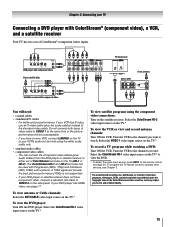
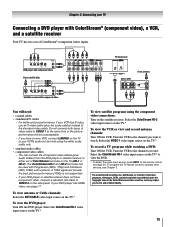
... L/MONO on the TV (HD-1 or HD-2).
If your VCR has S-video, use , distribution, or revision of television programs, videotapes, DVDs...input source on the TV.*
To view satellite programs using the white audio cable only.
• standard audio cables •... the TV* to view the DVD.
* To select the video input source, press INPUT on the side panel. Chapter 2: Connecting your TV
Connecting ...
Owner's Manual - English - Page 16


...your TV
Connecting a camcorder
You will need: • standard A/V ...cables
− For better picture performance, if your camcorder has S-video, connect an S-video cable (plus the audio cables) to operate other devices, see Chapter 3.
16 To view the camcorder video: Select the VIDEO 2 video input source on the TV.*
* To select the video input source, press INPUT on the TV side panel...
Owner's Manual - English - Page 20


...
environment in the remote control until the
tab snaps. If you have a Toshiba device: Your TV remote control is not preprogrammed to operate most Toshiba devices ( page 24). Point remote control toward remote sensor on the batteries to use AAA size batteries. • Dispose of batteries in a designated disposal area. • Batteries should...
Owner's Manual - English - Page 24


... of device
you used:
DEVICE
CODE
DEVICE
CODE
Note: • In addition to POWER, confirm that it , and press . To program your TV remote control to operate a non-Toshiba device (or a Toshiba device that all listed codes, the necessary keys do not operate your VCR brand, set the MODE SELECT switch back to...
Owner's Manual - English - Page 27


...main menus (illustrated below and on the remote control or TV control panel.
Icon
Video Audio Preferences
Locks
Setup
Item Mode Picture ...Setup Enable Rating Blocking Edit Rating Limits Channels Block Input Lock Control Panel Lock GameTimer New PIN Code Installation Sleep Timer PC Settings
Option Sports/Standard/Movie/PC/Preference [Opens the Picture Settings menu] &#...
Owner's Manual - English - Page 28


... for new channels on ANT/CABLE] [Opens the Channel Add/Delete menu] Standard/Auto/Digital Pacific/Alaska/Hawaii/Atlantic/Newfoundland/Eastern/Central/ Mountain [Opens the Signal... on the remote control or TV control panel, open the Installation menu (illustrated below), press on the remote control or TV control panel to move in the corresponding ...
Owner's Manual - English - Page 30


... Terrestrial menu, highlight Channel Program to bring up your TV
Programming channels into the TV's channel memory
When you press or on the remote control or TV control panel, your area and store them in the on-screen display and press ). Programming channels automatically
Your TV can automatically detect all active channels in the channel...
Owner's Manual - English - Page 34


...(continued) 34 or b) Repeatedly press on the remote control or TV
control panel to change the input;
Note: • You can label the video input sources according to the...sources" at right). • "No Video Signal" will appear randomly on the remote control or TV control panel. � And then either:
a) Press 0-7;
The current signal source displays in the top right ...
Owner's Manual - English - Page 37


...options. To set to the last-viewed input.
37
Note: If a digital channel is not programmed-...control or TV control panel. Chapter 6: Using the TV's features
Clearing channels from the...TV is in the History List, the oldest item will have anything listed until a scan is done.)
Tuning to the next programmed channel
To tune to select channel 125, press 1, 2, 5, then .
Mode
Description
Standard...
Owner's Manual - English - Page 48
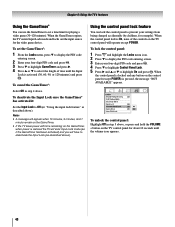
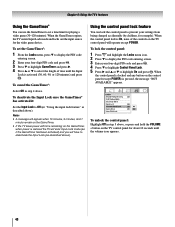
... the GameTimer had been activated) and you will enter Input Lock mode (as described above ). Note: • A message will operate except POWER. When
the control panel is restored the TV will have to highlight On and press .
button on the GameTimer,
when power is locked and any button on the...
Owner's Manual - English - Page 53


...certain features on the remote control or TV control panel and you can try one of .... Refer to reset the TV. Set the closed caption feature is set correctly ( page 22). • Do not connect both a standard video cable and an S-video...; page 43). • If you hear audio that particular input source. television broadcasts, video games, DVDs), you press on
• Make sure the ...
Owner's Manual - English - Page 57
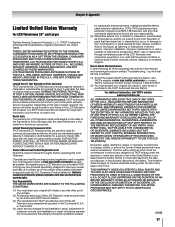
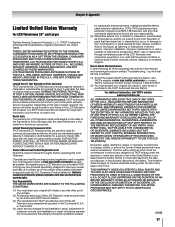
... Product Registration Card Read this owner's manual thoroughly before operating this warranty. Complete and mail the enclosed product registration card or register your LCD Television online at www.tacp.toshiba.com/service as soon as lightning or fluctuations in any manner whatsoever. Your Responsibility THE ABOVE WARRANTIES ARE SUBJECT TO THE FOLLOWING CONDITIONS...
Owner's Manual - English - Page 58


...-site service and repair of retrofits, or preventive maintenance; and j. THESE LIMITED WARRANTIES EXTEND TO THE ORIGINAL CONSUMER PURCHASER OR ANY PERSON RECEIVING THIS TOSHIBA BRAND FLAT PANEL TELEVISION (the "TELEVISION(S)" or "Television(s)") AS A GIFT FROM THE ORIGINAL CONSUMER PURCHASER AND TO NO OTHER PURCHASER OR TRANSFEREE. DURING THIS PERIOD, TCL WILL, AT TCL'S OPTION, REPAIR...
Similar Questions
How Can I Replace Screws For My 37inch Flatscreen Stand Toshiba?
(Posted by dhugjehnel 9 years ago)
How To Firmware Update Toshiba 37av502r 37 Lcd Hdtv
(Posted by orbivant 9 years ago)
How Much Does My Toshiba Lcd Weight Model 37av502u
(Posted by overugugu1 10 years ago)
Blank Screen Toshiba 22av600u Flat Panel Hdtv
when i turn tv on it flickers then goes blank thank you
when i turn tv on it flickers then goes blank thank you
(Posted by dale74 12 years ago)

