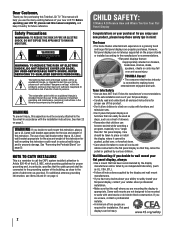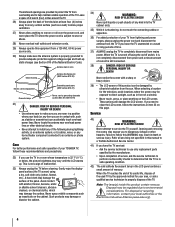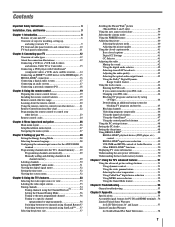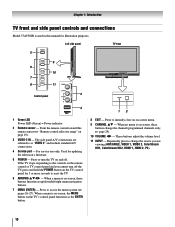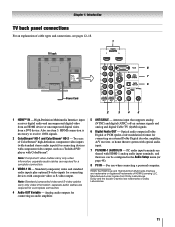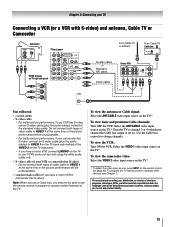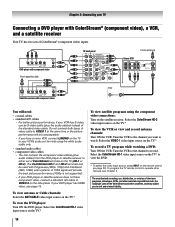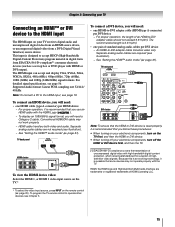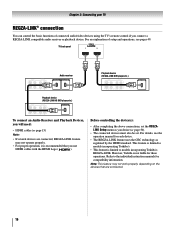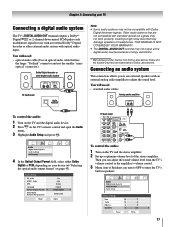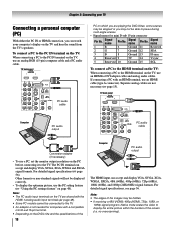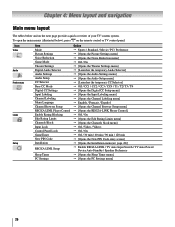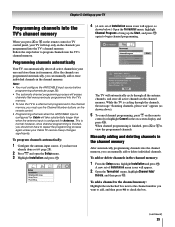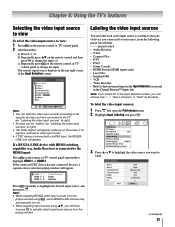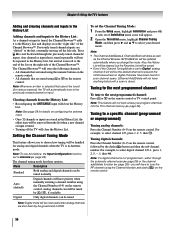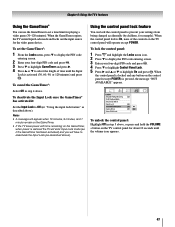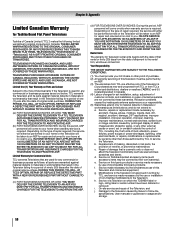Toshiba 37AV502R Support Question
Find answers below for this question about Toshiba 37AV502R - 37" LCD TV.Need a Toshiba 37AV502R manual? We have 2 online manuals for this item!
Question posted by wildfire365 on February 22nd, 2012
Tv Keeps Recycling On And Off After A Little Usage.
The person who posted this question about this Toshiba product did not include a detailed explanation. Please use the "Request More Information" button to the right if more details would help you to answer this question.
Current Answers
Related Toshiba 37AV502R Manual Pages
Similar Questions
Why Does My Tv Keep Changing Channels?
My TV keeps changing channels on it's own. It doesn't matter if we're using the factory remote or th...
My TV keeps changing channels on it's own. It doesn't matter if we're using the factory remote or th...
(Posted by clgoodman79 7 years ago)
How To Firmware Update Toshiba 37av502r 37 Lcd Hdtv
(Posted by orbivant 10 years ago)
Power Supply Board Power Supply, Toshiba Lcd 37' - Model No. 37av502u, -120v, -2
i need power supply board, where can i buy or order for this part, my location is here phillipines c...
i need power supply board, where can i buy or order for this part, my location is here phillipines c...
(Posted by lou241977 10 years ago)
Problem With Volume
The volume of my TV goes up automatically or down automatically to the maximum. I tried unplugging i...
The volume of my TV goes up automatically or down automatically to the maximum. I tried unplugging i...
(Posted by smartinezca 12 years ago)