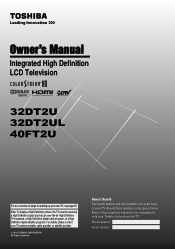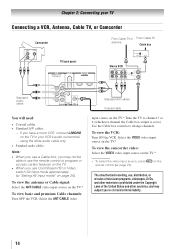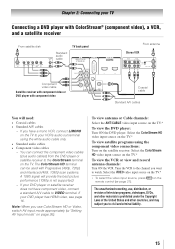Toshiba 32DT2U Support Question
Find answers below for this question about Toshiba 32DT2U.Need a Toshiba 32DT2U manual? We have 1 online manual for this item!
Question posted by veikkoautio on February 23rd, 2012
Hook Up Dvd Recorder To Set And Get Color
The person who posted this question about this Toshiba product did not include a detailed explanation. Please use the "Request More Information" button to the right if more details would help you to answer this question.
Current Answers
Related Toshiba 32DT2U Manual Pages
Similar Questions
No Color Thru Cable Box, Hooked Up With Tri Colored Cable Connector
(Posted by wendymetz101 11 years ago)
Plugging In Wii Or Dvd Player
How do you plug in a Wii system or DVD player? Input options include antenna/cable, colour stream H...
How do you plug in a Wii system or DVD player? Input options include antenna/cable, colour stream H...
(Posted by bboonz 11 years ago)
Why Is The Picture For Movies Black And White? When It Is Set On Color Stream?
(Posted by brennaroadman 12 years ago)
How To Set A Default Picture Size.
I have to set the picture size everytime I turn on the tv. How can I set it so that it doesn't rever...
I have to set the picture size everytime I turn on the tv. How can I set it so that it doesn't rever...
(Posted by lbi4shore99 12 years ago)