Toshiba 32C120U Support Question
Find answers below for this question about Toshiba 32C120U.Need a Toshiba 32C120U manual? We have 2 online manuals for this item!
Question posted by Alf1soo on December 10th, 2013
How To Hook Dvd To Toshia 32 32c120u
The person who posted this question about this Toshiba product did not include a detailed explanation. Please use the "Request More Information" button to the right if more details would help you to answer this question.
Current Answers
There are currently no answers that have been posted for this question.
Be the first to post an answer! Remember that you can earn up to 1,100 points for every answer you submit. The better the quality of your answer, the better chance it has to be accepted.
Be the first to post an answer! Remember that you can earn up to 1,100 points for every answer you submit. The better the quality of your answer, the better chance it has to be accepted.
Related Toshiba 32C120U Manual Pages
Brochure - Page 1


... photos, create slideshows, or listen to monitor brightness and automatically adjusts backlight intensity. Bring home the affordable 32" C120U LCD HDTV, built with 720p HD resolution
Dynamic Backlight Control for the big screen experience. Our ... Gaming Mode that reduces frame delays between the display and controller.
32C120U
LCD HDTV
Outstanding picture. For clear, well-balanced sound.
Brochure - Page 2


32C120U
S P E C I F I C AT I O N S1
Screen Size: 32" • Diagonal Screen Size: 31.5"
Panel • Panel...; Dimensions: 34.4"x 23"x 7.4" • Weight: 28.7 lbs. Related Products
Single DVD Player
Blu-ray Disc™ Player
Wi-Fi® Ready Blu-ray Disc™ ...174; w/ CEC functions may not work even if your Toshiba television, always use a UL Listed wall bracket appropriate for the size ...
User Guide - Page 1


... back and side of your TV. For details, contact your TV antenna installer, cable provider, or satellite provider
GMA300011011 12/11 Integrated High Definition
LCD Television
User's Guide:
32C120U 40E220U
If you communicate with your Toshiba dealer about this guide.
User Guide - Page 3


...on or pinched, particularly at all times. • Keep the product away from the damaged television. Install in accordance with the product, as radiators, heat registers, stoves, or other products ...
23)
DANGER: RISK OF
SERIOUS PERSONAL
INJURY, DEATH, OR
EQUIPMENT DAMAGE!
The LCD panel inside a wall or similar enclosed area.
22) Never modify this equipment. Additional Safety ...
User Guide - Page 4


... or discolor the cabinet.
• Never use a sturdy strap from the hook(s) on the rear of the TV to a wall stud, pillar, or ... 810 of the National Electric Code). Gently wipe the display panel surface (the TV screen) using chemicals (such as a ladder... to follow these instructions could result in a room whose temperature is 32° F (0° C) or below, the picture brightness may damage...
User Guide - Page 5


...Opening and removing the covers may make sure the appropriate bracket(s) are required for the television, avoid locations where the screen may be regulated due to environmental considerations. Refer all...eiae.org).
CAUTION: Before beginning pedestal assembly, carefully lay the front of the LCD Panel face down on a flat, cushioned surface such as UL, CSA, ETL) that is still consumed.
41)...
User Guide - Page 6


..., secure, and parallel to the LCD panel.
2) Remove the four screws shown in place, remove the pedestal stand from the hook(s) on the rear of the unit face... down on the floor or a sturdy, level, stable surface that can support the weight of the surface. To secure the TV, use a sturdy strap from the TV.
32" TV
40" TV CAUTION: Always place the TV on a flat...
User Guide - Page 7


... Vera Sans fonts under license from that interference will disappear in a short period of time.
2) The LCD panel contained in a residential installation. Such pixels are trademarks or registered trademarks of Toshiba America Information Systems, Inc. ...the box. 7
FCC Declaration of Conformity Compliance Statement (Part 15):
Toshiba 32C120U, 40E220U Television models comply with this TV.
User Guide - Page 10


10
Contents
Connecting a DVD player with ColorStream® (component video), a VCR, and a satellite receiver 25
Connecting an HDMI® or DVI device to the HDMI® input 26
REGZA-LINK® connection 29 Connecting a digital audio system 30 Connecting a computer 32
Connecting a computer to the TV's PC IN terminal 32
Connection to the TV...
User Guide - Page 16


...; ColorStream® HD-High-resolution component video input and shared composite video input, see "Connecting a DVD player with ColorStream® (component video), a VCR, and a satellite receiver" on page 25.... RGB)-Computer terminal, see "Connecting a computer to the TV's PC IN terminal" on page 32.
❖ REGZA-LINK®-Allows control of external devices from the TV remote via HDMI®...
User Guide - Page 20


20
Introduction
TV back panel connections
5 Digital Audio Out-Optical audio output in Dolby® Digital or PCM...connect external amplifiers.
7 ColorStream® HD-High-resolution component video input and shared composite video input, see "Connecting a DVD player with ColorStream® (component video), a VCR, and a satellite receiver" on page 25. NOTE
Component/Standard (composite) video...
User Guide - Page 25


... available. From satellite dish
TV back panel
From antenna
Stereo VCR
VIDEO
AUDIO
L
R
IN CH 3 CH 4
OUT
L
R
IN from the DVD player or satellite receiver to display Progressive... Your TV
25
Connecting a DVD player with ColorStream® (component
NOTE
The unauthorized recording, use, distribution, or revision of television programs, videotapes, DVDs, and other countries, and ...
User Guide - Page 26


... Turn On the satellite receiver.
Select the ColorStream HD video input source on your DVD player does not have component video, connect a standard A/V cable to the AUDIO/...Turn On the VCR. NOTE
The unauthorized recording, use, distribution, or revision of television programs, videotapes, DVDs, and other materials is designed to accept HDCP (High-Bandwidth Digital-Content Protection) ...
User Guide - Page 27


... standardized for reception of high-definition video signals. Supported Audio format: Linear PCM, sampling rate 32/44.1/48 kHz. Connecting Your TV
27
Connecting an HDMI® or DVI device to the...which is recommended that some devices may not operate properly with the TV. TV back panel
Playback device (Sample Illustration) Connecting an HDMI® device
Separate analog audio cables are ...
User Guide - Page 29


...the basic functions of cable types" on page 21).
TV back panel
Audio receiver
Playback device (REGZA-LINK® DVD player, etc.)
Playback device (REGZA-LINK® DVD player, etc.)
(Sample Illustration) HDMI® REGZA-LINK® ...; standard.
For details, see "REGZA-LINK® playback device (DVD player, etc.) control" on page 103.
❖ The connected devices must also be set.
User Guide - Page 32
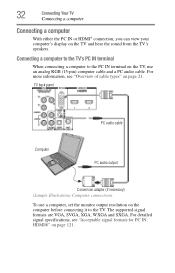
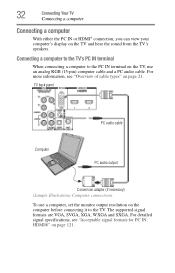
TV back panel
PC audio cable
Computer
PC audio output
Conversion adapter (if necessary) (Sample Illustration) Computer connections
To use...information, see "Acceptable signal formats for PC IN, HDMI®" on the TV and hear the sound from the TV's speakers.
32
Connecting Your TV
Connecting a computer
Connecting a computer
With either the PC IN or HDMI® connection, you can view your ...
User Guide - Page 37
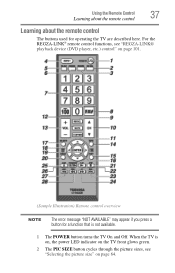
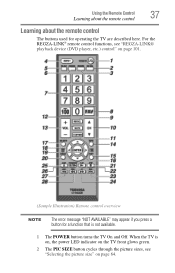
..., the power LED indicator on the TV front glows green.
2 The PIC SIZE button cycles through the picture sizes, see "REGZA-LINK® playback device (DVD player, etc.) control" on page 64. For the REGZA-LINK® remote control functions, see "Selecting the picture size" on page 101.
(Sample Illustration) Remote...
User Guide - Page 114


Try another channel. DVD player, video game system, set to the next video input source and display the ... 87. As with all products that has a programmable audio delay feature, use this may not be having broadcast difficulties. television broadcasts, video games, DVDs). Check the connections, see "Connecting a digital audio system" on certain TV channels, inform your local broadcast, cable, ...
User Guide - Page 120


...compliant (type A connector)
HDCP compliant
HDMI® Audio
2-channel Linear-PCM; 32/44.1/48 kHz sampling frequency; 16/ 20/24 bits per sample
Digital audio output
Optical...32C120U 40E220U
Width Height Depth Width Height Depth
Mass (weight)
2'7-1/4 inches (792.8mm) 1'9-3/4 inches (553.6mm) 9-5/8 inches (245mm) 3'2-3/4 inches (984.9mm) 2'-2" inches (661.5mm) 11-5/8 inches (295mm)
32C120U ...
Similar Questions
How To Hook Up My Toshiba 32c120u To A Dvd Player So I Can Get.color
(Posted by kaad 9 years ago)
How Do You Hook Up A Toshiba 32c120u To A Cable Box Using A Hdmi Cable?
(Posted by Viiagen 10 years ago)


