Toshiba 32DT2U Support Question
Find answers below for this question about Toshiba 32DT2U.Need a Toshiba 32DT2U manual? We have 1 online manual for this item!
Question posted by neilupchurch on May 26th, 2012
Jpeg Jack
What is the JPEG jack usd for on Toshin?ba 32DT2U?
Current Answers
There are currently no answers that have been posted for this question.
Be the first to post an answer! Remember that you can earn up to 1,100 points for every answer you submit. The better the quality of your answer, the better chance it has to be accepted.
Be the first to post an answer! Remember that you can earn up to 1,100 points for every answer you submit. The better the quality of your answer, the better chance it has to be accepted.
Related Toshiba 32DT2U Manual Pages
Owners Manual - Page 1
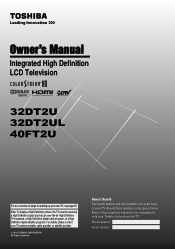
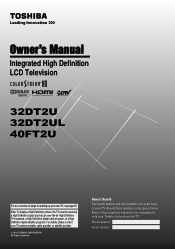
Owner's Manual
Integrated High Definition LCD Television
HIGH-DEFINITION TELEVISION
32DT2U 32DT2UL 40FT2U
Foran overview of your Toshiba dealer about this TV. Record these numbers whenever you communicate with your TV. Refer to these numbers in ...
Owners Manual - Page 2


... weight of cable entry as UL, CSA, ETL).
• Follow all cords and cables connected to the flat panel display so that they cannot be mounted to walls with furniture and television sets.
• Don't place flat panel displays on furniture that the cable ground shall be connected to the grounding system of the building...
Owners Manual - Page 3


..., do not use caution when moving the cart/apparatus combination to avoid injury from the damaged television. Keep the product and the plastic bag out of the reach of children.
17) CAUTION... NEVER route the product's power cord inside the TV contains glass and a toxic liquid. The LCD panel inside a wall or similar enclosed area.
22) Never modify this product at plugs, convenience receptacles, ...
Owners Manual - Page 4


...or alkaline solvent cleaners, abrasive cleaners, or chemical cloths, which may damage the surface of the panel.
A hard cloth may damage the surface. Make sure the strap is tight, secure, and ...following during lightning activity: a) an antenna system; or b) cables, wires, or any of the television at least four (4) inches away from any vertical surface (such as a wall) to allow proper...
Owners Manual - Page 5


... use, the TV may make sure the appropriate bracket(s) are required for the television, avoid locations where the screen may result in this WARNING may be damaged by...the back cover to attach the wall mount bracket to the LCD panel. 2) Place the TV on a sturdy, level surface that the TV is being turned on a flat, cushioned surface such as indicated below. When selecting a location for ...
Owners Manual - Page 6


... Pattern
Four screws
Hook
Sturdy strap (as short as possible)
CAUTION: Always place the TV on a flat, cushioned surface such as a quilt or blanket. Make sure the strap is tight, secure, and parallel to the LCD panel.
2) Remove the four screws shown in place, remove the pedestal stand from the hook(s) on...
Owners Manual - Page 7


...All Rights Reserved. FCC Declaration of Conformity Compliance Statement (Part 15):
Toshiba 32DT2U, 32DT2UL and 40FT2U Television models comply with Part 15 of precision technology;
Operation is : Toshiba ...that interference will disappear in a short period of time. 2) The LCD panel contained in a residential installation. Trademark Information
• Manufactured under your LCD ...
Owners Manual - Page 8


...Unlocking programs temporarily 41 Using the input lock feature 41 Locking channels 41 Using the GameTimer 41 Using the panel lock feature 42
Using the PC settings feature 42 Setting the PC Audio 43 Using the Media Player ... for PC IN and HDMI terminals 54 Limited United States Warranty for LCD Televisions....... 55 Limited Canadian Warranty for Toshiba Brand Flat Panel Televisions 56
Owners Manual - Page 9


... separate digital converter set-top box (in most cases). • 1366 x 768 output resolution (32DT2U / 32DT2UL). 1920 x 1080 output resoluation (40FT2U). • HDMI® digital, high-definition ...multimedia interfaces 1080p input support ( page 16). • One set of your JPEG files ( page 43).
9 Chapter 1: Introduction
Features of your new TV
The following ...
Owners Manual - Page 10


...read the important safety, installation,
care, and service information. Then press POWER on the TV control panel or remote control to turn the TV off or on, please unplug the power cord a few...remote control" ( page
21) for your other objects to the remote control or TV control panel and you
have connected all cables and devices, plug
in any power cords until AFTER you cannot ...
Owners Manual - Page 11


If the TV stops responding to the controls on the TV control panel for illustration purposes. To access JPEG files.
11 Left side panel
3
7
4 8
5
6
9
TV front
TV top
10 21
...function as the ENTER button.
6無 EXIT - Chapter 1: Introduction
TV front and side panel controls and connections
Models 32DT2U, 32DT2UL, and 40FT2U are viewing.
10無 USB port - When a menu is ...
Owners Manual - Page 12


... Audio Setup menu ( page 43).
4無 ANT/CABLE - separate audio cables are switched by AV input mode ( page 26).
Chapter 1: Introduction
TV back panel connections
For an explanation of cable types and connections, see pages 13-19. HDMI connection is shared with digital audio input.
6無 VIDEO / COLORSTREAM®...
Owners Manual - Page 14
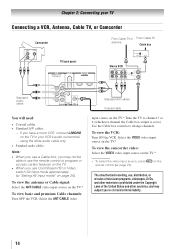
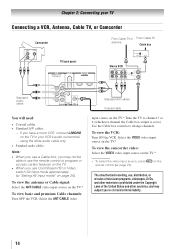
...on the TV to your TV
Connecting a VCR, Antenna, Cable TV, or Camcorder
Camcorder
AUDIO OUT L
R
VIDEO
TV back panel
From Cable TV or From Cable TV
antenna
Cable box
IN CH 3
CH 4
OUT
Stereo VCR
VIDEO
AUDIO
L
R
IN...whichever channel the Cable box output is prohibited under the Copyright Laws of television programs, videotapes, DVDs, and other materials is set to change channels.
Owners Manual - Page 15
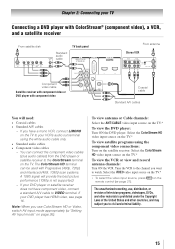
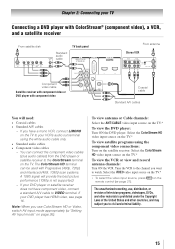
...You will provide the best picture performance (1080p is prohibited under the Copyright Laws of television programs, videotapes, DVDs, and other countries, and may subject you use ColorStream HD or...PB
PR
Satellite IN
COMPONENT VIDEO S-VIDEO VIDEO OUT OUT
Standard audio cable AUDIO
OUT L
R
TV back panel
From antenna
Stereo VCR
VIDEO
AUDIO
L
R
IN CH 3 CH 4
OUT
L
R
IN from the DVD...
Owners Manual - Page 16


...required (see page 56.
To connect an HDMI device, you will need a Category 2 cable. TV back panel
HDMI device
HDMI cable
To view the HDMI device video: Select the HDMI 1, HDMI 2 video input source... operation, the length of an HDMIto-DVI adapter cable should not exceed 9.8 ft (3m).
TV back panel
Audio cable
DVI device
VIDEO
AUDIO
L
R
IN IN
OUT
L
R
DVI / HDCP OUT
HDMI-to...
Owners Manual - Page 17


... devices are connected, the REGZA-LINK feature may not operate
properly.
•• For proper operation, it is recommended that are connected.
17
TV back panel
Audio receiver
Playback device (REGZA-LINK® DVD player, etc.)
Playback device (REGZA-LINK® DVD player, etc.)
To connect an Audio Receiver and Playback...
Owners Manual - Page 43


... 1 Audio setting is set of files: 500 / folder Maximum photo resolution: 1366 x 768 pixels (32DT2U / 32DT2UL) 1920 x 1080 pixels (40FT2U)
Supported file system: FAT16 and FAT32
Note: ••...limited types of U3 USB devices are supported. Photo Viewer specifications: Data type: JPEG Exif ver2.1 File format: JPEG Maximum photo size: 6 MB Maximum number of analog audio inputs, the PC ...
Owners Manual - Page 51


...HD ( page 26). •• Adjust the Tint and/or Color ( page 35).
television broadcasts, video games, DVDs), you cannot view signals from external devices
connected to one or more of... composite picture •• If the TV is set -top box, etc.) try the control panel buttons. This will display when you notice this phenomenon only on the remote control or TV and
...
Owners Manual - Page 53


... • Remote control with
features and/or specifications that may not be added in standby mode
Audio Power 32DT2U / 32DT2UL / 40FT2U: 7 W + 7 W
Speaker Type
Two 6 x 1-5/8 x 1-3/8 inches (152... V AC, 60 Hz
Power Maximum Current 32DT2U / 32DT2UL: 1.6 A 40FT2U: 1.7 A
Power Consumption 32DT2U / 32DT2UL / 40FT2U: 0.6 W in the future. Television System NTSC standard ATSC standard (8VSB) Digital...
Owners Manual - Page 56


... OR REPLACE A DEFECTIVE PART WITH A NEW OR RECERTIFIED PART WITHOUT CHARGE TO YOU FOR PARTS OR LABOUR.
56
Rental Units
The warranty for
Toshiba Brand Flat Panel Televisions
Toshiba of TAIS arising under this limited warranty or under these warranties. Service on third party products or service made necessary by accident, misuse, abuse...
Similar Questions
Toshiba 32dt2u Can & How Do I Hook Headphones To This Tv? Thanx
(Posted by sirlary 9 years ago)
How Do I Disable The Delay Start When I Hit The Power Button
WHEN I TURN ON THE TV THERE IS A DELAY IN THE STARTING, CAN THAT BE DISABLED.
WHEN I TURN ON THE TV THERE IS A DELAY IN THE STARTING, CAN THAT BE DISABLED.
(Posted by lbpuzzler 11 years ago)
Toshiba 32dt2u Does Not Power On
My brand new (month old) Toshiba 32 inchHD LCD TVwill not power on with either remote or power buttt...
My brand new (month old) Toshiba 32 inchHD LCD TVwill not power on with either remote or power buttt...
(Posted by crystaldawnr 12 years ago)
Toshiba 32dt2u Will Not Power On
the tv will not power on with either remote or power buttton on left side of tv. the green light goe...
the tv will not power on with either remote or power buttton on left side of tv. the green light goe...
(Posted by bsjstephens 12 years ago)
Blank Screen Toshiba 22av600u Flat Panel Hdtv
when i turn tv on it flickers then goes blank thank you
when i turn tv on it flickers then goes blank thank you
(Posted by dale74 12 years ago)

