Toshiba 32DT2U Support Question
Find answers below for this question about Toshiba 32DT2U.Need a Toshiba 32DT2U manual? We have 1 online manual for this item!
Question posted by neilupchurch on May 26th, 2012
Clock Setting
How do I set the clock on my new Toshiba 32DT2U HD TV?
Current Answers
There are currently no answers that have been posted for this question.
Be the first to post an answer! Remember that you can earn up to 1,100 points for every answer you submit. The better the quality of your answer, the better chance it has to be accepted.
Be the first to post an answer! Remember that you can earn up to 1,100 points for every answer you submit. The better the quality of your answer, the better chance it has to be accepted.
Related Toshiba 32DT2U Manual Pages
Owners Manual - Page 1
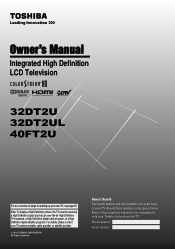
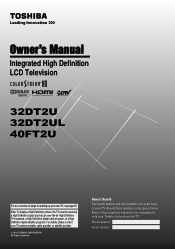
... of steps for setting up yournewTV, see page10. Record these numbers whenever you communicate with your Toshiba dealer about this TV.
Refer to these...TV broadcast, a High Definition digital cable program, or a High Definition digital satellite program). Model number:
Serial number:
Owner's Manual
Integrated High Definition LCD Television
HIGH-DEFINITION TELEVISION
32DT2U...
Owners Manual - Page 2


... (such as practical.
Before operating your new LCD TV. WARNING
RISK OF ELECTRIC SHOCK DO NOT OPEN. WARNING
To prevent injury, this Toshiba LCD TV. NEC, which provides guidelines for proper grounding and, in mind:
The Issue
• The home theater entertainment experience is a growing trend and larger flat panel displays are mounting the display is...
Owners Manual - Page 5


...TV ( page 2): 1) CAUTION: Two people are attached to the wall and the back of the TV as described in the next page.
Choosing a location for the television...panel. 2) Place the TV on a sturdy, level surface that the TV is being turned on a flat, cushioned surface such as indicated below.
When the TV... power cord and contact a Toshiba Authorized Service Provider.
41)
DANGER: ...
Owners Manual - Page 7


...: Toshiba America Information Systems, Inc. 9740 Irvine Blvd.; FCC Declaration of Conformity Compliance Statement (Part 15):
Toshiba 32DT2U, 32DT2UL and 40FT2U Television models comply with this TV. ...of light) that interference will disappear in a short period of time. 2) The LCD panel contained in the United States and other countries.
• This production contains Bitstream Vera...
Owners Manual - Page 8


... 1: Introduction 9
Features of your new TV 9 Overview of steps for installing, setting up,
and using your new TV 10 TV front and side panel controls and connections 11 TV back panel connections 12
Chapter 2: Connecting your TV 13 Overview of cable types 13... 54 Limited United States Warranty for LCD Televisions....... 55 Limited Canadian Warranty for Toshiba Brand Flat Panel Televisions 56
Owners Manual - Page 9


... following are just a few of the many exciting features of your new Toshiba widescreen, integrated HD, LCD TV: • Integrated digital tuning (8VSB ATSC and
QAM) eliminates the need for a separate digital converter set-top box (in most cases). • 1366 x 768 output resolution (32DT2U / 32DT2UL). 1920 x 1080 output resoluation (40FT2U). • HDMI® digital, high...
Owners Manual - Page 10


... a location
for installing, setting up, and using your new TV
Follow these steps to set up your TV and begin using the TV's features, see
Chapters 6 and 7.
12 For help, refer to Chapter 8: Troubleshooting. 13 For technical specifications and warranty
information, see Chapter 9.
14 Enjoy your new TV!
10 Then press POWER on the TV control panel or remote control...
Owners Manual - Page 11


...; MENU (ENTER) - To access JPEG files.
11 Left side panel
3
7
4 8
5
6
9
TV front
TV top
10 21
1無 Green LED Power LED (Green) = Power...TV on and off the TV, press and hold the POWER button on -screen menu.
7無 CHANNEL pq - Press to access the menu system ( pages 22-23). Chapter 1: Introduction
TV front and side panel controls and connections
Models 32DT2U...
Owners Manual - Page 14
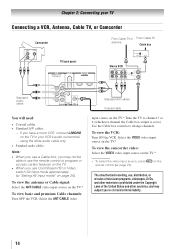
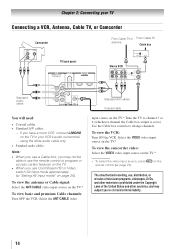
... OFF the VCR. Note: • When you use ColorStream HD or Video, switch AV input mode appropriately ("Setting AV Input mode" on the TV to your TV
Connecting a VCR, Antenna, Cable TV, or Camcorder
Camcorder
AUDIO OUT L
R
VIDEO
TV back panel
From Cable TV or From Cable TV
antenna
Cable box
IN CH 3
CH 4
OUT
Stereo VCR
VIDEO...
Owners Manual - Page 15
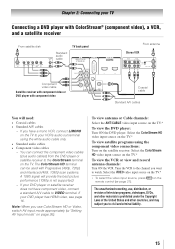
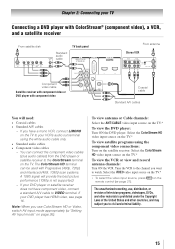
...HD or Video, switch AV input mode appropriately ("Setting AV Input mode" on page 26). Select the ColorStream HD video input source on the TV... AUDIO
OUT L
R
TV back panel
From antenna
Stereo VCR
VIDEO...television programs, videotapes, DVDs, and other materials is not supported).
−− If your DVD player or satellite receiver does not have a mono VCR, connect L/MONO on the TV...
Owners Manual - Page 16


...Setting the HDMI ® audio mode" ( page 26).
Separate analog audio cables are not required (see page 19. on the TV.*
** To select the video input source, press remote control ( page 21).
Because this is an evolving technology, it is recommended that you will need a Category 2 cable.
TV back panel...exceed 9.8 ft (3m). TV back panel
Audio cable
DVI device
...
Owners Manual - Page 17


...TV's remote control if you desire ( page 47).
• The connected devices must also be set. Before controlling the device(s):
• After completing the above connections, set...174; compatible audio receiver or playback device. However, Toshiba is limited to the individual instruction manuals for those operations. TV back panel
Audio receiver
Playback device (REGZA-LINK® DVD ...
Owners Manual - Page 18


... correctly.
• To display the optimum picture, use with digital audio input. TV back panel
Analog RGB computer cable
PC audio cable
4無 In the Digital Output Format field...channel down-mixed
PCM (Pulse-Code Modulation) signal for use the PC setting feature ( "Using the PC settings feature" on the TV's remote control and open the
Sound menu.
3無 Highlight Audio ...
Owners Manual - Page 22


... Channel Browser Setup REGZA-LINK Player Control Energy Saving Settings Enable Rating Blocking Edit Rating Limits Input Lock Panel Lock GameTimer New PIN Code Installation
REGZA-LINK Setup
Sleep Timer PC Settings Media Player
Option Sports / Standard / Movie / PC / Preference [Opens the Picture Settings menu] [Opens the Noise Reduction menu] Off...
Owners Manual - Page 23


...
System Information
Option
[Opens the Input Configuration menu] [Start Scan] [Scans for new channels on ANT/CABLE] [Opens the Skip / Lock Channel menu] Standard / Auto / ...or pq on the remote control or TV control panel to access and navigate your TV's onscreen menu system. • Press to save your menu settings or select a highlighted item. (A...
Owners Manual - Page 25


... menu. 3無 Highlight Installation and press .
4無 A new set of channels will appear.
(continued)
25 The TV will automatically cycle through the channels the message "Scanning channels, please...TV
Programming channels into the TV's memory.
•• To tune the TV to a channel not programmed in the channel memory, you press or on the remote control or TV control panel...
Owners Manual - Page 42


...up/down. When a PC is disrupted momentarily when adjusting the PC settings. Note: The screen is connected to the TV's PC IN terminal, you want to
adjust.
5無 Press &#... menu. 3無 Highlight PC Settings and press . When the panel lock is within ±10 from being changed accidentally (by interference, readjust the Clock Phase and Sampling Clock.
The adjustment range is not ...
Owners Manual - Page 43


...page 26.)
Using the Media Player
Using the Media Player with a square( ). Chapter 6: Using the TV's features
Setting the PC Audio
This function allows you do not remove while using the PC IN terminal and an .... ( page 18) To set of U3 USB devices are supported. No: When viewing the PC input, there will be replaced with USB
You can be heard. Toshiba cannot and does not grant such ...
Owners Manual - Page 51


... can set to a particular input on
certain TV channels, please contact your TV's problem is connected to reduce visible interference in the TV picture ( page 50). Set the ...panel buttons.
If the TV is not addressed in this
Troubleshooting section or the recommended solution has not worked, use this feature to help to try one of this phenomenon:
--
television...
Owners Manual - Page 56


...warranties in any state thereof, is (i) purchased as new and unopened from TCL or from the date of ...methods that is authorized to the product for
Toshiba Brand Flat Panel Televisions
Toshiba of God, alteration, power failures, power ...operating this Television must provide your responsibility.
(5) Warranties extend only to material defects in the Television failing for set installation,...
Similar Questions
What's The Store Price Of This Tv
asking for the store price for the Toshiba 32dt2u 32" TV
asking for the store price for the Toshiba 32dt2u 32" TV
(Posted by eddieshadowchild 6 years ago)
How To Set The Clock On A Toshiba Tl939
how to set the clock on a toshiba TL939
how to set the clock on a toshiba TL939
(Posted by respect97 11 years ago)
How To Set A Default Picture Size.
I have to set the picture size everytime I turn on the tv. How can I set it so that it doesn't rever...
I have to set the picture size everytime I turn on the tv. How can I set it so that it doesn't rever...
(Posted by lbi4shore99 12 years ago)
Blank Screen Toshiba 22av600u Flat Panel Hdtv
when i turn tv on it flickers then goes blank thank you
when i turn tv on it flickers then goes blank thank you
(Posted by dale74 12 years ago)

