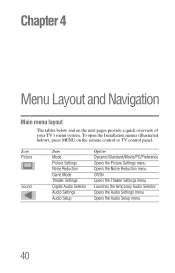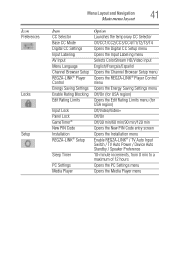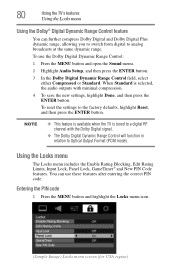Toshiba 32C120U Support Question
Find answers below for this question about Toshiba 32C120U.Need a Toshiba 32C120U manual? We have 2 online manuals for this item!
Question posted by pmjpur7 on February 7th, 2018
Wireless Network Setup
Current Answers
Answer #1: Posted by hzplj9 on February 8th, 2018 1:01 PM
https://www.manualslib.com/manual/203572/Toshiba-32c120u.html
This TV does not have network capability. It supports a PC input and Cable/Antenae sources only.
Network connectivety can be supported when a laptop or PC is connected to a wireless network.
Hope that helps.
Related Toshiba 32C120U Manual Pages
Similar Questions
My Toshiba 32c120u is retail lock, and only the power and the numbers keypad works, and I dont remem...
I am trying to set up a Toshiba 32SL415U. It says it's connected to the my router, but when I try to...
when i turn tv on it flickers then goes blank thank you