Toshiba 32C120U Support Question
Find answers below for this question about Toshiba 32C120U.Need a Toshiba 32C120U manual? We have 2 online manuals for this item!
Question posted by Rtsur on May 21st, 2014
How To Turn Off Energy Saver Toshiba 32c120u
The person who posted this question about this Toshiba product did not include a detailed explanation. Please use the "Request More Information" button to the right if more details would help you to answer this question.
Current Answers
There are currently no answers that have been posted for this question.
Be the first to post an answer! Remember that you can earn up to 1,100 points for every answer you submit. The better the quality of your answer, the better chance it has to be accepted.
Be the first to post an answer! Remember that you can earn up to 1,100 points for every answer you submit. The better the quality of your answer, the better chance it has to be accepted.
Related Toshiba 32C120U Manual Pages
Brochure - Page 1


...the big screen experience. Bring home the affordable 32" C120U LCD HDTV, built with Toshiba quality and reliability, and designed to light up any room of the house. Savor ... your personal playlists with a Gaming Mode that reduces frame delays between the display and controller. 32C120U
LCD HDTV
Outstanding picture. Easily connect to your favorite tunes and photos, create slideshows, or...
Brochure - Page 2


... television, always use a UL Listed wall bracket appropriate for the size and weight of Toshiba America Information Systems, Inc. ColorStream, DynaLight and Native Mode are the property of HDMI® w/ CEC requires an HDMI® w/ CEC compatible display/peripheral device. Without Stand • Dimensions: 31.2"x 19.8"x 3.5" • Weight: 18.3 lbs. - 32C120U
S P E C I F I C AT I O N S1...
User Guide - Page 1


...High Definition digital satellite program). Record these numbers whenever you need assistance: Toshiba's Support Web site support.toshiba.com Call Toshiba Customer Support Center: Within the United States at (800) 631-3811 Outside...Integrated High Definition
LCD Television
User's Guide:
32C120U 40E220U
If you communicate with your Toshiba dealer about this guide. Refer to these numbers in this ...
User Guide - Page 2


... and is a reminder to call the CATV system installer's attention to Article 820-40 of this television. NEC, which provides guidelines for the size and weight of the U.S. WARNING
To prevent injury,...you decide to wall mount this Toshiba LCD TV.
The use of your LCD TV using a Wall Bracket:" on page 5. 2
Dear Customer,
Thank you for purchasing this
television, always use a mounting bracket ...
User Guide - Page 3


...Refer all times. • Keep the product away from the damaged television. fully insert.
16) CAUTION: Do not let children swallow any ...not let water or other liquids come in fire. The LCD panel inside a wall or similar enclosed area.
22) Never modify this... not operate normally, take the following precautions: • ALWAYS turn off the TV and unplug the power cord to avoid possible ...
User Guide - Page 4


... direct sunlight; Care
For better performance and safer operation of the unit. Gently wipe the display panel surface (the TV screen) using chemicals (such as a bookcase, built-in a room whose ... VAC, 60Hz power source.
33) Always make sure you are never in a position where your TOSHIBA TV, follow these recommendations and precautions:
35) If you are provided to protect the TV from ...
User Guide - Page 5


...the appropriate bracket(s) are required for the television, avoid locations where the screen may be...the TV is turned off using a Wall Bracket:
If you to the LCD panel.
2) Place ... a flat, cushioned surface such as a quilt or blanket.
Note: The lamp(s) inside the LCD panel contains ... continuous, unplug the power cord and contact a Toshiba Authorized Service Provider.
42)
WARNING: RISK OF ...
User Guide - Page 6


... a sturdy strap from the TV.
32" TV
40" TV CAUTION: Always place the TV on a flat, cushioned surface such as a quilt or blanket. Make sure the strap is tight, secure, and parallel to the LCD panel.
2) Remove the four screws shown in the below diagram.
This will allow removal of the pedestal...
User Guide - Page 7


... disappear in a short period of time.
2) The LCD panel contained in the United States and other countries. • ... of light) that to which can radiate radio frequency energy and, if not installed and used in a residential installation... 15):
Toshiba 32C120U, 40E220U Television models comply with respect to the use of the information contained herein. ©2011 by Toshiba America Information...
User Guide - Page 17


....
13 Specifications
14 End User License Agreement THIS TYPE OF DAMAGE IS NOT COVERED UNDER THE TOSHIBA WARRANTY.
3 Do not plug in any power cords until after you have connected all cables ...Connect your TV and other objects to the buttons on the remote control or TV control panel and you cannot turn on the TV. If the TV stops responding to allow proper ventilation. Introduction
17
...
User Guide - Page 18


... Brightness sensor-This sensor will detect the ambient light conditions to optimize the backlighting levels.
4 POWER-Turns the TV On and Off. Press repeatedly to change the channel (programmed channels only, see "Storing ...the ENTER button.
8 INPUT-Changes the source you cannot turn off the TV, press and hold the POWER button on the TV control panel for a few seconds to reset the TV.
5 CHANNEL...
User Guide - Page 24


...the video input source" on the TV. To view the VCR or camcorder video: Turn ON the VCR or camcorder video.
Select the ANT/CABLE video input source on the TV.*
...cable channels: Turn OFF the VCR. 24
Connecting Your TV
Connecting a VCR, antenna, cable TV, or camcorder
Connecting a VCR, antenna, cable TV, or camcorder
Camcorder
AUDIO OUT
L
R
VIDEO
TV back panel
From cable TV...
User Guide - Page 30


...or 2-channel down-mixed PCM (pulse-code modulation) signal for those
operations.
However, Toshiba is limited to the individual instruction manuals for
compatibility information. NOTE
This feature may ... Digital decoder or other digital audio system
TV back panel
(Sample Illustration) Connecting a digital audio system To control the audio: 1 Turn on the TV and the digital audio device. 2...
User Guide - Page 41
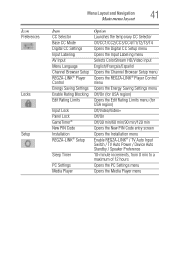
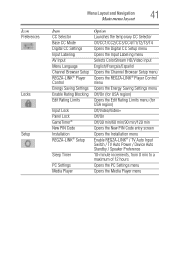
... Menu Language Channel Browser Setup REGZA-LINK® Player Control Energy Saving Settings Enable Rating Blocking Edit Rating Limits
Input Lock Panel Lock GameTimer® New PIN Code Installation REGZA-LINK®... Opens the Channel Browser Setup menu Opens the REGZA-LINK® Player Control menu Opens the Energy Saving Settings menu Off/On (for USA region) Opens the Edit Rating Limits menu (for...
User Guide - Page 62


...Up/CH Down buttons on the remote control.
see "ANT/CABLE IN" on page 45 ❖ Turning off the left , eventually moving off the TV will not function until you have programed channels into ... next programmed channel, press the CH Up/CH Down buttons on the remote control or TV control panel. Clearing channels from the History List: ❖ Reconfiguring the ANT/CABLE input will not be tuned...
User Guide - Page 99


...
99
Setting the sleep timer
Setting the sleep timer
You can set the sleep timer to turn on Auto Brightness:
1 From the Preferences menu, highlight Energy Saving Settings and press ENTER.
2 Press the ( / arrow) buttons to select Auto ...Sensor
When the Auto Brightness Sensor Setting is set to On, the television optimizes the backlighting levels to enter the length of time (maximum of 12 hours).
User Guide - Page 100


... minutes when no signal is detected.
❖ You can be configured to automatically turn itself off after 4 hours if you do not operate the TV either from the remote control or the TV control panel.
1 From the Preferences menu, highlight Energy Saving Settings and press ENTER.
2 Press the ( / arrow) buttons to select Automatic...
User Guide - Page 101


... REGZA-LINK Setup menu is a new feature that uses CEC technology and allows you to control Toshiba REGZA-LINK® compatible devices from the TV remote via HDMI® connection (see "Setting up...®" on page 104), the REGZA-LINK® functions described below will appear 1 minute before the TV turns off. Using the TV's features
Using REGZA-LINK®
101
3 Press the ( / arrow) buttons to...
User Guide - Page 112


...to the buttons on the TV control panel for the problem you cannot turn off using this chapter or visit the Toshiba technical support Web site at support.toshiba.com for possible causes/solutions for ...power off the TV, press and hold POWER button on the remote control or TV control panel and you are experiencing. If the problem still exists attempt to normal operation.
112 TV stops...
User Guide - Page 116


...feature is available for Toshiba REGZA-LINK® compatible devices. 116
Troubleshooting
Closed caption problems
The Lock feature may have changed settings of the device, turn off the closed caption ... weak ❖ The signal reception is not closed captions" on again. If this happens, turn on page 73.
Rating blocking (V-Chip) problems
Forgotten PIN code. If the problem persists, ...
Similar Questions
How Do You Turn Off Energy Saving On Toshiba Model 32c120u
(Posted by aaaaclemm 9 years ago)
Can I Play Videos From The Usb Port In My Toshiba 32c120u??
(Posted by tonydh88 11 years ago)
How Do I Disable The Delay Start When I Hit The Power Button
WHEN I TURN ON THE TV THERE IS A DELAY IN THE STARTING, CAN THAT BE DISABLED.
WHEN I TURN ON THE TV THERE IS A DELAY IN THE STARTING, CAN THAT BE DISABLED.
(Posted by lbpuzzler 11 years ago)
Blank Screen Toshiba 22av600u Flat Panel Hdtv
when i turn tv on it flickers then goes blank thank you
when i turn tv on it flickers then goes blank thank you
(Posted by dale74 12 years ago)

