Toshiba 32C120U Support Question
Find answers below for this question about Toshiba 32C120U.Need a Toshiba 32C120U manual? We have 2 online manuals for this item!
Question posted by Rafalsamrat on October 9th, 2013
Toshiba Model 32c120u, Owners Manual, Why Is My Dvd Black And White
The person who posted this question about this Toshiba product did not include a detailed explanation. Please use the "Request More Information" button to the right if more details would help you to answer this question.
Current Answers
There are currently no answers that have been posted for this question.
Be the first to post an answer! Remember that you can earn up to 1,100 points for every answer you submit. The better the quality of your answer, the better chance it has to be accepted.
Be the first to post an answer! Remember that you can earn up to 1,100 points for every answer you submit. The better the quality of your answer, the better chance it has to be accepted.
Related Toshiba 32C120U Manual Pages
Brochure - Page 1


... TV for deeper blacks and more colors, finer details, less visual noise and brighter, realistic pictures. Get the tops in smallscreen viewing. 32C120U
LCD HDTV
Outstanding ...picture. Bring home the affordable 32" C120U LCD HDTV, built with the best in entertainment value with Toshiba quality and reliability, and designed to your personal playlists with Toshiba...
Brochure - Page 2


...DVD Player
Blu-ray Disc™ Player
Wi-Fi® Ready Blu-ray Disc™ Player
1.
Depending on the specifications of your device, some or all HDMI® w/ CEC functions may not work even if your Toshiba television...of Toshiba America Information Systems, Inc. 32C120U
S P E C I F I C AT I O N S1
Screen Size: 32" • Diagonal Screen Size: 31.5"
Panel • Panel Type...owners.
User Guide - Page 1


...Television
User's Guide:
32C120U 40E220U
If you communicate with your Toshiba dealer about this guide. Record these numbers whenever you need assistance: Toshiba's Support Web site support.toshiba.com Call Toshiba... provider
GMA300011011 12/11 Owner's Record The model number and serial number are on page 112 in the spaces below. support.toshiba.com
Model number
Serial number
Note:...
User Guide - Page 2


...floor/wall in serious bodily injury and/or property damage. WARNING
To prevent injury, this television. For additional antenna grounding information, see 33) and 34) on page 4. Before operating ... NEC, which provides guidelines for purchasing this manual completely. See "To Display your LCD TV, carefully read this Toshiba LCD TV. This manual will help you for proper grounding and, in...
User Guide - Page 5


...pedestal assembly, carefully lay the front of the LCD Panel face down on a flat, cushioned surface such as UL, CSA, ETL) ...panel.
2) Place the TV on the included Pedestal Stand:
Observe the following safety precautions: 1) Read and follow this manual to a Toshiba... attempt to environmental considerations. Choosing a location for the television, avoid locations where the screen may be used TV ...
User Guide - Page 7


... The LCD panel contained in any form without the prior written permission of Toshiba. however, there may cause undesired operation. Copyright
This guide is not covered under license from these rules is assumed, however, with this equipment. All rights reserved. 7
FCC Declaration of Conformity Compliance Statement (Part 15):
Toshiba 32C120U, 40E220U Television models comply with...
User Guide - Page 8


... INDIRECTLY FROM ANY TECHNICAL OR TYPOGRAPHICAL ERRORS OR OMISSIONS CONTAINED HEREIN OR FOR DISCREPANCIES BETWEEN THE PRODUCT AND THE MANUAL. TOSHIBA CORPORATION AND TOSHIBA AMERICA INFORMATION SYSTEMS, INC. (TOSHIBA) PROVIDES NO WARRANTY WITH REGARD TO THIS MANUAL OR ANY OTHER INFORMATION CONTAINED HEREIN AND HEREBY EXPRESSLY DISCLAIMS ANY IMPLIED WARRANTIES OF MERCHANTABILITY OR FITNESS FOR...
User Guide - Page 16


... ColorStream® HD-High-resolution component video input and shared composite video input, see "Connecting a DVD player with ColorStream® (component video), a VCR, and a satellite receiver" on page 25...the TV on page 92. Keep this manual for future reference.
2 To choose a location for a separate digital converter set up your new Toshiba TV:
❖ Integrated digital tuning (8VSB ATSC...
User Guide - Page 22


...typically color-coded according to use: yellow for video, red for stereo right audio, and white for a complete connection. Component video cables (red/green/blue)
(Sample Illustration) Component video... Separate audio cables are connects video devices with component video output. (ColorStream® is Toshiba's brand of three, and connects with video devices with devices that have HDMI® ...
User Guide - Page 25


... with ColorStream® (component
NOTE
The unauthorized recording, use, distribution, or revision of television programs, videotapes, DVDs, and other countries, and may subject you have a mono VCR, connect L/MONO on the TV to your VCR's audio out terminal using the white audio cable only.
❖ Standard audio cables
❖ Component video cables
❖...
User Guide - Page 29


... menu with the HDMI® Logo (
). TV back panel
Audio receiver
Playback device (REGZA-LINK® DVD player, etc.)
Playback device (REGZA-LINK® DVD player, etc.)
(Sample Illustration) HDMI® REGZA-LINK®...page 101.
For an explanation of setup and operations, see the operation manual for each device.
❖ The REGZA-LINK® feature uses the CEC technology as regulated by the ...
User Guide - Page 30


... an external Dolby Digital decoder or other digital audio system
TV back panel
(Sample Illustration) Connecting a digital audio system To control the audio...other external audio system with optical audio input. Refer to models incorporating Toshiba's REGZA-LINK®. NOTE
This feature may not work ...Toshiba is limited to the individual instruction manuals for
compatibility information.
User Guide - Page 39


...skips to the beginning of the loaded DVD
23 The SKIP forward ( DVD chapters.
) button skips forward to locate later
24 The FF ( ) button fast-forwards the DVD or tape. (Press during play or ... history when TV programming is on page 42
The following button functions allow you to control Toshiba REGZA-LINK® compatible devices via HDMI® connection. See "Navigating the menu system"...
User Guide - Page 67
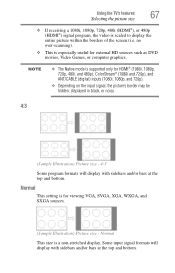
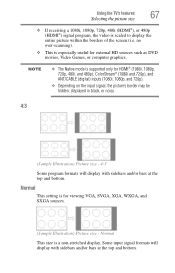
... 720p).
❖ Depending on the input signal, the picture's border may be hidden, displayed in black, or noisy.
4:3
(Sample Illustration) Picture size - 4:3 Some program formats will display with sidebars and...top and bottom. NOTE
❖ The Native mode is for external HD sources such as DVD movies, Video Games, or computer graphics. Using the TV's features
67
Selecting the picture ...
User Guide - Page 75
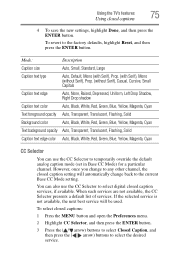
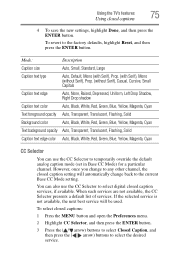
... edge
Auto, None, Raised, Depressed, Uniform, Left Drop Shadow, Right Drop shadow
Caption text color
Auto, Black, White, Red, Green, Blue, Yellow, Magenta, Cyan
Text foreground opacity Auto, Transparent, Translucent, Flashing, Solid
Background color
Auto, Black, White, Red, Green, Blue, Yellow, Magenta, Cyan
Text background opacity Auto, Transparent, Translucent, Flashing, Solid
Caption...
User Guide - Page 93


...Only limited types of the TV. If Auto Start is viewable.
Toshiba cannot and does not grant such permission.
❖ Depending on ... is disabled, you must obtain any required permission from copyright owners to use U3 USB with Media Player.
❖ Non-....
❖ Do not use a USB Hub.
❖ You must manually start the Media Player when a USB device is suggested that you repeatedly...
User Guide - Page 101


...a new feature that uses CEC technology and allows you are watching. REGZA-LINK® playback device (DVD player, etc.) control
With your TV's remote control, or using the REGZA-LINK® Player Control...to select On or Off. NOTE
❖ Default setting for this feature is set to control Toshiba REGZA-LINK® compatible devices from the TV remote via HDMI® connection (see "Setting up...
User Guide - Page 112


...Toshiba technical support Web site at support.toshiba.com for possible causes/solutions for several seconds to function, simply unplug the TV from the AC outlet and plug it back in . Black box on the remote control or TV control panel...stops responding to troubleshoot the problem. The closed captions" on the TV control panel for the problem you begin to one minute, and then plug the TV ...
User Guide - Page 116


... the closed captions" on page 82.
No REGZA-LINK® operation
The REGZA-LINK® feature is available for Toshiba REGZA-LINK® compatible devices. If you have selected is not available, a black rectangle may have changed settings of the device, turn off your TV and unplug the power cord, then plug...
User Guide - Page 117


... using a USB HUB connection.
HDMI® problems
HDMI® cables.
If the problem persists after trying the solutions
Contact Toshiba at (949) 583-3050 Legacy HDMI® sources. Read the instruction manual furnished with the latest HDMI® TV products due to the HDMI® input" on page 92. Some legacy HDMI...
Similar Questions
How To Hook Up A Dvd Player To Toshiba Model 32c120u
(Posted by mariwant 10 years ago)
How To Connect A Dvd Player To A Toshiba Tv Model 32c120u
(Posted by pawgar 10 years ago)
Where Can I Print A Copy Of A Owners Manual For Model No. 26lv610u
(Posted by sternward96 12 years ago)
Looking 4 Owners Manual 4 Toshiba Hdtv, Model #57hx93.
(Posted by pattig572 13 years ago)

