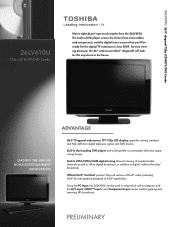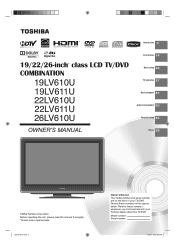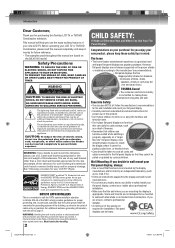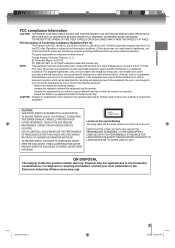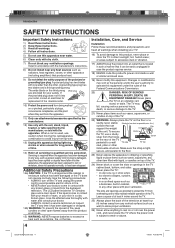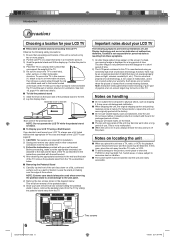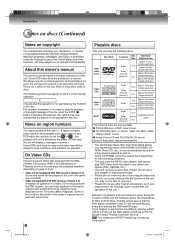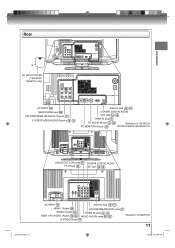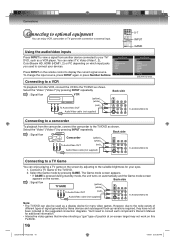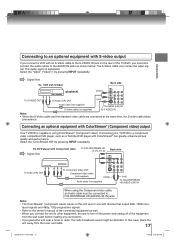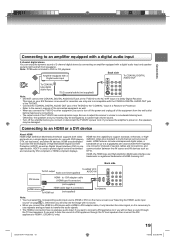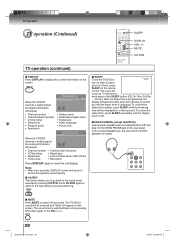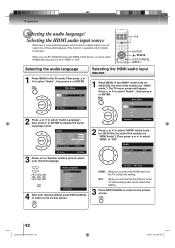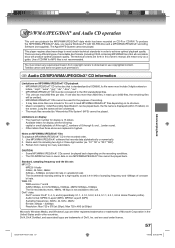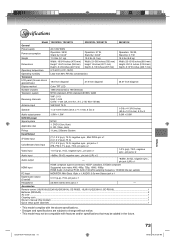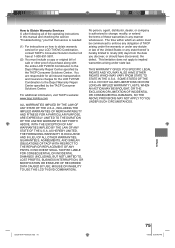Toshiba 26LV610U Support Question
Find answers below for this question about Toshiba 26LV610U - 26" LCD TV.Need a Toshiba 26LV610U manual? We have 2 online manuals for this item!
Question posted by sternward96 on October 8th, 2011
Where Can I Print A Copy Of A Owners Manual For Model No. 26lv610u
The person who posted this question about this Toshiba product did not include a detailed explanation. Please use the "Request More Information" button to the right if more details would help you to answer this question.
Current Answers
Related Toshiba 26LV610U Manual Pages
Similar Questions
Toshiba Model 32c120u, Owners Manual, Why Is My Dvd Black And White
(Posted by Rafalsamrat 10 years ago)
How To Install My Toshiba 26lv610u To The Wall
(Posted by Anonymous-57016 12 years ago)
Clock
Does a Toshiba lcd tv dvd combination model 26lv610u has internal clock to turn on and off tv automa...
Does a Toshiba lcd tv dvd combination model 26lv610u has internal clock to turn on and off tv automa...
(Posted by anagponceb 12 years ago)
Looking 4 Owners Manual 4 Toshiba Hdtv, Model #57hx93.
(Posted by pattig572 13 years ago)
Toshiba 26lv610u No Picture
toshiba 26lv610u no picture name lights up, screen doesn't
toshiba 26lv610u no picture name lights up, screen doesn't
(Posted by machart 13 years ago)