Toshiba 32C120U Support Question
Find answers below for this question about Toshiba 32C120U.Need a Toshiba 32C120U manual? We have 2 online manuals for this item!
Question posted by frankiethh on June 3rd, 2013
No Sound On My Toshiba Tv
Hello,
I used my volume on my toshiba 32c120u tv and not the remote, and now i don't get any sound. my tv is only 1 month old..
Current Answers
There are currently no answers that have been posted for this question.
Be the first to post an answer! Remember that you can earn up to 1,100 points for every answer you submit. The better the quality of your answer, the better chance it has to be accepted.
Be the first to post an answer! Remember that you can earn up to 1,100 points for every answer you submit. The better the quality of your answer, the better chance it has to be accepted.
Related Toshiba 32C120U Manual Pages
Brochure - Page 1


..., built with Toshiba quality and reliability, and designed to your entertainment options.
Easily connect to monitor brightness and automatically adjusts backlight intensity.
Get the tops in one cable. The Latest in TV Technology DynaLight® Dynamic Backlight Control uses advanced technology to high-definition video and amazingly immersive surround sound in entertainment value...
Brochure - Page 2


.... 32C120U
S P E C I F I C AT I O N S1
Screen Size: 32" • Diagonal Screen Size: 31.5"
Panel • Panel Type: CCFL • Resolution: 720P HD • Refresh Rate: 60Hz • Backlight Control: DynaLight®
Video Chassis • Dynamic Picture Mode • Native Mode™ • Game Mode
Convenience • Standard Remote Control
Audio • Audyssey® Sound Suite...
User Guide - Page 1


... (949) 583-3050 For more information, see "Troubleshooting" on the back and side of your TV. Integrated High Definition
LCD Television
User's Guide:
32C120U 40E220U
If you communicate with your Toshiba dealer about this guide. For details, contact your TV antenna installer, cable provider, or satellite provider
GMA300011011 12/11 Refer to these numbers in...
User Guide - Page 2


... for purchasing this Toshiba LCD TV.
WARNING: If you decide to the floor/wall in accordance with the installation instructions. NEC, which provides guidelines for the size and weight of this
television, always use the many exciting features of your new LCD TV. Before operating your LCD TV using a Wall Bracket:" on page 4. The use of inappropriate or...
User Guide - Page 4


... splashing, and that can accidentally touch overhead power lines. Gently wipe the display panel surface (the TV screen) using chemicals (such as a ladder or screwdriver) can support the weight of the ...If you are provided to protect the TV from a 120 VAC, 60Hz power source.
33) Always make sure you are never in a position where your TOSHIBA TV, follow these instructions could result in...
User Guide - Page 5


...removing the covers may be used TV by the approved method for the television, avoid locations where the ...useful life, dispose of the used when attaching the pedestal stand to avoid damage to environmental considerations. Note: Extreme care should always be regulated due to the LCD panel.
2) Place the TV on the LCD screen. Before proceeding, make occasional snapping or popping sounds...
User Guide - Page 6


... panel.
2) Remove the four screws shown in place, remove the pedestal stand from the hook(s) on the floor or a sturdy, level, stable surface that can support the weight of the TV to a wall stud, pillar, or other immovable structure.
To secure the TV, use a sturdy strap from the TV.
32" TV
40" TV CAUTION: Always place the TV...
User Guide - Page 7


... user's authority to operate this TV.
and/or Toshiba Corporation.
•Audyssey EQ® provides clear, accurate and natural sound right out of the box.
U.S. Audyssey EQ® is a registered trademark, Audyssey ABX™ is viewed from that interference will disappear in a short period of time.
2) The LCD panel contained in a residential installation. Caution...
User Guide - Page 12


... your PIN code 81
Using parental controls (for USA region 82 Blocking TV programs and movies by rating (V-Chip 82 Downloading an additional rating system .........83 Displaying ratings 86 Unlocking programs temporarily 86
Using the input lock feature 87 Locking channels 87
Using the GameTimer 88 Using the panel lock feature 89 Using the PC settings feature...
User Guide - Page 16


... to the TV's PC IN terminal" on page 32.
❖ REGZA-LINK®-Allows control of external devices from the TV remote via HDMI&#...TV and begin using its many exciting features of your LCD TV" on page 7.
❖ Place the TV on page 92. Secure the TV to view photo files and play music, see page 4. Eliminates the need for the TV:
❖ Read "Important notes about your new Toshiba TV...
User Guide - Page 17


... page 58.
11 For details on using the TV's features, see "Using the TV's features" on page 54.
12 For help, refer to "Troubleshooting" on page 112.
13 Specifications
14 End User License Agreement Then press the Power button on the TV control panel or remote control to turn the TV off or on, unplug the power cords...
User Guide - Page 19


...
For explanations of cable types and connections, see "Setting the PC Audio" on page 21. Introduction
19
TV back panel connections
11 USB port-Used to access JPEG or MP3 files, or to receive 1080p signals. 3 PC/HDMI 1 (Audio) IN-PC audio input terminal is shared with an HDMI 1 analog ...
User Guide - Page 25


...use, distribution, or revision of television programs, videotapes, DVDs, and other materials is not supported. Check the User's Guide of the United States and other countries, and may subject you have a mono VCR, connect L/MONO on the TV....
From satellite dish
TV back panel
From antenna
Stereo VCR
VIDEO
AUDIO
L
R
IN CH 3 CH 4
OUT
L
R
IN from ANT OUT to TV
Y
PB
PR
Satellite...
User Guide - Page 30


.... However, Toshiba is limited to the individual instruction manuals for use with an external Dolby Digital decoder or other digital audio system
TV back panel
(Sample Illustration) Connecting a digital audio system To control the audio: 1 Turn on the TV and the digital audio device. 2 Press the MENU button on the remote control and open the
Sound menu.
User Guide - Page 32
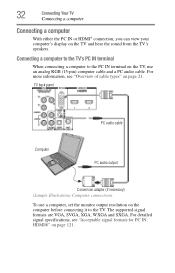
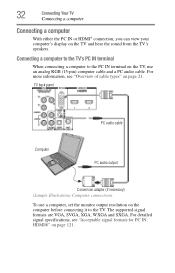
..., SVGA, XGA, WXGA and SXGA.
TV back panel
PC audio cable
Computer
PC audio output
Conversion adapter (if necessary) (Sample Illustration) Computer connections
To use an analog RGB (15-pin) computer... terminal on the TV, use a computer, set the monitor output resolution on page 21. Connecting a computer to the TV's PC IN terminal
When connecting a computer to the TV. For more information...
User Guide - Page 40
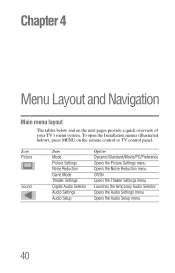
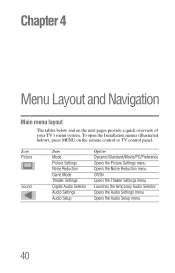
... menu layout
The tables below ), press MENU on the next pages provide a quick overview of your TV's menu system. To open the Installation menus (illustrated below and on the remote control or TV control panel. Icon Picture
Sound
Item Mode Picture Settings Noise Reduction Game Mode Theater Settings Digital Audio Selector Audio Settings Audio Setup...
User Guide - Page 42


.../Pacific/Mountain/Central
Opens the Signal Meter menu
Opens the System Information screen
Navigating the menu system
You can use the buttons on the remote control or TV control panel to access and navigate your TV's on-screen menu system.
1 Press the MENU button to open the menu system.
(Sample Image) Navigating the menu system...
User Guide - Page 80
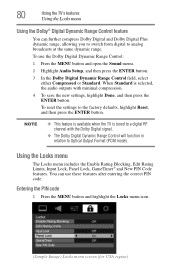
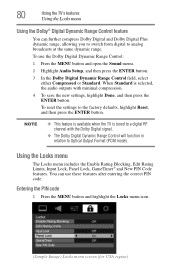
... button. Using the Locks menu
The Locks menu includes the Enable Rating Blocking, Edit Rating Limits, Input Lock, Panel Lock, ...use these features after entering the correct PIN code.
80
Using the TV's features
Using the Locks menu
Using the Dolby® Digital Dynamic Range Control feature
You can use the Dolby Digital Dynamic Range Control:
1 Press the MENU button and open the Sound...
User Guide - Page 112


... responding to one minute, and then plug the TV back into the AC wall outlet. Set the closed caption feature to Off, see "Using closed caption feature is set to the buttons on -screen. Black box on the remote control or TV control panel and you begin to controls. Chapter 8
Troubleshooting
General troubleshooting
Before calling...
User Guide - Page 130


... tuning problems 115 closed caption problems 116 contact Toshiba 117 HDMI® 117 media player problems 117 No REGZA-LINK® operation
116 picture problems 113 Rating blocking problems 116 remote control problems 115 sound problems 115 TV connections front 18 side 18 TV panel connections back 19 TV panel controls front 18 left side 18 side 18...
Similar Questions
Toshiba Tv 32c120u With Remote Control Will Not Turn On
(Posted by didham 10 years ago)
Can I Play Videos From The Usb Port In My Toshiba 32c120u??
(Posted by tonydh88 11 years ago)
Blank Screen Toshiba 22av600u Flat Panel Hdtv
when i turn tv on it flickers then goes blank thank you
when i turn tv on it flickers then goes blank thank you
(Posted by dale74 12 years ago)
1/3 Of My Picture Is Vertical Lines. The Tv Is 2 Yr And 3 Months Old.
(Posted by Anonymous-32491 12 years ago)

