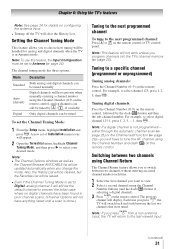Toshiba 32C110U Support Question
Find answers below for this question about Toshiba 32C110U.Need a Toshiba 32C110U manual? We have 3 online manuals for this item!
Question posted by lashirriff on October 23rd, 2014
Using Usb With Television Series Saved On It.
Can I play a tv show that's saved on a USB on my tv?
Current Answers
Answer #1: Posted by aureliamarygrace on October 23rd, 2014 1:50 PM
You can view video if your television has Media Play (Video). The USB device must be a USB Mass Storage Class (MSC) device. Thumb drives, USB HDD, and Flash Card Readers are examples of MSC devices. The USB HUB are not supported. The file system you have on your USB device must be either FAT16, FAT32, or NTFS. Media Play (Video) displays the message Not Supported Format if a video file does not meet all the necessary requirements in the image attach.
Supporting Image
You can click the image below to enlargeRelated Toshiba 32C110U Manual Pages
Similar Questions
Just Purchased. Even With Volume @100 It's Not Easy To Hear. Using With Att Uver
(Posted by toddohrman 11 years ago)