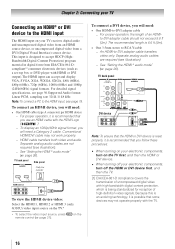Toshiba 32C110U Support Question
Find answers below for this question about Toshiba 32C110U.Need a Toshiba 32C110U manual? We have 3 online manuals for this item!
Question posted by kaycamp7 on August 27th, 2017
Are One Of The 3 Hdmi Ports Considered An Arc
The person who posted this question about this Toshiba product did not include a detailed explanation. Please use the "Request More Information" button to the right if more details would help you to answer this question.
Current Answers
Related Toshiba 32C110U Manual Pages
Similar Questions
Using Usb With Television Series Saved On It.
Can I play a tv show that's saved on a USB on my tv?
Can I play a tv show that's saved on a USB on my tv?
(Posted by lashirriff 9 years ago)
My Hdmi Port Does Not Seem To Work. Nothing Comes Out. What Are My Problems?
(Posted by dalestoddard 11 years ago)