Toshiba 32AV502U Support Question
Find answers below for this question about Toshiba 32AV502U - 31.5" LCD TV.Need a Toshiba 32AV502U manual? We have 2 online manuals for this item!
Current Answers
There are currently no answers that have been posted for this question.
Be the first to post an answer! Remember that you can earn up to 1,100 points for every answer you submit. The better the quality of your answer, the better chance it has to be accepted.
Be the first to post an answer! Remember that you can earn up to 1,100 points for every answer you submit. The better the quality of your answer, the better chance it has to be accepted.
Related Toshiba 32AV502U Manual Pages
Printable Spec Sheet - Page 1


32AV502U 31.5" diagonal 720p HD LCD TV with CineSpeed™
32AV502U
720p HD LCD TV with CineSpeed™
LEADING THE WAY IN HOME ENTERTAINMENT
INNOVATION
ADVANTAGE
• 720p HD CineSpeed™ Display • DynaLight™ Dynamic Backlight Control for Deep ...
Printable Spec Sheet - Page 2


...you decide to wall mount your Toshiba television, always use a UL Listed ...image processing to the TV.
Cabinet Screen Size (measured diagonally)
LCD PANEL: Resolution Dynamic Backlight...TV Tuning Auto Aspect Control Sleep Timer Gaming Mode Channel BrowserTM Channel Labeling Input Labeling ENERGY STAR® Compliant
High-Gloss Black 31...32AV502U
The 32AV502U combines quality, style, and value.
Owner's Manual - English - Page 1


... High Definition LCD Television
HIGH-DEFINITION TELEVISION
26AV502U 32AV502U 32AV50SU 37AV502U
For an overview of your TV.
Record these numbers whenever you communicate with your new TV, see page 9.
Model number:
Serial number:
VX3A00034900 For details, please contact your TV antenna installer, cable provider, or satellite provider.
© 2008 TOSHIBA CORPORATION All Rights...
Owner's Manual - English - Page 2


... of this television could result in accordance with furniture and television sets.
• Don't place flat panel displays on...LCD TV. As you are required for future reference. Follow the manufacturer's recommendations for the safe installation and use of your flat panel... and cables connected to the flat panel display so that they cannot be heavy.
TOSHIBA Cares!
• The consumer...
Owner's Manual - English - Page 3
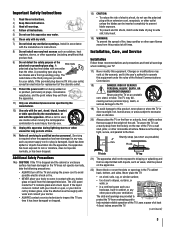
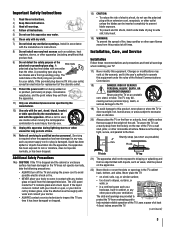
...; ALWAYS turn off the TV and unplug the power cord to avoid possible electric shock or fire.
• NEVER allow your body to avoid injury from the damaged television. Never place the TV:
•...Never block or cover the slots or openings in direct sunlight; The LCD panel inside the TV contains glass and a toxic liquid. Never place the TV on a bed, sofa, rug, or similar surface;
• ...
Owner's Manual - English - Page 4


...31)
WARNING:
RISK OF ELECTRIC SHOCK! When selecting a location for your TOSHIBA TV, follow the instructions in death or serious injury. Service
37)
WARNING:
RISK OF ELECTRIC SHOCK! This is being turned on or off. Such products may damage the surface of the panel...WARNING may vary until the LCD warms up static charges (...the back of the television at least four (4) inches away from any...
Owner's Manual - English - Page 5


.... Note: Extreme care should always be used when attaching the pedestal stand to avoid damage to the LCD panel.
2) Place the TV on a sturdy, level surface that can support the weight of the unit face down on a flat, cushioned surface such as a quilt or blanket. Note: Extreme care should always be used when removing...
Owner's Manual - English - Page 6


... (dot of light) that interference will disappear in a short period of time. 2) The LCD panel contained in a particular installation. Caution: Changes or modifications to this equipment not expressly approved by Toshiba could void the user's authority to operate this television meet ENERGY STAR requirements.
ENERGY STAR® User Information
ENERGY STAR User Information Statement...
Owner's Manual - English - Page 7


... terminal 29 Programming channels into the TV's channel memory.........30 Programming channels automatically 30 Manually adding and deleting channels in the channel memory 30 Labeling channels 31 Setting the HDMI™ audio mode...and HDMI terminals 56 Limited United States Warranty for LCD Televisions 26" and Larger 57 Limited Canadian Warranty for Toshiba Brand Flat Panel Televisions 58
Owner's Manual - English - Page 8


...19). • Channel Labeling allows you 're watching ( page 31).
Chapter 1: Introduction
Features of your new TV
The following are just a few of the many exciting features of ... to accurately perform synchronization automatically. • Two sets of your new Toshiba widescreen, integrated HD, LCD TV: • Integrated digital tuning (8VSB ATSC and QAM)
eliminates the need...
Owner's Manual - English - Page 9


... UNDER THE TOSHIBA WARRANTY.
� Do not plug in any power cords until AFTER you cannot turn on the screen.
• Place the TV far enough from walls and other immovable structure ( page 3).
• Place the TV in the
power cords for your LCD TV" ( page 6).
• Place the TV on using the TV's features, see...
Owner's Manual - English - Page 11


....
7� VIDEO-1 IN - Analog audio outputs for updating the television's firmware.
� PC/HDMI-1 (AUDIO) IN - Two sets...: Component video cables carry only video information; Chapter 1: Introduction
TV back panel connections
For an explanation of cable types and connections, see item... with component video output, such as a Toshiba DVD player with optical audio input. High-...
Owner's Manual - English - Page 12
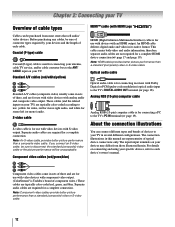
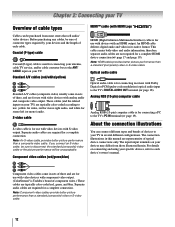
...with video devices with Dolby Digital or PCM (pulse-code modulation) optical audio input to the TV's DIGITAL AUDIO OUT terminal ( page 18). Analog RGB (15-pin) computer cable
... with HDMI Logo "
")
HDMI (High-Definition Multimedia Interface) cable is Toshiba's brand of component video.) These cables are representative of typical device connections only. These cables (and...
Owner's Manual - English - Page 20


... if they are dead or if the remote control is not preprogrammed to operate: You can operate your TV and many other device ( pages 22-26).
If you have a non-Toshiba device or a Toshiba device that the remote control is not to be used batteries in combination.
20 Remote control effective range...
Owner's Manual - English - Page 22
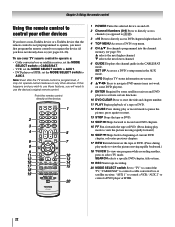
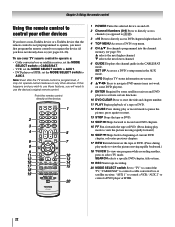
....
16 17 18 19
1� POWER Turns the selected device on some DVD players)....Press during play mode to view the picture moving rapidly backward.)
18� TV/VCR To view one program while recording another, press to navigate DVD menus ...you will need to use your other devices
If you have a non-Toshiba device or a Toshiba device that the remote control is programmed, it may not work on ...
Owner's Manual - English - Page 23


.../down
Channel up/down
t
Menu left
u
Menu right/ Channel Browser™
---
PLAY
Play*
---
---
REMOTE CONTROL KEY
Toshiba TV
CABLE
SAT (satellite)
POWER
Power
Power
Power
SLEEP PIC SIZE FREEZE
Sleep timer Picture size FREEZE
TV
TV
TV
TV
TV
TV
1-9
Digit 1-9
Digit 1-9
Digit 1-9
0
Digit 0
Digit 0
Digit 0
100/-/+10
- (sub CH)
---
- (sub CH)
INPUT...
Owner's Manual - English - Page 24


...code is listed, try
each one separately until you find the
code for your other devices
Your Toshiba TV remote control is not preprogrammed to operate), follow the steps below .
• If the correct...to use the device's original remote control. • Every time you change the batteries, you will turn on using the remote control to operate the device, see page 22.
1� In the remote...
Owner's Manual - English - Page 50


.../CABLE mode) • Channel label (if set )
Understanding the auto power off feature
The TV will automatically turn itself off after approximately 15 minutes if it 's possible, and you are viewing the TV, the Last Mode Memory feature automatically turns on the remote control. The following additional information will display for off while you...
Owner's Manual - English - Page 53


... all products that particular input source.
television broadcasts, video games, DVDs), you may be dead. If the TV is set the CableClear® feature to reduce visible interference in their programming.
TV stops responding to controls
• If the TV stops responding to the controls on the TV control panel for a possible cause of the problem...
Owner's Manual - English - Page 58


... OR REFURBISHED PART WITHOUT CHARGE TO YOU FOR PARTS OR LABOUR.
(a) FOR TELEVISIONS 32 INCHES OR LESS: YOU MUST DELIVER THE ENTIRE TELEVISION TO A TCL TELEVISION AUTHORIZED SERVICE PROVIDER ("ASP"). Chapter 9: Appendix
Limited Canadian Warranty
for Toshiba Brand Flat Panel Televisions
Toshiba of original retail purchase.
h. c. Reception problems caused by inadequate antenna systems are...
Similar Questions
What Is Pin Number For Toshiba Tv 32av502u
(Posted by maIsolat 10 years ago)
How To Replace A Light Bult On A Tosiba Flat Tv Model 32av502u
(Posted by gary2spider 10 years ago)
Tv Will Not Turn On. Where/how Do We Start Looking
Had a recent extended power outage. TV will not turn on, either when directly connected stand alone ...
Had a recent extended power outage. TV will not turn on, either when directly connected stand alone ...
(Posted by jhlstar 10 years ago)
Are There Any New Firmware For The 32av502u Tv?
are there any new firmware for the 32av502u tv?
are there any new firmware for the 32av502u tv?
(Posted by dmc357 12 years ago)
Power Button Tv Would Not Turn Off Unplug It. Now It Wont Turn On
tv would not turn off unpluge it, now it wont turn on.
tv would not turn off unpluge it, now it wont turn on.
(Posted by kmale58 13 years ago)

