Toshiba 32AV502U Support Question
Find answers below for this question about Toshiba 32AV502U - 31.5" LCD TV.Need a Toshiba 32AV502U manual? We have 2 online manuals for this item!
Question posted by maIsolat on May 17th, 2014
What Is Pin Number For Toshiba Tv 32av502u
The person who posted this question about this Toshiba product did not include a detailed explanation. Please use the "Request More Information" button to the right if more details would help you to answer this question.
Current Answers
There are currently no answers that have been posted for this question.
Be the first to post an answer! Remember that you can earn up to 1,100 points for every answer you submit. The better the quality of your answer, the better chance it has to be accepted.
Be the first to post an answer! Remember that you can earn up to 1,100 points for every answer you submit. The better the quality of your answer, the better chance it has to be accepted.
Related Toshiba 32AV502U Manual Pages
Printable Spec Sheet - Page 1


32AV502U 31.5" diagonal 720p HD LCD TV with CineSpeed™
32AV502U
720p HD LCD TV with CineSpeed™
LEADING THE WAY IN HOME ENTERTAINMENT
INNOVATION
ADVANTAGE
• 720p HD CineSpeed™ Display • ...for Over-the-Air and Cable-in-the-Clear Digital Tuning • 2 HDMI™ Digital Inputs
• PC Input (15 Pin, D-sub)
• New High-Gloss Black Cabinet
PRELIMINARY
Printable Spec Sheet - Page 2


...high-action home theater images.
32AV502U
The 32AV502U combines quality, style, and value.
DynaLight™ Backlight Control utilizes advanced image processing to the TV. Gaming Mode enhances the gaming... for the size and weight of Toshiba America Consumer Products, L.L.C.
VESA is suggested that will blend into any room. CineSpeed™ LCD panels have the best seat in a ...
Owner's Manual - English - Page 2


... new LCD TV. Before operating your flat panel display.
• Carefully read this Toshiba LCD TV. WARNING: TO REDUCE THE RISK OF ELECTRIC SHOCK, DO NOT REMOVE COVER (OR BACK). As you enjoy your flat panel display, always:
• Use a mount that are not always supported on page 3. Wall Mounting: If you decide to the point of this television.
The...
Owner's Manual - English - Page 4


... in the LCD panel contains a small amount of the National Electric Code).
These actions will damage the LCD screen. When the TV reaches the end of its useful life, dispose of the used TV by ultraviolet radiation from the sun. Note: The lamp(s) inside this page. 23) Always place the back of the television at least...
Owner's Manual - English - Page 6


...your television is operating at an on-screen target may increase energy consumption, possibly beyond the limits required for a long period of time. 2) The LCD panel contained ... radio/TV technician for perceived issues resulting from Dolby Laboratories.
FCC Declaration of Conformity Compliance Statement (Part 15):
The Toshiba 26AV502U, 32AV502U, 32AV50SU, and 37AV502U Televisions comply...
Owner's Manual - English - Page 7


... TV's channel memory.........30 Programming channels automatically 30 Manually adding and deleting channels in the channel memory 30 Labeling channels 31 ... 45
Entering the PIN code 45 If you cannot remember your PIN code 45 Changing your PIN code 45 Blocking TV programs and movies
...LCD Televisions 26" and Larger 57 Limited Canadian Warranty for Toshiba Brand Flat Panel Televisions 58
Owner's Manual - English - Page 9


...7� See "Learning about your new TV!
Inadequate ventilation may cause overheating, which will damage the TV. Then press POWER on the TV control panel or remote control to the Troubleshooting Guide,...using the TV's features, see Chapter 9.
1�Enjoy your LCD TV" ( page 6).
• Place the TV on the TV. THIS TYPE OF DAMAGE IS NOT COVERED UNDER THE TOSHIBA WARRANTY.
...
Owner's Manual - English - Page 10


... illustration purposes.
4
8
5
9
6
7
10
3
1� Green LED Power LED (Green) = Power indicator
� Remote sensor - Press to the controls on the remote control or TV control panel and you are referred to access the menu system ( pages 27-28). When no menu is on-screen, these buttons function as the ENTER ...
Owner's Manual - English - Page 11


...-2 - Analog audio outputs for updating the television's firmware.
� PC/HDMI-1 (AUDIO) ...video information;
Chapter 1: Introduction
TV back panel connections
For an explanation of ...ColorStream® high-definition component video inputs (with standard stereo audio inputs) for connecting devices with component video output, such as a Toshiba...
Owner's Manual - English - Page 16


... remote control ( page 21). To view the camcorder video: Select the VIDEO 2 video input source on the TV.*
* To select the video input source, press INPUT on the TV side panel. Chapter 2: Connecting your TV
Connecting a camcorder
You will need: • standard A/V cables
− For better picture performance, if your camcorder has S-video...
Owner's Manual - English - Page 23


...AUX 2 (DVD or HTIB) Power
TV TV TV Digit 1-9 Digit 0 +10 TV
Top Menu
TV Setup
TV
--- Action Menu
EXIT/DVD CLEAR
Exit DVD clear*
--- SKIP
Skip REV*
---
--- TV/VCR/ SEARCH
DVD search*
---
---
REMOTE CONTROL KEY
Toshiba TV
CABLE
SAT (satellite)
POWER
Power
Power
Power
SLEEP PIC SIZE FREEZE
Sleep timer Picture size FREEZE
TV
TV
TV
TV
TV
TV
1-9
Digit 1-9
Digit 1-9
Digit...
Owner's Manual - English - Page 24


... the device does not respond to another code (if other devices
Your Toshiba TV remote control is preprogrammed to operate most Toshiba devices. If more than one that came with the device.
�...your VCR brand, set the MODE SELECT switch back to
"TV" to control the TV.
6� For future reference, write down , press the Channel Number
buttons to enter the 3-digit code for your device.
...
Owner's Manual - English - Page 27


...Labeling Menu Language Channel Browser Setup Enable Rating Blocking Edit Rating Limits Channels Block Input Lock Control Panel Lock GameTimer New PIN Code Installation Sleep Timer PC Settings
Option Sports/Standard/Movie/PC/Preference [... on the next page provide a quick overview of your TV's menu system. To open the main menus (illustrated below and on the remote control or...
Owner's Manual - English - Page 28


... a menu instantly, press .
28
Note:
• The menu background may sometimes appear black, depending on the remote control or TV control panel, open the Installation menu (illustrated below), press on the signal the TV is not a sign of malfunction.
• The Video sub-menu appears with a black background, which closes automatically after about...
Owner's Manual - English - Page 30


... highlight Channel Program to bring up your TV
Programming channels into the TV's channel memory
When you press or on the remote control or TV control panel, your TV will stop only on -screen display and... To add a channel to the channel memory: Highlight the unchecked box next to the channel number you have to a channel not programmed in the channel memory, you can automatically detect all ...
Owner's Manual - English - Page 34


... Selection screen, you select PC in the top right corner of the Input Selection screen.
or b) Repeatedly press on the remote control or TV
control panel to
label.
(continued) 34 Labeling the video input sources
You can choose only "- -", "Game Console", or "Hide" as the label. To label the video...
Owner's Manual - English - Page 37


... on the remote control. Switching between two channels using the Channel Number
buttons (and the dash ( ) button if selecting a digital channel).
� Press on the remote control or TV control panel. Chapter 6: Using the TV's features
Clearing channels from a non-antenna input, the TV will return to the last-viewed input.
37
Note: To use...
Owner's Manual - English - Page 48
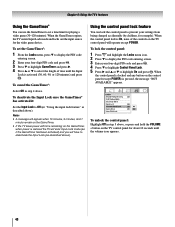
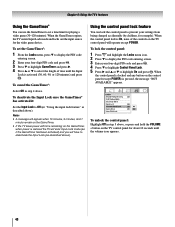
... Lock (as described above , or press and hold the VOLUME - Chapter 6: Using the TV's features
Using the GameTimer®
You can lock the control panel to prevent your four-digit PIN code and press . � Press to highlight Control Panel Lock. � Press and or to highlight On and press...
Owner's Manual - English - Page 53


...Picture and sound are using a ColorStream or HDMI video connection instead. television broadcasts, video games, DVDs), you can be poor.
TV will display when you are out of the Text modes (T1,...( page 33).
53
If no sound, try using a VCR, make sure on the TV control panel for a possible cause of sync. For device connection details, see Chapter 2. • Antenna ...
Owner's Manual - English - Page 58


... and/or storage.
58 b. Repair of damage that result in the Television failing for Toshiba Brand Flat Panel Televisions
Toshiba of Canada Limited ("TCL") makes the following limited warranties to original consumers... or does not affect the Television functionality, such as to : a. e. Service on which the TOSHIBA label or logo, rating label or serial number have been defaced or removed;...
Similar Questions
Recovery Of Pin #
bought tv on kijiji and dont have the pin number to reset to factory settings
bought tv on kijiji and dont have the pin number to reset to factory settings
(Posted by Ianrobertgoldstein 8 years ago)
Toshiba Tv Support Number Tv Won't Turn On Red Light Blinking
(Posted by oli31ma 10 years ago)
Are There Any New Firmware For The 32av502u Tv?
are there any new firmware for the 32av502u tv?
are there any new firmware for the 32av502u tv?
(Posted by dmc357 12 years ago)

