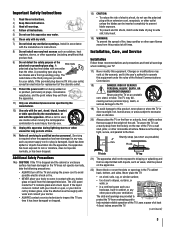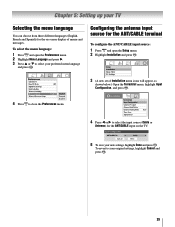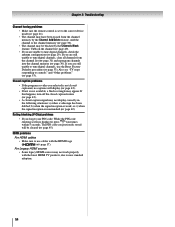Toshiba 32AV502U Support Question
Find answers below for this question about Toshiba 32AV502U - 31.5" LCD TV.Need a Toshiba 32AV502U manual? We have 2 online manuals for this item!
Question posted by dmc357 on December 28th, 2011
Are There Any New Firmware For The 32av502u Tv?
are there any new firmware for the 32av502u tv?
Current Answers
Answer #1: Posted by TVDan on December 28th, 2011 7:26 PM
There are none on the web page, but here is the bulletins: http://www.csd.toshiba.com/cgi-bin/tais/support/jsp/modelContent.jsp?ct=SB&os=&category=&moid=2805178&rpn=undefined&modelFilter=&selCategory=2797337&selFamily=2838040
TV Dan
Related Toshiba 32AV502U Manual Pages
Similar Questions
Where To Download Firmware For Tv Toshiba 24hv10um
Hi, I have a Toshiba tv model 24hv10, and I would like to know where to download the firmware for rh...
Hi, I have a Toshiba tv model 24hv10, and I would like to know where to download the firmware for rh...
(Posted by lopgb0109 7 years ago)
My Toshiba Tv Wont Turn On Model 32av502u
(Posted by goocomp 10 years ago)
How To Replace A Light Bult On A Tosiba Flat Tv Model 32av502u
(Posted by gary2spider 10 years ago)
I Installed The New Firmware For The Toshiba Tv 32bv702b And Can Not Play Videos
(Posted by aadanio 11 years ago)