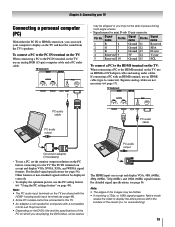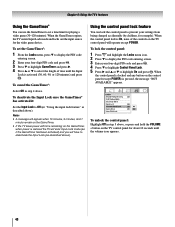Toshiba 32AV502U Support Question
Find answers below for this question about Toshiba 32AV502U - 31.5" LCD TV.Need a Toshiba 32AV502U manual? We have 2 online manuals for this item!
Question posted by besthandsdown727 on August 26th, 2014
User Manualtoshiba Model 32av502u
Current Answers
Answer #1: Posted by BusterDoogen on August 26th, 2014 11:12 AM
I hope this is helpful to you!
Please respond to my effort to provide you with the best possible solution by using the "Acceptable Solution" and/or the "Helpful" buttons when the answer has proven to be helpful. Please feel free to submit further info for your question, if a solution was not provided. I appreciate the opportunity to serve you!
Related Toshiba 32AV502U Manual Pages
Similar Questions
Where can I download the users manual. This site says there is pone available but just circles back ...