Toshiba 32AV502U Support Question
Find answers below for this question about Toshiba 32AV502U - 31.5" LCD TV.Need a Toshiba 32AV502U manual? We have 2 online manuals for this item!
Question posted by m28singh on September 3rd, 2012
Tv Not Cmming On
when tv is turn on green ligt keep on flashing
Current Answers
There are currently no answers that have been posted for this question.
Be the first to post an answer! Remember that you can earn up to 1,100 points for every answer you submit. The better the quality of your answer, the better chance it has to be accepted.
Be the first to post an answer! Remember that you can earn up to 1,100 points for every answer you submit. The better the quality of your answer, the better chance it has to be accepted.
Related Toshiba 32AV502U Manual Pages
Printable Spec Sheet - Page 1


32AV502U 31.5" diagonal 720p HD LCD TV with CineSpeed™
32AV502U
720p HD LCD TV with CineSpeed™
LEADING THE WAY IN HOME ENTERTAINMENT
INNOVATION
ADVANTAGE
• 720p HD CineSpeed™ Display • DynaLight™ Dynamic Backlight Control for Deep ...
Printable Spec Sheet - Page 2


...31.7 x 22.9 x 9.2
Unit Dimensions (WHD) in . (with deep blacks for the size and weight of the television.
All Rights Reserved (8/08.07)
ColorStream and TheaterWide are trademarks of Toshiba America Consumer Products, L.L.C. Cabinet Screen Size (measured diagonally)
LCD PANEL... (2008). 32AV502U
The 32AV502U combines quality, style, and value. A wide viewing angle ensures that you...
Owner's Manual - English - Page 1


...numbers in the spaces below.
Owner's Manual
Integrated High Definition LCD Television
HIGH-DEFINITION TELEVISION
26AV502U 32AV502U 32AV50SU 37AV502U
For an overview of your TV. Record these numbers whenever you communicate with your new TV, see page 9. For details, please contact your TV antenna installer, cable provider, or satellite provider.
© 2008 TOSHIBA CORPORATION All...
Owner's Manual - English - Page 2


...
As you use the many exciting features of your flat panel display.
• Carefully read this television. Care should be taken to constitute a risk of important operating and maintenance (servicing) instructions in the literature accompanying the appliance. REFER SERVICING TO QUALIFIED SERVICE PERSONNEL. The lightning flash with the installation instructions.
The use of your...
Owner's Manual - English - Page 3
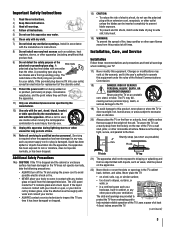
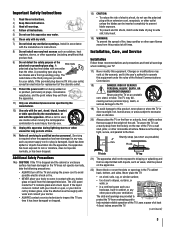
...TV. Hook
TV side
TV...TV on or pinched, particularly at least 4 (four) inches around the TV.
(continued)
The LCD panel inside the TV... TV...TV to wide slot; Additional Safety Precautions
14a) CAUTION: If the TV...TV...TV...TV.
19) To avoid damage to protect the TV from this product, never place or store the TV...TV does not operate normally, take the following precautions:
• ALWAYS turn off the TV...
Owner's Manual - English - Page 4


...popping sounds.
This is being turned on or off.
Opening and removing the covers may expose you use , the TV may result in the LCD panel contains a small amount of ...31)
WARNING:
RISK OF ELECTRIC SHOCK! 23) Always place the back of the television at least four (4) inches away from any vertical surface (such as a wall) to allow proper ventilation.
24) Never allow anything on the LCD...
Owner's Manual - English - Page 5


... to a wall, pillar, surface, or other immovable structure. Make sure the strap is tight, secure, and parallel to the LCD panel.
2) Place the TV on a flat, cushioned surface such as described below .
To Display your LCD TV using a Wall Bracket:
If you have removed all four screws, holding the pedestal stand in the instructions provided with...
Owner's Manual - English - Page 6


...period of time. 2) The LCD panel contained in a particular installation. Important notes about your television is no guarantee that earn the ENERGY STAR prevent green house gas emissions by meeting ...Toshiba 26AV502U, 32AV502U, 32AV50SU, and 37AV502U Televisions comply with this TV. Operation is recommended for
help. Caution: Changes or modifications to radio or television reception, ...
Owner's Manual - English - Page 7


... terminal 29 Programming channels into the TV's channel memory.........30 Programming channels automatically 30 Manually adding and deleting channels in the channel memory 30 Labeling channels 31 Setting the HDMI™ audio mode...and HDMI terminals 56 Limited United States Warranty for LCD Televisions 26" and Larger 57 Limited Canadian Warranty for Toshiba Brand Flat Panel Televisions 58
Owner's Manual - English - Page 8


... following are just a few of the many exciting features of your new Toshiba widescreen, integrated HD, LCD TV: • Integrated digital tuning (8VSB ATSC and QAM)
eliminates the need for a separate digital converter set-top box (in most cases). &#... page 52). • PC IN (Analog RGB) computer terminal ( page 19). • Channel Labeling allows you 're watching ( page 31).
Owner's Manual - English - Page 9


... 1: Introduction
Overview of steps for installing, setting up, and using your new TV
Follow these steps to set up your TV and other devices. Then press POWER on the TV control panel or remote control to turn the TV off or on, please unplug the power cords few seconds then re-plug to try again.
10...
Owner's Manual - English - Page 10


... is on-screen, these buttons change the source you cannot turn the TV on and off the TV, press and hold the POWER button on the TV control panel for illustration purposes.
4
8
5
9
6
7
10
3
1� Green LED Power LED (Green) = Power indicator
� Remote sensor - Repeatedly press to turn off . When a menu is on-screen, the MENU button on...
Owner's Manual - English - Page 11


Analog audio outputs for updating the television's firmware.
� PC/HDMI-1 (AUDIO) IN - separate audio ...S-video cables carry only video information;
PC audio input terminals are shared with ColorStream®. Chapter 1: Introduction
TV back panel connections
For an explanation of ColorStream® high-definition component video inputs (with standard stereo audio inputs) for...
Owner's Manual - English - Page 15
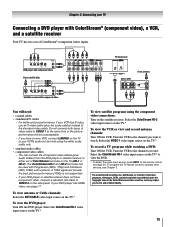
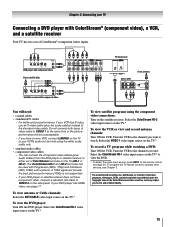
Select the VIDEO 1 video input source on the TV.*
To view the DVD player: Turn ON the DVD player. You will need:
• coaxial cables • standard A/V cables
− For better picture performance, if your VCR has S-video, use , distribution, or revision of television programs, videotapes, DVDs, and other materials is not supported).
−...
Owner's Manual - English - Page 16


... other devices, see Chapter 3.
16
To view the camcorder video: Select the VIDEO 2 video input source on the TV.*
* To select the video input source, press INPUT on the TV side panel. To program the TV remote control to VIDEO 1 on the TV back instead of the VIDEO 2 on the remote control ( page 21).
Owner's Manual - English - Page 27


...Language Channel Browser Setup Enable Rating Blocking Edit Rating Limits Channels Block Input Lock Control Panel Lock GameTimer New PIN Code Installation Sleep Timer PC Settings
Option Sports/Standard/... open the main menus (illustrated below and on the remote control or TV control panel.
Chapter 4: Menu layout and navigation
Main menu layout
The tables below ), press on the ...
Owner's Manual - English - Page 28


...menu background may sometimes appear black, depending on the signal the TV is open, use the buttons on the remote control or TV control panel to access and navigate your menu settings or select a highlighted item...You can use the up/down/left/right arrow buttons (pqtu) on the remote control or TV control panel to move in the corresponding direction in the menu.
• Press to open the Setup ...
Owner's Manual - English - Page 33
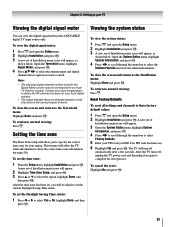
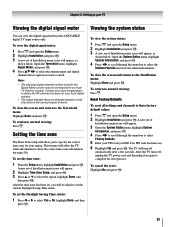
... Installation and press . 3� A new set of
Installation menu icons will turn off , unplug the TV power cord and then plug it in the ANT/CABLE digital TV input source only.
To close the screen and return to obtain the RF channel...menu, highlight Installation and press .
To return to complete the reset process.
After the TV turns off
automatically after a few seconds.
Owner's Manual - English - Page 49
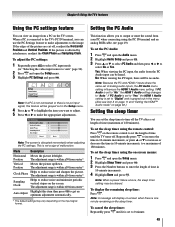
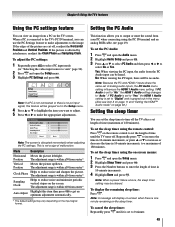
....
* The default settings may be grayed out in
10-minute increments.
� Highlight Done and press .
To cancel the sleep timer: Repeatedly press until the TV turns off. To adjust the PC settings:
1� Repeatedly press to select PC input mode
( "Selecting the video input source to view" page 34).
�...
Owner's Manual - English - Page 58


... any commercial or business purposes as set installation, setup, adjustment of customer controls, and installation or repair of damage that result in the Television failing for Toshiba Brand Flat Panel Televisions
Toshiba of Canada Limited ("TCL") makes the following limited warranties to original consumers in your bill of sale or other than those authorized...
Similar Questions
Model#65ht2u...storm Came Thru..lighting Strike...tv Turned Off. Purchased Tv Wi
No Remote. How To Reset Tv To Turn On
No Remote. How To Reset Tv To Turn On
(Posted by wessinger30 8 years ago)
How To Replace A Light Bult On A Tosiba Flat Tv Model 32av502u
(Posted by gary2spider 10 years ago)
Toshiba 32 Lcd Tv (32av502r) And It Will Not Turn On. I
(Posted by Kanpapil 10 years ago)
Blank Screen Toshiba 22av600u Flat Panel Hdtv
when i turn tv on it flickers then goes blank thank you
when i turn tv on it flickers then goes blank thank you
(Posted by dale74 12 years ago)
Tv Turning Powering On And Off Randomly
For the past month or so, our 2-year-old 32AV502U has been turning off and on randomly. At first, it...
For the past month or so, our 2-year-old 32AV502U has been turning off and on randomly. At first, it...
(Posted by mjreinsel 13 years ago)

