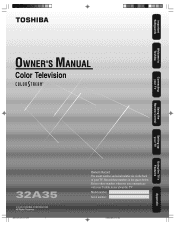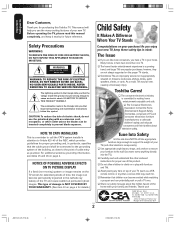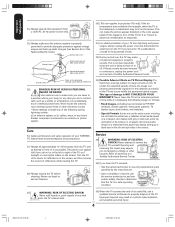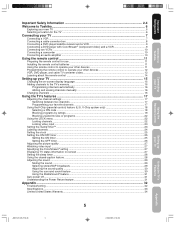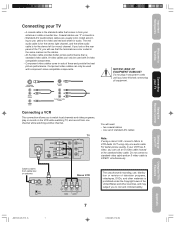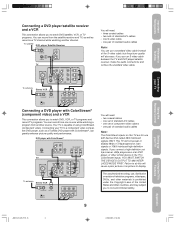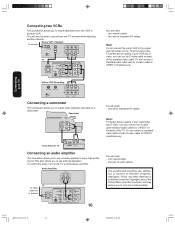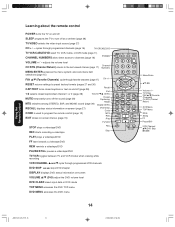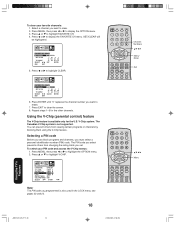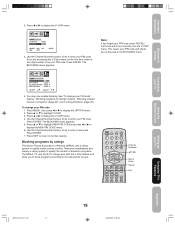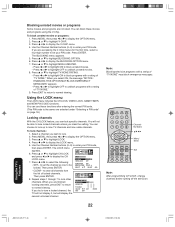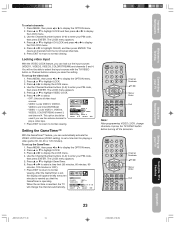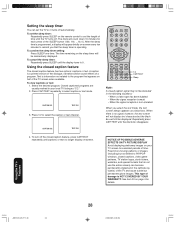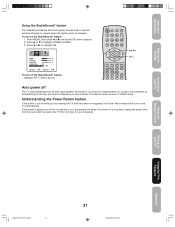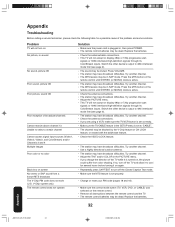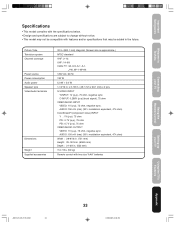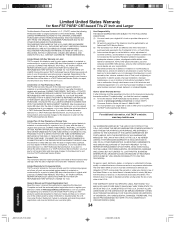Toshiba 32A35 Support Question
Find answers below for this question about Toshiba 32A35.Need a Toshiba 32A35 manual? We have 2 online manuals for this item!
Question posted by Anonymous-132979 on March 22nd, 2014
Have Sound But No Picture
The person who posted this question about this Toshiba product did not include a detailed explanation. Please use the "Request More Information" button to the right if more details would help you to answer this question.
Current Answers
Related Toshiba 32A35 Manual Pages
Similar Questions
Video Input Works Properly But The Ant 1 And 2 Do Not Work, No Picture Or Sound
(Posted by Anonymous-154168 8 years ago)
Sound Fine, No Picture For 26lv61k
My TV comes on just fine, has clear sound, but no picture, just total black screen. there is no vari...
My TV comes on just fine, has clear sound, but no picture, just total black screen. there is no vari...
(Posted by invested26 8 years ago)
Damm Toshiba Tv !! I Cant Reset U With Out Remote.
i dont have a remote for my toshiba model # 32a35 i only get chanel 3&4 i want to watch a dvd. h...
i dont have a remote for my toshiba model # 32a35 i only get chanel 3&4 i want to watch a dvd. h...
(Posted by catfishtrilly 10 years ago)
Universal Remote Rcu404n Or Ge Universal Remote? Toshiba 32a35 Tv
(Posted by repent32 10 years ago)