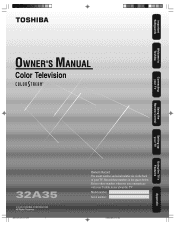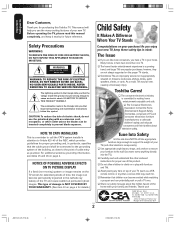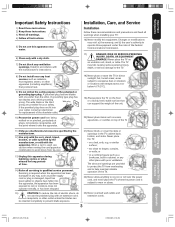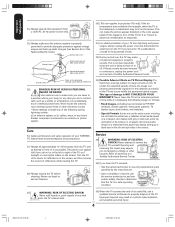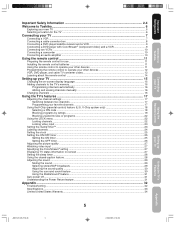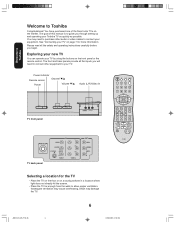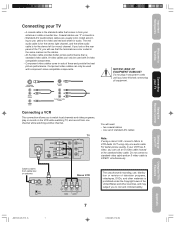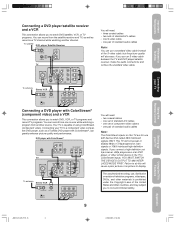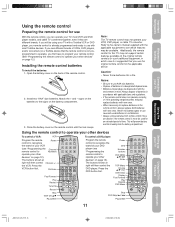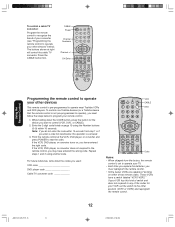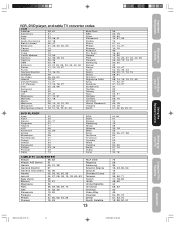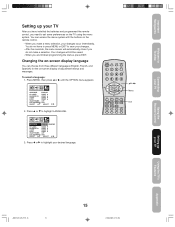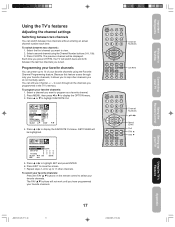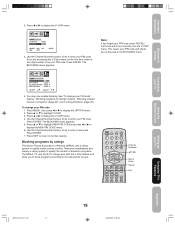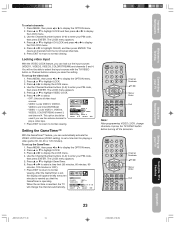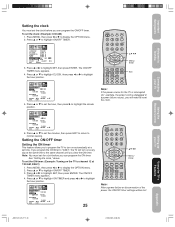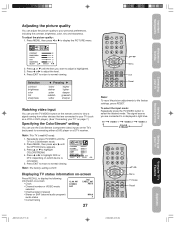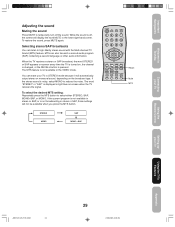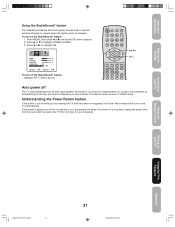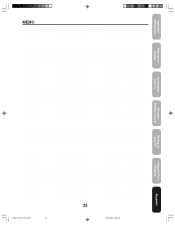Toshiba 32A35 Support Question
Find answers below for this question about Toshiba 32A35.Need a Toshiba 32A35 manual? We have 2 online manuals for this item!
Question posted by catfishtrilly on February 10th, 2014
Damm Toshiba Tv !! I Cant Reset U With Out Remote.
i dont have a remote for my toshiba model # 32a35 i only get chanel 3&4 i want to watch a dvd. how do i reset the tv.
Current Answers
Related Toshiba 32A35 Manual Pages
Similar Questions
Toshiba Lcd Tv Dvd Player 20hlv16s, Four Digit Code That Tv Reads From Remote Co
Need four digit code that tv/dvd reads from remote control,to operate tv/device,that I can use in my...
Need four digit code that tv/dvd reads from remote control,to operate tv/device,that I can use in my...
(Posted by jackedxxx10 9 years ago)
Universal Remote Rcu404n Or Ge Universal Remote? Toshiba 32a35 Tv
(Posted by repent32 10 years ago)
Where Can Get The Tv Codes To Set Up A Different Remote Control??
(Posted by fcastaneda 11 years ago)
This Tv Comes With Remote Ct-847. Whats The Code Number To Use
this remote with my direct tv receiver. I had the number but I misplaced it. TV model numer is 27af4...
this remote with my direct tv receiver. I had the number but I misplaced it. TV model numer is 27af4...
(Posted by jodyd39anniballe 11 years ago)