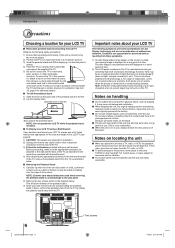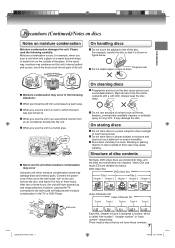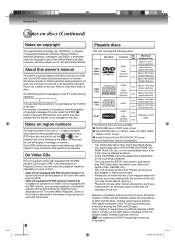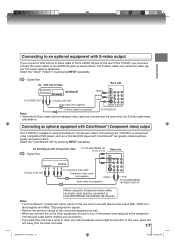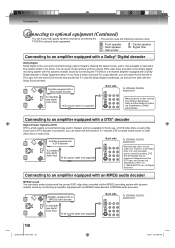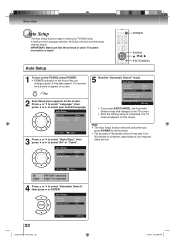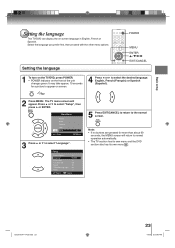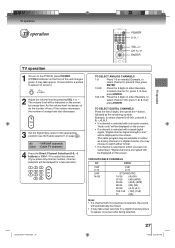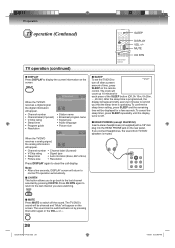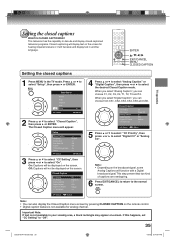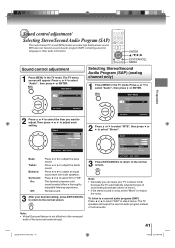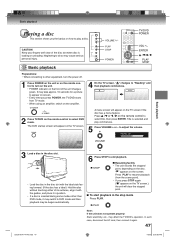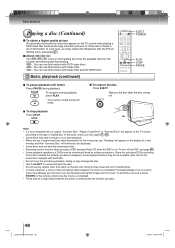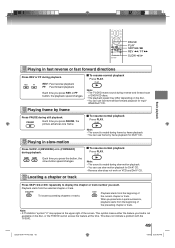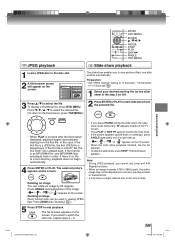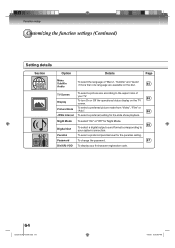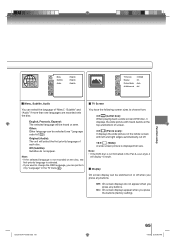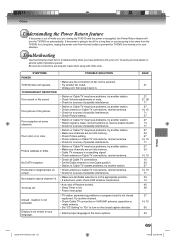Toshiba 26LV61K Support Question
Find answers below for this question about Toshiba 26LV61K.Need a Toshiba 26LV61K manual? We have 1 online manual for this item!
Question posted by invested26 on April 27th, 2015
Sound Fine, No Picture For 26lv61k
My TV comes on just fine, has clear sound, but no picture, just total black screen. there is no variation at all, even when I shine a halogen light on it.
Current Answers
Related Toshiba 26LV61K Manual Pages
Similar Questions
C Remove Retail Lock From Tv I Tried The One Two Three Four Turn Tv On And I'll
I cannot remove the retail lock on my TV I try one two three four do not work
I cannot remove the retail lock on my TV I try one two three four do not work
(Posted by robinmodock02 7 years ago)
Tv 32wlt66 Toshiba. Bbc2 Channel Has No Sound Only Picture. All Other Channel Ok
(Posted by Juttairvin 8 years ago)
When I Turn Power On There Is No Picture Or Sound. If The Battery On The Circuit
There is a round CMOS type battery on the circuit board. If battery is deadly can it cause this mmal...
There is a round CMOS type battery on the circuit board. If battery is deadly can it cause this mmal...
(Posted by Jstoner6403 9 years ago)
Tv Comes On But Only Fuzzy Gray Screen.`can Not Get Picture/channel.
will reset remote be helpful?
will reset remote be helpful?
(Posted by obxwomyn1 10 years ago)
This Tv Comes With Remote Ct-847. Whats The Code Number To Use
this remote with my direct tv receiver. I had the number but I misplaced it. TV model numer is 27af4...
this remote with my direct tv receiver. I had the number but I misplaced it. TV model numer is 27af4...
(Posted by jodyd39anniballe 11 years ago)