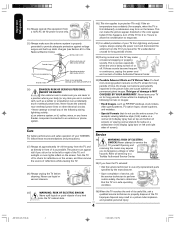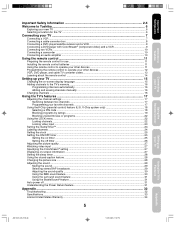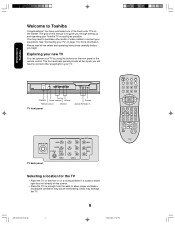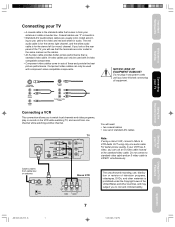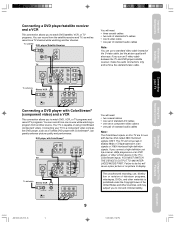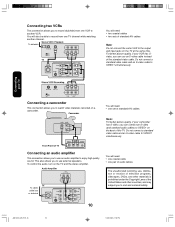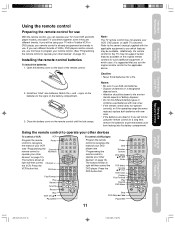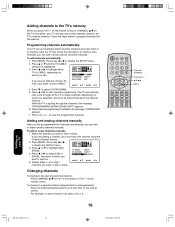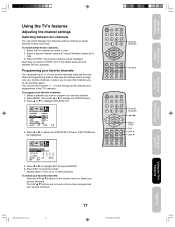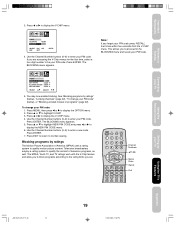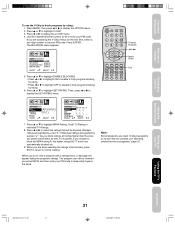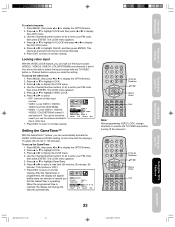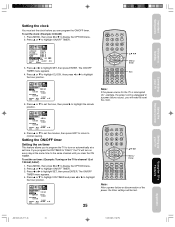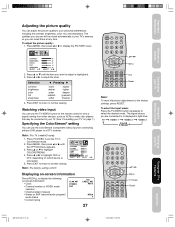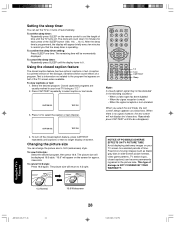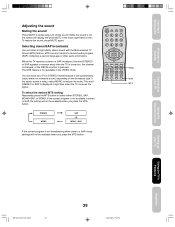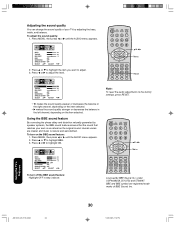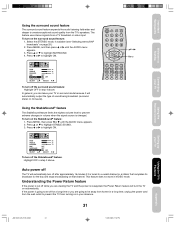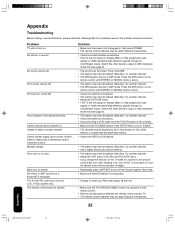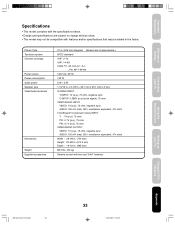Toshiba 27AF45 Support Question
Find answers below for this question about Toshiba 27AF45.Need a Toshiba 27AF45 manual? We have 1 online manual for this item!
Question posted by Juttairvin on July 19th, 2015
Tv 32wlt66 Toshiba. Bbc2 Channel Has No Sound Only Picture. All Other Channel Ok
The person who posted this question about this Toshiba product did not include a detailed explanation. Please use the "Request More Information" button to the right if more details would help you to answer this question.
Current Answers
Answer #1: Posted by TommyKervz on July 19th, 2015 3:11 PM
Troubleshooting tips here: http://www.mytoshiba.com.au/support/items/faq/544
Related Toshiba 27AF45 Manual Pages
Similar Questions
How Play Play The Dvd Players On Tv?
I have this tv for my daughter but I don't have a remote. How do I hook up her dvd without the remot...
I have this tv for my daughter but I don't have a remote. How do I hook up her dvd without the remot...
(Posted by bookswanwork 5 years ago)
Retail Lock On Toshiba 54l2400u Tv
Retail Lock Wont Reset After Entering The 1 2 3 4 Unlock Codewhat Can I Do Next?
Retail Lock Wont Reset After Entering The 1 2 3 4 Unlock Codewhat Can I Do Next?
(Posted by RVTRUDY 7 years ago)
C Remove Retail Lock From Tv I Tried The One Two Three Four Turn Tv On And I'll
I cannot remove the retail lock on my TV I try one two three four do not work
I cannot remove the retail lock on my TV I try one two three four do not work
(Posted by robinmodock02 7 years ago)
Tv Comes On But Only Fuzzy Gray Screen.`can Not Get Picture/channel.
will reset remote be helpful?
will reset remote be helpful?
(Posted by obxwomyn1 10 years ago)