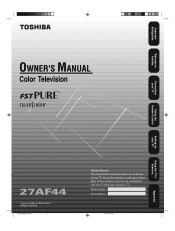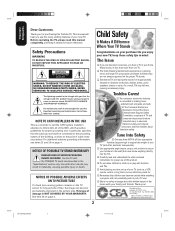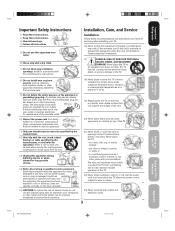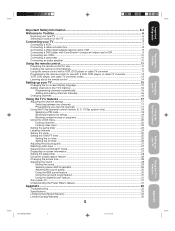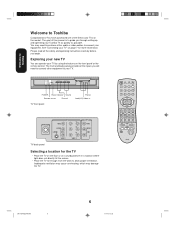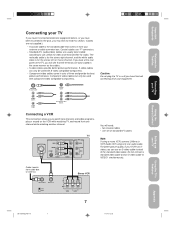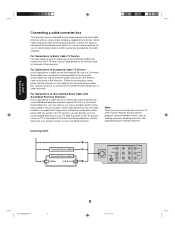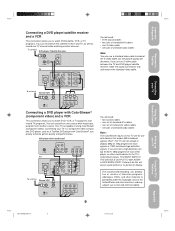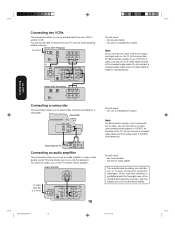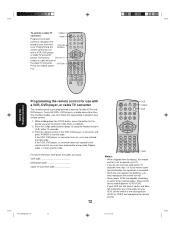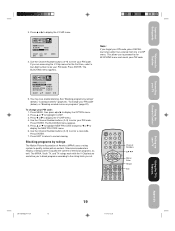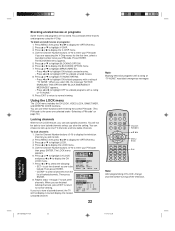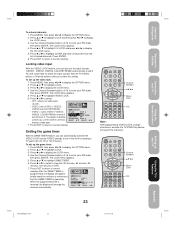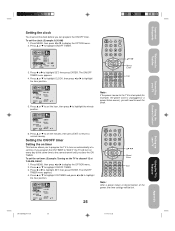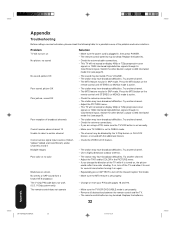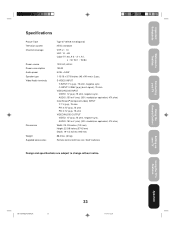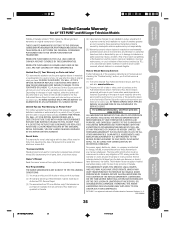Toshiba 27AF44 Support Question
Find answers below for this question about Toshiba 27AF44.Need a Toshiba 27AF44 manual? We have 1 online manual for this item!
Question posted by valiulise on June 27th, 2012
Is This A Digital Tv?
Comcast claims we need to rent a converter box to get the digital signal?
Current Answers
Related Toshiba 27AF44 Manual Pages
Similar Questions
Is A 27af44 The Same As A 27af44c As I Need A Refurbished Remote For The 44c Ty
(Posted by gerry936 9 years ago)
Digital Ready
is this tv digital channel ready or do I need a digital converter box for free chamnels without cabl...
is this tv digital channel ready or do I need a digital converter box for free chamnels without cabl...
(Posted by phinger202 10 years ago)
Is A Toshiba 36a43 A Didital Tuner Tv?
id avtoshiba 36A43 a digital tv to where i dont need a converter box??
id avtoshiba 36A43 a digital tv to where i dont need a converter box??
(Posted by psychomagnet01 10 years ago)
This Tv Comes With Remote Ct-847. Whats The Code Number To Use
this remote with my direct tv receiver. I had the number but I misplaced it. TV model numer is 27af4...
this remote with my direct tv receiver. I had the number but I misplaced it. TV model numer is 27af4...
(Posted by jodyd39anniballe 11 years ago)