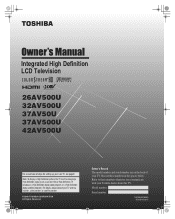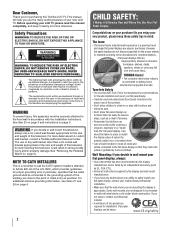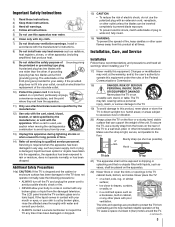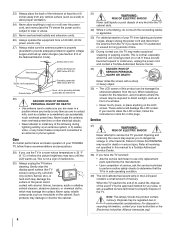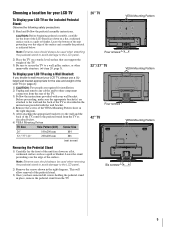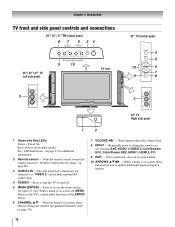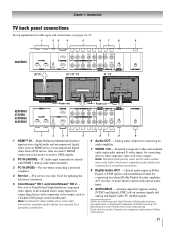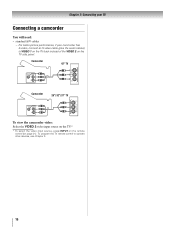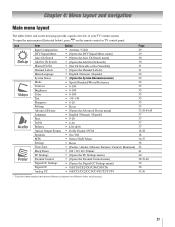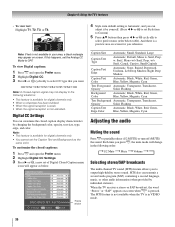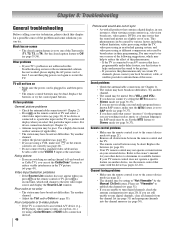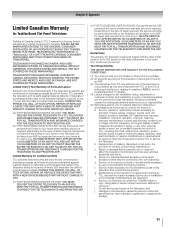Toshiba 26AV500U Support Question
Find answers below for this question about Toshiba 26AV500U - 26" LCD TV.Need a Toshiba 26AV500U manual? We have 2 online manuals for this item!
Question posted by castrowilson17 on February 9th, 2012
Can It Be Fix?
I have a Toshiba LCD, I'm not sure how it got done but i believe it got hit with something on the screen. Since that time there has been a circle on the screen that was at the very bottom, left corner and it has increase in size and move towards the top of the screen. This circle is black and there no way to see what its being display.
Current Answers
Related Toshiba 26AV500U Manual Pages
Similar Questions
Can You Control The Tv Volume With A Fire Stick?
(Posted by mrottos18 10 months ago)
I Need A Base Mount For My To Shiva 26av500u
(Posted by kacavinder 8 years ago)
I Just Want A Pedestal For 26 Inch Tv Part Number 75006544
(Posted by rmurno2904 11 years ago)
Why My Remote Control Doesn't Work?
I was recently given a Toshiba TV 26AV500U and It didn't have a remote control. I ordered a new one ...
I was recently given a Toshiba TV 26AV500U and It didn't have a remote control. I ordered a new one ...
(Posted by tmonos 12 years ago)
Blank Screen Toshiba 22av600u Flat Panel Hdtv
when i turn tv on it flickers then goes blank thank you
when i turn tv on it flickers then goes blank thank you
(Posted by dale74 12 years ago)