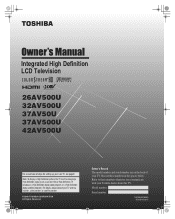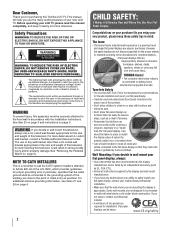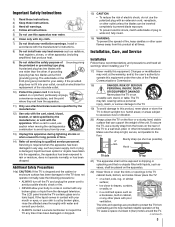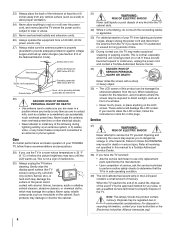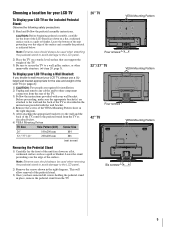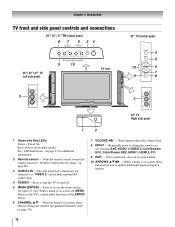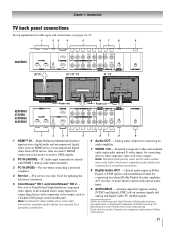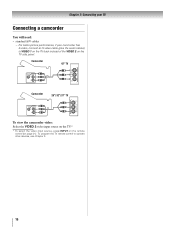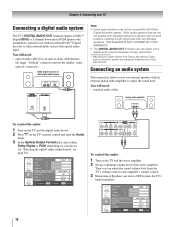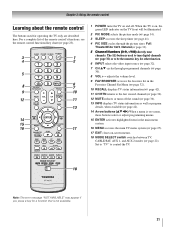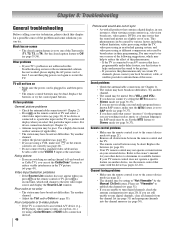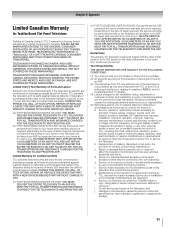Toshiba 26AV500U Support Question
Find answers below for this question about Toshiba 26AV500U - 26" LCD TV.Need a Toshiba 26AV500U manual? We have 2 online manuals for this item!
Question posted by mrottos18 on July 8th, 2023
Can You Control The Tv Volume With A Fire Stick?
The person who posted this question about this Toshiba product did not include a detailed explanation. Please use the "Request More Information" button to the right if more details would help you to answer this question.
Current Answers
Answer #1: Posted by INIMITABLE on July 20th, 2023 12:42 PM
I hope this is helpful? PLEASE "ACCEPT" and mark it "HELPFUL" to complement my little effort. Hope to bring you more detailed answers
-INIMITABLE
Related Toshiba 26AV500U Manual Pages
Similar Questions
I Need A Base Mount For My To Shiva 26av500u
(Posted by kacavinder 8 years ago)
Can You Control Audio Out Volume With The Television Remote?
Until I can find a receiver and speakers I really want I was hoping to hook up a cheap amp and some ...
Until I can find a receiver and speakers I really want I was hoping to hook up a cheap amp and some ...
(Posted by pjhorrex 11 years ago)
Why My Remote Control Doesn't Work?
I was recently given a Toshiba TV 26AV500U and It didn't have a remote control. I ordered a new one ...
I was recently given a Toshiba TV 26AV500U and It didn't have a remote control. I ordered a new one ...
(Posted by tmonos 11 years ago)
Blank Screen Toshiba 22av600u Flat Panel Hdtv
when i turn tv on it flickers then goes blank thank you
when i turn tv on it flickers then goes blank thank you
(Posted by dale74 12 years ago)