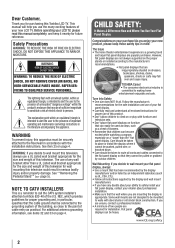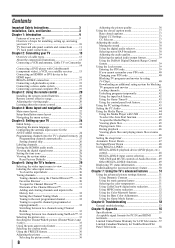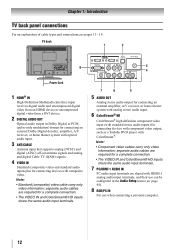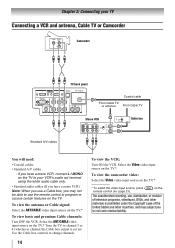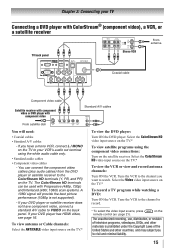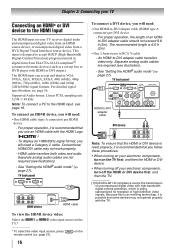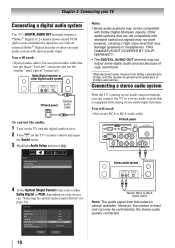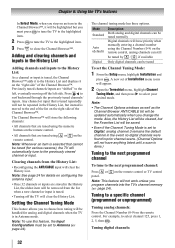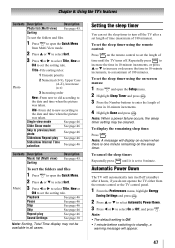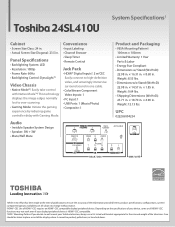Toshiba 24SL410U Support Question
Find answers below for this question about Toshiba 24SL410U.Need a Toshiba 24SL410U manual? We have 3 online manuals for this item!
Question posted by gdaJJ on April 1st, 2014
How Do You Change Format On A Toshiba 24sl410u Tv
The person who posted this question about this Toshiba product did not include a detailed explanation. Please use the "Request More Information" button to the right if more details would help you to answer this question.
Current Answers
Related Toshiba 24SL410U Manual Pages
Similar Questions
Toshiba Tv Model 24sl410u How Do I Change Picture Size?
(Posted by fremarkco 10 years ago)
My 24sl410u Has No Picture But The Light Is Still Green
Tv worked perfectly, turned it off. Next day turned it on and no sound , no picture. power light is ...
Tv worked perfectly, turned it off. Next day turned it on and no sound , no picture. power light is ...
(Posted by eddiecomeau 11 years ago)
Blank Screen Toshiba 22av600u Flat Panel Hdtv
when i turn tv on it flickers then goes blank thank you
when i turn tv on it flickers then goes blank thank you
(Posted by dale74 12 years ago)
Menu Problem
I was looking through the menu and changed the cable/tv option from cable to tv. Now when i scroll t...
I was looking through the menu and changed the cable/tv option from cable to tv. Now when i scroll t...
(Posted by kapohl 13 years ago)