Toshiba 24SL410U Support Question
Find answers below for this question about Toshiba 24SL410U.Need a Toshiba 24SL410U manual? We have 3 online manuals for this item!
Question posted by eddiecomeau on August 7th, 2012
My 24sl410u Has No Picture But The Light Is Still Green
Tv worked perfectly, turned it off. Next day turned it on and no sound , no picture. power light is green.
Current Answers
There are currently no answers that have been posted for this question.
Be the first to post an answer! Remember that you can earn up to 1,100 points for every answer you submit. The better the quality of your answer, the better chance it has to be accepted.
Be the first to post an answer! Remember that you can earn up to 1,100 points for every answer you submit. The better the quality of your answer, the better chance it has to be accepted.
Related Toshiba 24SL410U Manual Pages
User Manual - Page 1
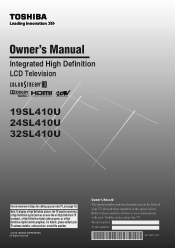
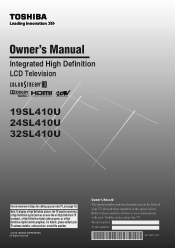
... for setting up your TV. Owner's Manual
Integrated High Definition LCD Television
19SL410U 24SL410U 32SL410U
For an overview of your new TV, see page 10. Record these numbers whenever you communicate with your Toshiba dealer about this TV. Refer to these numbers in the spaces below. Note: To display a High Definition picture, the TV must be receiving...
User Manual - Page 2
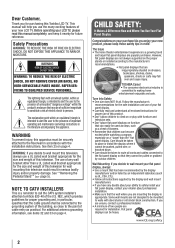
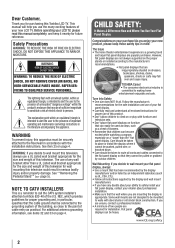
... wall bracket appropriate for the size and weight of this television could result in the literature accompanying the appliance. This manual will help you use of this Toshiba LCD TV.
The exclamation point within an equilateral triangle is a growing trend
and larger flat panel displays are mounting the display is committed to making home...
User Manual - Page 4
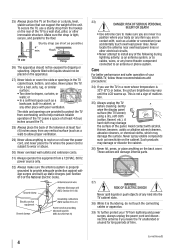
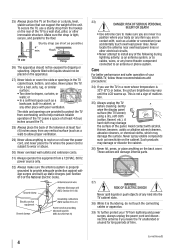
... the panel. This is properly grounded to provide adequate protection against voltage surges and built-up . To secure the TV, use the TV in a room whose temperature is 32 F (0 C) or below, the picture brightness may damage or discolor the cabinet.
36) Never hit, press, or place anything to rest on or roll over the power...
User Manual - Page 5
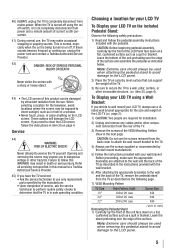
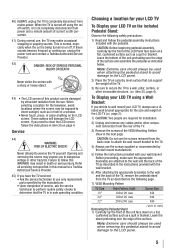
... the television, avoid locations where the screen may be damaged by the manufacturer. • Upon completion of the VESA Mounting Pattern show in this WARNING may expose you have the TV serviced: • Ask the service technician to the TV.
4) Always use only replacement parts specified by ultraviolet radiation from mains power. If these sounds...
User Manual - Page 6
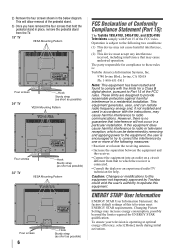
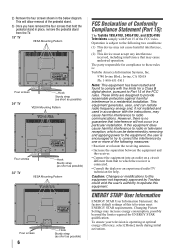
...Picture Settings may cause harmful interference to operate this television meet ENERGY STAR requirements. If this equipment does cause harmful interference to radio or television...applying power ...TV
VESA Mounting Pattern
Four screws
6
Hook
Sturdy strap (as short as possible)
FCC Declaration of Conformity Compliance Statement (Part 15):
The Toshiba 19SL410U, 24SL410U, and 32SL410U Televisions...
User Manual - Page 7


... green house gas emissions by meeting strict guidelines set by the U.S. therefore, Toshiba is not responsible for perceived issues resulting from these symptoms. (1) An afterimage (ghost) may not work with this TV is displayed for normal home use.
ENERGY STAR® qualified TV. Dolby and the double-D symbol are trademarks of time. (2) The LCD panel...
User Manual - Page 8
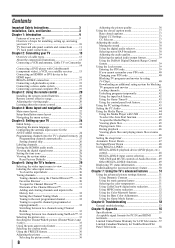
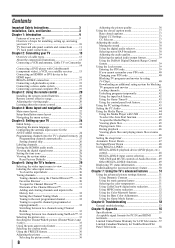
...at same time 46 Setting the sleep timer 47 Automatic Power Down 47 No Signal Power Down 48 Using REGZA-LINK 48 REGZA-LINK®...49 Displaying TV status information 50 Understanding the last mode memory feature 50 Chapter 7: Using the TV's advanced features ......... 51
Using the advanced picture settings ...Televisions .. 57 Limited Canadian Warranty for Toshiba Brand Flat Panel Televisions 58
User Manual - Page 9


...TV: • Integrated digital tuning (8VSB ATSC and
QAM) eliminates the need for a separate digital converter set-top box (in most cases). • 1366 x 768 (19SL410U and 32SL410U)/1920 x 1080 (24SL410U...® digital picture noise reduction ( page 51). • PC IN (Analog RGB) computer terminal ( page 19). • REGZA-LINK allows control of external devices from the TV remote via HDMI...
User Manual - Page 10


... connecting all cables and devices to your TV.
4 BEFORE connecting cables or devices to the TV,
learn the functions of the unit. Secure the TV to a wall, pillar, or other devices. Then press POWER on the TV control panel or remote control to turn the TV off or on, please unplug the power cord for a few seconds then plug...
User Manual - Page 11
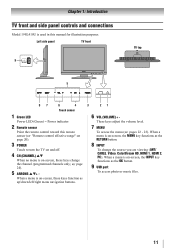
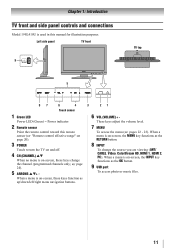
...pages 22 - 23). Left side panel
TV front
TV top
Touch sensor
1 Green LED
Power LED (Green) = Power indicator
2 Remote sensor
Point the remote... control toward this manual for illustration purposes.
When a menu is used in this remote sensor ( "Remote control effective range" on page 20).
3 POWER
Touch to turn the TV...
User Manual - Page 13


... Component video cables provide better picture performance than a standard (composite) video. For details on your TV.
therefore, separate audio cables are representative of devices to the TV's RGB/PC IN terminal (.... This cable carries both video and audio information; Component video cables (red/green/blue)
Component video cables come in sets of cable types
Cables can connect ...
User Manual - Page 15
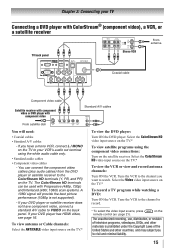
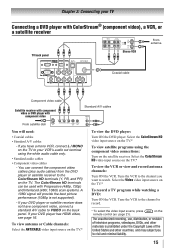
... A/V cables
From satellite dish
You will provide the best picture performance (1080p is prohibited under the Copyright Laws of television programs, videotapes, DVDs, and other countries, and may subject you to your VCR's audio out terminal using the component video connections:
Turn on the TV. Tune the VCR to the channel you have component...
User Manual - Page 44


...picture left/right.
The adjustment range is grayed out in the Setup menu.
4 Press S or T to highlight the item you to output or mute the sound...Best photo resolution: 1366 x 768 pixels (for
19SL410U and 32SL410U/1920 x 1080 pixels (for 24SL410U)
Music Player specifications:
• File format: MP3 • Sampling frequency: 16 kHz, 22...TV's features
3 Highlight PC Settings and press .
User Manual - Page 47
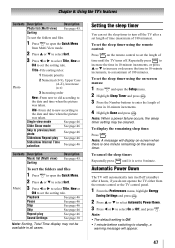
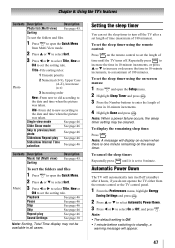
...photo
See page 46
Slideshow Repeat play
See page 46
Sound Settings
See page 38
Note: Sorting, Total Time display ...set to
the date and time when the picture
was taken. Note: A message will automatically turn off .
To sort the folders and files
...the TV control panel.
1 From the Preferences menu, highlight Energy
Saving Settings and press .
2 Press S or T to select Automatic Power Down...
User Manual - Page 48
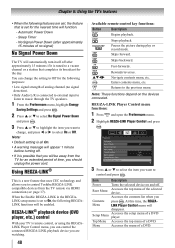
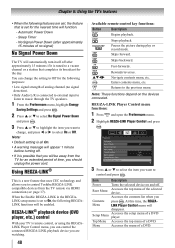
... the top menu of a DVD. Chapter 6: Using the TV's features
• When the following REGZALINK functions will
disappear.
Returns to
control and press . Automatic Power Down - Note: • Default setting is all On. • A warning message will appear 1 minute
before turning off .
Pauses the picture during play or record mode.
At this time, the...
User Manual - Page 53


... responding to controls
• If the TV stops responding to the picture.
- Try another channel.
• The sound may help synchronize the sound to the remote control or TV control panel and you can be muted. Noisy picture
• If you are watching an analog channel (off the TV, please unplug the power cord for a possible solution to one...
User Manual - Page 55


...formats: See table on the next page. Television System
NTSC standard ATSC standard (8VSB) ...TV:
Mid band (A-8 through A-1, A through I) Super band (J through W) Hyper band (AA through ZZ, AAA, BBB) Ultra band (65 through 94, 100 through 135)
Power Source
120 V AC, 60 Hz
Power Maximum Current
19SL410U: 0.7 A 24SL410U: 0.9 A 32SL410U: 0.9 A
Power Consumption
19SL410U: 1 W in standby mode 24SL410U...
User Manual - Page 58


... WARRANTIES. Rental Units
The warranty for Television rental units begins with the date of first rental or thirty (30) days from the date you in Canada.
Your... WARRANTIES EXTEND TO THE ORIGINAL CONSUMER PURCHASER OR ANY PERSON RECEIVING THIS TOSHIBA BRAND FLAT PANEL TELEVISION (the "TELEVISION(S)" or "Television(s)") AS A GIFT FROM THE ORIGINAL CONSUMER PURCHASER AND TO NO OTHER PURCHASER OR...
Brochure - Page 1
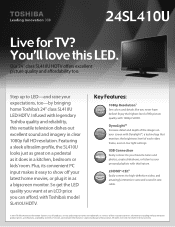
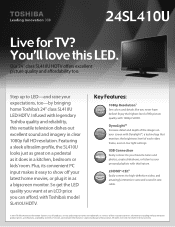
... HDTV. Infused with legendary Toshiba quality and reliability, this versatile television dishes out excellent sound and imagery in clear
Key Features:
Internet TV Apps
IR Pass-Through
Native Mode™
PixelPure 5G
1080P
FULL...Mode
quality you Noise Reduction want at an LCD price
cable. 24SL410U
Live for TV?
1080P
FULL HD
1080P Full HD
3D
You'll love this feature. Our 24" ...
Brochure - Page 2
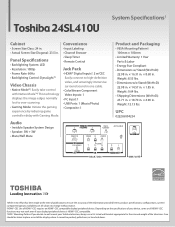
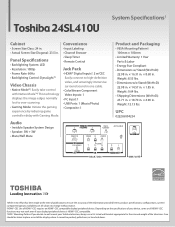
...ensure the accuracy of the television. Toshiba 24SL410U
System Specifications1
Cabinet
•...work even if your display/peripheral device is HDMI®-CEC compatible. 3VESA® Mounting Pattern If you decide to place or install the display where it cannot be taken to wall mount your Toshiba television...lost to over , or knocked down. Panel Specifications
• Backlighting System: LED ...
Similar Questions
Hi My Toshiba Tv Won't Turn On. No Green Light In The Power Supply
Hi my Toshiba tv won't turn on.No green light .In the power supply only reading 5 v with my meter no...
Hi my Toshiba tv won't turn on.No green light .In the power supply only reading 5 v with my meter no...
(Posted by angelsantiago59 4 years ago)
Toshiba Tv Troubleshooting Timer Tv Will Not Turn On Green Light Flashing
(Posted by DocMr 9 years ago)
Toshiba Tv Model 24sl410u How Do I Change Picture Size?
(Posted by fremarkco 10 years ago)

